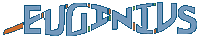List with GMOs and genetic elements
List with GMOs and genetic elements

The GMO genetic element thesaurus (GMO_GET) is shown by pressing “show tree”. It reflects the function of and the relationship between genetic elements.
show treeDetailed information on the genetic elements is shown by pressing “show tree details”.
Click on a term to expand it. Click on the plus  behind a term to add it to
the search criteria. >Press the "Filter" button to start the search.
behind a term to add it to
the search criteria. >Press the "Filter" button to start the search.
| Genetic Element | Add | Synonyms | Donor | Trait | Function | Definition | BCH | ||
|---|---|---|---|---|---|---|---|---|---|
| coding sequence |  |
||||||||
| >CS-1-amino-cyclopropane-1-carboxylic acid deaminase |  |
||||||||
| >CS-accD-PSECL |  |
acc deaminase | Pseudomonas chlororaphis | Alteration in growth, development or product quality > Altered ripening or flowering | promotes plant growth by sequestering and cleaving plant-produced ACC, a direct precurser of ethylene, and thereby lowering the level of ethylene in the plant. Among others, ethylene is involved in plant senescence, flowering, fruit ripening, and in the plant's respone to physical and environmental stresses. Expression in transgenic plants leads to decreased ethylene levels, thereby allowing to delay fruit ripening or protect plants from damage caused by pathogens or a wide variety of environmental stresses. Glick (2005) FEMS Microbiol. Letters 251:1-7 | 1-aminocyclopropane-1-carboxylate deaminase (accD) gene. Glick (2005) FEMS Microbiol. Letters 251:1-7 | 15013 | ||
| >CS-1-amino-cyclopropane-1-carboxylic acid synthase |  |
||||||||
| >CS-acc-DIACA |  |
acc synthase, S-adenosyl-L-methionine methylthioadenosine-lyase, acs2 | Dianthus caryophyllus | Alteration in growth, development or product quality > Altered ripening or flowering | is a direct precurser of ethylene; is the rate-limiting reaction in ethylene biosynthesis. Among others, ethylene is involved in plant senescence, fruit ripening and flowering and in the plant's respone to physical and environmental stresses. Park et al. (1992) Mol Biol 18(2):377-386. The insertion of the carnation derived petal-specific acc gene leads to the co-suppression of the autologous carnation acc-synthase genes. This results in a decreased production of ACC synthase in the petals, leading to a reduced ethylene production in the petals and to a retardation of senescence. Notification C/NL/97/12 | 1-aminocyclopropane-1-carboxylate synthase gene; petal-specific. Park et al. (1992) Mol Biol 18(2):377-386 | 15012 | ||
| >CS-acc2-SOLLC |  |
Le-acc2, S-adenosyl-L-methionine methylthioadenosine-lyase 2, acc synthase2, acs2 | Solanum lycopersicum | Alteration in growth, development or product quality > Altered ripening or flowering | is a direct precurser of ethylene; the ACC synthase is the rate-limiting reaction in ethylene biosynthesis. Among others, ethylene is involved in plant senescence, fruit ripening and flowering and in the plant's respone to physical and environmental stresses. Rottmann et al. (1991) J. Mol. Biol. 222 (4):937-961. The expression of a truncated version of the tomato acc2 in transgenic tomato plants leads to a downregulation of the endogenous acc synthase gene, leading to a reduced ethylene production and to a retardation of fruit ripening. Canadian Novel Food Information Document FD/OFB-095-306-A (1999) | 1-aminocyclopropane-1-carboxylate synthase gene. Rottmann et al. (1991) J. Mol. Biol. 222 (4):937-961 | 15014 | ||
| >CS-acs2_RNAi_s-SOLLC |  |
acc2 | Solanum lycopersicum | Composition alteration > Reduced acrylamide potential | |||||
| >CS-acs_RNAi_as-ANACO |  |
acc synthase | Ananas comosus | Alteration in growth, development or product quality > Altered ripening or flowering > Reduced ethylene synthesis | Part of an RNAi expression system to down regulate endogenous ACC synthase | 406 bp 3' sequence of meristem-specifc 1-aminocyclopropane-1-carboxylic acid (ACC) synthase gene, in the antisense orientation | |||
| >CS-acs_RNAi_s-ANACO |  |
acc synthase | Ananas comosus | Alteration in growth, development or product quality > Altered ripening or flowering > Reduced ethylene synthesis | Part of an RNAi expression system to down regulate endogenous ACC synthase | 406 bp 3' sequence of meristem-specifc 1-aminocyclopropane-1-carboxylic acid (ACC)synthase gene, in the sense orientation. | |||
| >CS-2OG_dependent oxygenase |  |
||||||||
| >CS-tdo-ORYSA |  |
HIS1, HPPD inhibitor sensitive 1 | Oryza sativa | Herbicide tolerance > HPPD inhibitor tolerance > Mesotrione tolerance | Confers tolerance to mesotrione. Dai, S., et al. (2022). Sci, 78: 2816-2827. doi: 10.1002/ps.6904. | The triketone dioxygenase gene (tdo) encodes the triketone dioxygenase (TDO) protein of Oryza sativa. tdo is a codon optimized version of rice oxygenase HIS1 (HPPD inhibitor sensitive 1 gene). Maeda H. et al (2019). Science, 365(6451), 393-396. | |||
| >CS-3"(9)-O-aminoglycoside adenyltransferase |  |
||||||||
| >CS-aadA-ECOLX |  |
Streptomycin 3''-adenylyltransferase | Escherichia coli | Selection markers and reporter genes > Streptomycin/spectromycin resistance | confers resistance to the aminoglycoside antibiotics spectinomycin and streptomycin; is typically used as a marker gene. This element is derived from the Tn7 transposon and contains its own bacterial regulatory elements. Fling et al. (1985) Nucleic Acid Res. 13(19):7095-7106. It is therefore not expressed in plants | 3''(9)-O-aminoglycoside adenyltransferase (aadA). Fling et al. (1985) Nucleic Acid Res. 13(19):7095-7106 | 15033 | ||
| >CS-4-hydroxyphenylpyruvate dioxygenase |  |
||||||||
| >CS-HPPD-AVESA |  |
Avena sativa | |||||||
| >CS-HPPD-PSEFL |  |
4-hydroxypyruvyldioxygenase, CS-hppdPfW336, hppdPf-4Pa | Pseudomonas fluorescens | confers tolerance to HPPD-inhibitor herbicides such as isoxaflutole, topramezone or mesotrione. Moran, G.R. (2005). Arch Biochem Biophys, 433, 117-128 | sequence encoding a 4-hydroxyphenylpyruvate dioxygenase variant. Patent US6245968B1 | 104793 | |||
| >CS-5-enolpyruvylshikimate-3-phosphate synthase |  |
||||||||
| >CS-CP4epsps-RHIRD |  |
aroA | Agrobacterium tumefaciens ssp. CP4 | Herbicide tolerance > Glyphosate tolerance | The CP4 EPSPS protein is similar and functionally identical to endogenous plant EPSPS enzymes, but has a much reduced affinity for glyphosate relative to endogenous plant EPSPS. Padgette et al. (1996) J Nutr 126:728-40 | 5-enolpyruvylshikimate- 3-phosphate synthase gene. Steinruecken et al. (1980) Biochem Biophys Res Com. 94:1207-1212 | 14979 | ||
| >CS-dgt28-epsps-STRSV |  |
Streptomyces sviceus | Herbicide tolerance > Glyphosate tolerance | EPSPS enzyme mediates tolerance to high concentrations of glyphosate. | DGT28 5-enolpiruvilshikimate- 3-phosphate synthase gene from Streptomyces sviceus strain ATCC 29083 belonging to the new Class IV of EPSPS enzymes. Griffin et al. (2021) J. Argric. Food Chem. 69:5096-5104. doi:10.1021/acs.jafc.1c00439 | ||||
| >CS-epsps-ARTGO |  |
3-phosphoshikimate 1-carboxyvinyltransferase, epsps ace5, epsps grg23, grg23ace5 | Arthrobacter globiformis | Herbicide tolerance > Glyphosate tolerance | is a synthetic gene which is similar to the epsps grg23 gene from the soil bacterium Arthrobacter globiformis. It codes for a modified 5-enolpyruvylshikimate-3-phosphate synthase derived from the native A. globiformis EPSPS protein which exhibits an inherent tolerance to glyphosate. Genective (2016) VCO-01981-5 maize Summary of Application EFSA GMO DE/2016/130; Schouten et al. (2010) US Patent No 7834249 B2 | 5-enolpyruvylshikimate-3-phosphate synthase (epsps) gene, modified. Schouten et al. (2010) US Patent No 7834249 B2 | 101942 | ||
| >CS-epsps-MAIZE |  |
TIPS EPSPS, 2mepsps, mepsps | Zea mays | Herbicide tolerance > Glyphosate tolerance | modified sequence drived from Zea mays. Because of two point mutations leading to two amino acid exchanges (T102I and P106S) it is insensitive to glyphosate. Plants expressing this modified epsps gene are therefore tolerant to glyphosate-containing herbicides. Lebrun et al. (2003) US6566587 B1 | 5-enolpyruvylshikimate-3-phosphate synthase gene, modified. Lebrun et al. (2003) US6566587 B1 | 46333 | ||
| >CS-G10epsps-DEIRA |  |
G10evo-epsps | Deinococcus radiodurans strain R1 | Herbicide tolerance > Glyphosate tolerance | confers resistance to glyphosate. XIAO et al. (2019). JIA,18(8): 1851-1858. | 5-enolpyruvylshikimate-3-phosphate synthase gene G10 (G10-EPSPS). | |||
| >CS-G2epsps-PSEFL |  |
3-phosphoshikimate 1-carboxyvinyltransferase, aroA, epsps G2 | Pseudomonas fluorescens | Herbicide tolerance > Glyphosate tolerance | confers tolerance to glyphosate. Dong et al (2003) Front. Plant Sci. 8:885. doi: 10.3389/fpls.2017.00885 | 5-enolpyruvylshikimate-3-phosphate synthase (epsps) gene from Pseudomonas fluorescens strain G2 (GenBank Accession No. EF155478). Zhu et al. (2003) Mol Plant Breed. 4:435-441. | |||
| >CS-acetohydroxy acid synthase |  |
||||||||
| >CS-ahas-ARATH |  |
AtALS, CSR1, TZP5, acetolactate synthase (ALS) gene, csr-1 | Arabidopsis thaliana | Herbicide tolerance > ALS/AHAS inhibitor tolerance | catalyses the first step in the synthesis of the branched-chain amino acids valine, leucine and isoleucine. Four mutants (A122V, W574S, W574L or S653N) of the ahas gene from Arabidopsis thaliana were shown to confer resistance to AHAS-inhibiting herbicides such as imidazolinone and sulfonylurea. Chang and Duggleby (1998). Biochem J, 333, 765-777 | Acetohydroxy acid synthase gene (mutated) from Arabidopsis thaliana. Chang and Duggleby (1998). Biochem J, 333, 765-777 | 48073 | ||
| >CS-ahas_tr-ARATH |  |
Arabidopsis thaliana | in general catalyses the first step in the synthesis of the branched-chain amino acids valine, leucine and isoleucine. Here used as a spacer region. | Fragment of an acetohydroxy acid synthase gene; a 2 kb partial sequence (not expressed). | |||||
| >CS-ahas-MAIZE |  |
acetolactate synthase (ALS) gene, zm-hra | Zea mays | Herbicide tolerance > ALS/AHAS inhibitor tolerance > Sulfonylurea tolerance | catalyses the first step in the synthesis of the branched-chain amino acids valine, leucine and isoleucine. Native AHAS is normally inhibited by sulfonylurea herbicides. Mutated versions of the AHAS gene from Zea mays confer tolerance to AHAS inhibiting herbicides such as sulfonylurea. Duggleby and Pang (2000). J Biochem Mol Biol, 33, 1-36 | Acetohydroxy acid synthase gene (mutated). Lawrence et al. (1992). Plant Mol Biol 18, 1185-1187 | 48364 | ||
| >CS-ahas-ORYSA |  |
Acetolactate synthase (ALS) gene | Oryza sativa | Herbicide tolerance > ALS/AHAS inhibitor tolerance > Sulfonylurea tolerance | mediates the first step in the biosynthesis pathway of branched-chain amino acids. McCourt and Duggleby (2006) Amino Acids 31(2):173-210 | acetohydroxy acid synthase from rice. McCourt and Duggleby (2006) Amino Acids 31(2):173-210 | 104877 | ||
| >CS-ahas-SOYBN |  |
ALS, CS-Gm-hra, CS-gm-hra, Glycine max herbicide-resistant acetolactate synthase | Glycine max | Herbicide tolerance > ALS/AHAS inhibitor tolerance > Sulfonylurea tolerance | catalyses the first step in the synthesis of the branched-chain amino acids valine, leucine and isoleucine. Native AHAS is normally inhibited by sulfonylurea herbicides. However, site directed mutagenesis introduced two mutataions (P183A and W560L) that lead to an insensitive version of the enzyme ahas from Glycine max. Its expression confers resistance to AHAS-inhibiting herbicides such as sulfonylurea herbicides. Tan et al. (2005). Pest manag Sci, 61, 246-257 | Herbicide-resistant acetohydroxy acid synthase gene (mutated). Sebastian et al. (1989). Crop Sci, 29, 1403-1408; Sebastian (1992). US5084082A; Tan et al. (2005). Pest manag Sci, 61, 246-257 | 100268 | ||
| >CS-ahas1_genome edited-GLYMA |  |
Acetolactate synthase 1, Acetolactate synthase I, als1 | Glycine max | Herbicide tolerance > ALS/AHAS inhibitor tolerance | Acetohydroxy acid synthase is the target enzyme for sulfonylurea and imidazolinone herbicides. Mutants of the ahas gene were shown to confer resistance to those herbicides. Ghio C. et al (2013). Theor Appl Genet, 126: 2957-2968. doi: 10.1007/s00122-013-2185-7 | Gene encoding for the acetohydroxy acid synthase 1, also known as acetolactate synthase 1 (als1) in Glycine max. Ghio C. et al (2013). Theor Appl Genet, 126: 2957-2968. doi: 10.1007/s00122-013-2185-7 | |||
| >CS-ahas1_genome edited-HOST |  |
ALS1, Acetolactate synthase 1, Acetolactate synthase I | Brassica napus | Herbicide tolerance > ALS/AHAS inhibitor tolerance | acetohydroxy acid synthase is the target enzyme for sulfonylurea and imidazolinone herbicides. Mutants of the ahas gene were shown to confer resistance to those herbicides. | Acetohydroxy acid synthase 1 gene | 110265 | ||
| >CS-ahas3-HOST |  |
ALS3, Acetolactate synthase 3, Acetolactate synthase III | Brassica napus | Herbicide tolerance > ALS/AHAS inhibitor tolerance | acetohydroxy acid synthase is the target enzyme for sulfonylurea and imidazolinone herbicides. Mutants of the ahas gene were shown to confer resistance to those herbicides. | Acetohydroxy acid synthase 3 gene | 110260 | ||
| >CS-ahas3_genome edited-BRANA |  |
Acetolactate synthase 3, Acetolactate synthase III, ahasL1A-A122(At)T/S653(At)N | Brassica napus | Herbicide tolerance > ALS/AHAS inhibitor tolerance | involved in the biosynthesis of branched chain amino acids, essential for plant growth and development. Target enzyme for sulfonylurea and imidazolinone herbicides. Mutants of the ahas gene were shown to confer resistance to those herbicides. | Acetohydroxy acid synthase 3 gene from the A genome of Brassia napus. Rutledge et al. (1991) Mol Gen Genet. 229(1):31-40 | 110260 | ||
| >CS-ahas_genome edited-ORYSA |  |
ALS, OsALS, acetolactate synthase | Oryza sativa | Herbicide tolerance > ALS/AHAS inhibitor tolerance | involved in the biosynthesis of branched chain amino acids, essential for plant growth and development. Mutants of the ahas gene were shown to confer resistance to AHAS-inhibiting herbicides such as bispyribac-sodium. | Acetohydroxy acid synthase gene from rice. Li et al. (2016). J Genet Genomics, 43(5):297-305 | |||
| >CS-SuRB-TOBAC |  |
ALS, CS-SuRB, acetolactate synthase, ahas-TOBAC | Nicotiana tabacum | Herbicide tolerance > ALS/AHAS inhibitor tolerance > Sulfonylurea tolerance | catalyses the first step in the synthesis of the branched-chain amino acids valine, leucine and isoleucine. Native AHAS is normally inhibited by sulfonylurea herbicides. However a naturally occurring mutation causes the production of an altered form of AHAS (designated SuRB). Its expression confers resistance to AHAS-inhibiting herbicides such as sulfonylurea herbicides. Mazur et al. (1987). Plant Physiol, 85, 1110-1117 | Acetohydroxy acid synthase gene (SuRB). Mazur et al. (1987). Plant Physiol 85, 1110-1117 | 15177 | ||
| >CS-SuRB_S4-TOBAC |  |
ALS, CS-S4-HrA, CS-SuRB S4, acetolactate synthase, ahas-TOBAC | Nicotiana tabacum | Herbicide tolerance > ALS/AHAS inhibitor tolerance > Sulfonylurea tolerance | catalyses the first step in the synthesis of the branched-chain amino acids valine, leucine and isoleucine. Native AHAS is normally inhibited by sulfonylurea herbicides. However, the S4 ALS is a chimeric gene derived from two different tobacco AHAS genes. The S4 ALS contains two resistance mutations . Its expression confers resistance to AHAS-inhibiting herbicides such as sulfonylurea herbicides. Lee et al. (1988). The EMBL Journal, 7, 1241-1248 | S4 Acetohydroxy acid synthase (SuRB-S4). Lee et al. (1988). The EMBL Journal, 7, 1241-1248 | 15164 | ||
| >CS-acid invertase |  |
||||||||
| >CS-Vinv_genome edited-SOLTU |  |
AI, Pain-1, vacuolar invertase | Solanum tuberosum | Composition alteration > Reduced acrylamide potential | catalyzes the hydrolysis of sucrose into fructose and glucose. Accumulated reducing sugars in potato tubers react with amino acids during high temperature frying, leading to undesired dark colouring and acrylamide as a by-product. | Vacuolar acid invertase gene, Zhu et al. (2014) PLOS ONE 9(4):e93381 | 109064 | ||
| >CS-Vinv_RNAi_as-SOLTU |  |
AI, acid invertase | Solanum tuberosum | Composition alteration > Reduced acrylamide potential | Part of an RNAi expression system to down regulate endogenous vacuolar acid invertase. | Fragment of the vacuolar acid invertase (Vinv) isolated from Solanum tuberosum in antisense orientation. Ye, J. et al. (2010). J Agric Food Chem 58(23), 12162-12167 | |||
| >CS-Vinv_RNAi_s-SOLTU |  |
AI, acid invertase | Solanum tuberosum | Composition alteration > Reduced acrylamide potential | Part of an RNAi expression system to down regulate endogenous vacuolar acid invertase. | Fragment of the vacuolar acid invertase (Vinv) isolated from Solanum tuberosum in sense orientation. Ye, J. et al. (2010). J Agric Food Chem 58(23), 12162-12167 | |||
| >CS-acyl transferase |  |
||||||||
| >CS-bahd01_genome edited-SACHY |  |
AT9 | Saccharum sp. | Composition alteration > Altered cell wall rigidity | Enzyme playing a role in the addition of phenolic acids on cell wall polymers thereby influencing cell wall rigidity. Mota T.R. et al. (2021). Plant J 105(1):136-150. doi: 10.1111/tpj.15046 | Gene encoding the BAHD acyl transferase 1 in Saccharum sp. de Souza, W.R. et al. (2019). Biotechnol Biofuels 12(111) https://doi.org/10.1186/s13068-019-1450-7 | |||
| >CS-bahd05_genome edited-SACHY |  |
AT1 | Saccharum sp. | Composition alteration > Nutritional composition > Altered sugars content | Enzyme playing a role in the addition of phenolic acids on cell wall polymers thereby influencing cell wall rigidity. Mota T.R. et al. (2021). Plant J 105(1):136-150. doi: 10.1111/tpj.15046 | Gene encoding the BAHD acyl transferase 5 in Saccharum sp. de Souza, W.R. et al. (2019). Biotechnol Biofuels 12(111) https://doi.org/10.1186/s13068-019-1450-7 | |||
| >CS-ALCATRAZ |  |
||||||||
| >CS-alc_genome edited-BRANA |  |
BnALC | Brassica napus | Alteration in growth, development or product quality > Altered silique shatter resistance | ALC is involved in valve margin development and, thus, contributes to seed shattering from mature fruits. Knocking out ALC might increase shatter resistance. Braatz J et al. (2017). Plant Physiol, 174(2):935-942 | Transcription factor ALC. Rapeseed has two ALC homoeologs, BnaA07g12110D (BnaA.ALC.a) and BnaC07g16290D (BnaC.ALC.a). | |||
| >CS-alpha-amylase |  |
||||||||
| >CS-amy-MAIZE |  |
1,4-D-Glucan glucanohydrolase, maize alpha-amylase, zm-aa1 | Zea mays | Alteration in growth, development or product quality > Male sterility | hydrolyses starch (Young et al. (1994) Plant Physiol. 105(2):759-760); expression leads to the depletion of starch reserves that renders the pollen infertile. USDA, APHIS (2011) Environmental Assessment DP-32138-1 | Alpha-amylase gene (aa1). Young et al. (1994) Plant Physiol. 105(2):759-760 | 105057 | ||
| >CS-amy797E-SYNTH |  |
amy797E alpha-amylase, amy797E α-amylase | Synthetic | Composition alteration > Enhanced bioethanol production | codes for a thermotolerant alpha-amylase. It is composed of gene segments derived from three parental alpha-amylase genes originating from strains of the archeal order Thermococcales; enhances bioethanol production by increasing the thermostability of amylase used in degrading starch. EFSA Journal (2013). 11(6), 3252; Richardson et al. (2002). J Biol Chem, 277(29), 26501-26507 | Chimeric alpha-amylase gene amy797E derived from Thermococcales spp. Richardson et al. (2002). J Biol Chem, 277(29), 26501-26507 | 14966 | ||
| >CS-alpha-glucan water dikinase R1 |  |
||||||||
| >CS-R1_RNAi_as-SOLTU |  |
Solanum tuberosum | 106425 | ||||||
| >CS-R1_RNAi_s-SOLTU |  |
Solanum tuberosum | 106425 | ||||||
| >CS-AP2 transcription factor |  |
||||||||
| >CS-odp2_MAIZE |  |
AP2-like ethylene-responsive transcription factor, BBM2, ZmBBM, baby boom, zm-odp2 | Zea mays | Alteration in growth, development or product quality | improves monocot transformation. | odp2 is an ovule development protein from Zea mays, GenBank XM008676474, Lowe K et al. (2016). Plant Cell, 28:1998-2015 | |||
| >CS-aryloxy alkanoate dioxygenase |  |
||||||||
| >CS-aad1-SPHHE |  |
RdpA, aad-1 | Sphingobium herbicidovorans | Herbicide tolerance > 2,4-D tolerance | can degrade 2,4-dichlorophenoxyacetic acid (2,4-D); can also cleave members of the aryloxyphenoxypropionate (AOPP) class of potent grass-selective herbicides, thereby providing resistance to two distinct classes of herbicides. Wright et al. (2010) PNAS 107(47):20240-20245 | Aryloxyalkanoate dioxygenase 1 gene (aad1). Wright et al. (2010) PNAS 107(47):20240-20245 | 104812 | ||
| >CS-aad12-DELAC |  |
SdpA, aad-12 | Delftia acidovorans | Herbicide tolerance > 2,4-D tolerance | can degrade 2,4-dichlorophenoxyacetic acid (2,4-D); also acts on a wider repertoire of synthetic auxins, thereby providing resistance to a broader variety of synthetic-auxin herbicides. Wright et al. (2010) PNAS 107(47):20240-20245 | Aryloxyalkanoate dioxygenase 12 gene (aad12). Wright et al. (2010) PNAS 107(47):20240-20245 | 104805 | ||
| >CS-ft_t-SPHHE |  |
FT protein, FT-T protein | Sphingobium herbicidovorans | Herbicide tolerance > 2,4-D tolerance | produces dioxygenase which confers tolerance to FOP and 2,4-D. | Optimized dioxygenase enzyme variants named FT_T enzyme (FOP and 2,4-D tolerance enzymes). Larue , CT et al. (2019) Pest Manag Sci, 75(8):2086-2094. | |||
| >CS-asparagine synthetase-1 |  |
||||||||
| >CS-Asn1_RNAi_as-SOLTU |  |
CS-Asn1, Aspartate-ammonia ligase | Solanum tuberosum | 106421 | |||||
| >CS-Asn1_RNAi_s-SOLTU |  |
Aspartate-ammonia ligase | Solanum tuberosum | 106421 | |||||
| >CS-B-box32 |  |
||||||||
| >CS-BBX32-ARATH |  |
AtBBX32, B-box domain protein 32, EIP6, EMF1-Interacting Protein 6 | Arabidopsis thaliana | Alteration in growth, development or product quality > Enhanced growth rate or yield | interacts with endogenous transcription factors to regulate the plant's diurnal processes and light signaling. Expression in plants results in an increased growth rate. Holtan et al. (2011). Plant Phys, 156, 2109-2123 | B-box domain protein 32 gene. Khanna et al. (2009). Plant Cell, 21, 3416-3420; Putterill et al. (1995). Cell, 80, 847-857 | 105599 | ||
| >CS-barnase |  |
||||||||
| >CS-barnase-BACAM |  |
Bacillus amyloliquefaciens | Alteration in growth, development or product quality > Male sterility | codes for a ribonuclease enzyme (RNAse); when expressed in plants (without its inhibitor Barstar) interferes with RNA production in tapetum cells, thus disrupting their normal cell functioning and preventing the development of pollen which leads to male sterility. Mariani et al. (1992) Nature 357:384-387 | Ribonuclease gene barnase. Mariani et al. (1992) Nature 357:384-387 | 14973 | |||
| >CS-barstar |  |
||||||||
| >CS-barstar-BACAM |  |
Bacillus amyloliquefaciens | Alteration in growth, development or product quality > Fertility restoration | specifically inhibits barnase RNAse by forming a stable one-to-one complex; when pollen from the restorer line (expressing barstar) is crossed to the male sterile line (expressing Barnase), the resultant progeny express the RNAse inhibitor in the tapetum cells of the anthers allowing hybrid plants to develop normal anthers and restore fertility. Mariani et al. (1992) Nature 357:384-387 | Ribonuclease inhibitor gene barstar. Mariani et al. (1992) Nature 357:384-387 | 14974 | |||
| >CS-berberine bridge enzyme-like |  |
||||||||
| >CS-bbl_genome edited-TOBAC |  |
Nicotiana tabacum | Composition alteration > Reduced nicotine | Genes of the BBL family encode enzymes that catalyze one of the final steps of nicotine biosynthesis. Maximal nicotine reduction is achieved as multiple BBL mutations are pyramided together. | berberine bridge enzyme-like gene family (BBL). Genes of this family encode enzymes that are flavin-containing oxidases. Kajikawa M et al. (2011). Plant Physiol, 155: 2010-2022 | ||||
| >CS-beta-1,4-endoglucanase |  |
||||||||
| >CS-cel1-ARATH |  |
Arabidopsis thaliana | Alteration in growth, development or product quality > Enhanced growth rate or yield | links to non-crystalline cellulose and xyloglucans promoting relaxation of cell walls during the phases of expansion and elongation of the plant cell. | Enzyme beta-1,4-endoglucanase (Cel1). CTNBio Technical Opinion no. 4408/2015 | 109046 | |||
| >CS-beta-glucuronidase |  |
||||||||
| >CS-uidA-ECOLX |  |
Beta-D-glucuronoside glucuronosohydrolase, CS-GUS, beta-glucuronidase, gurA, gusA | Escherichia coli | Selection markers and reporter genes > b-glucuronidase (GUS) activity | codes for a beta-glucuronidase (GUS); is typically used as a reporter gene or visual marker gene. Jefferson et al. (1987) The EMBO Journal 6(13):3901-3907 | uidA (gus) gene. Jefferson et al. (1987) The EMBO Journal 6(13):3901-3907 | 46004 | ||
| >CS-biotin attachment domain-containing protein |  |
||||||||
| >CS-badc_genome edited-CAMSA |  |
Camelina sativa | Composition alteration > Nutritional composition > Altered fatty acids and oils | BADC is a negative regulator of an essential enzyme (ACCase) in fatty acid biosynthesis. Introduced mutations of badc have the effect of allowing more oil biosynthesis to occur. Keereetaweep, J. et al. (2018). Plant Physiol., 177(1), 208-215; doi: 10.1104/pp.18.00216 | Biotin Attachment Domain-Containing (BADC) protein is a negative regulator of the enzyme acetyl-CoA carboxylase (ACCase). Salie, M. et al. (2016). Plant Cell, 28(9), 2312-2325; doi: 10.1105/tpc.16.00317 | ||||
| >CS-bleomycin binding protein |  |
||||||||
| >CS-ble-ECOLX |  |
Escherichia coli | confers resistance to bleomycin | bleomycin binding protein gene from Tn5 transposon | |||||
| >CS-bromoxynil-specific nitrilase |  |
||||||||
| >CS-bxn-KLEPO |  |
oxy | Klebsiella pneumoniae ssp. Ozaenae | Herbicide tolerance > Bromoxynil tolerance | converts the herbicide bromoxynil (3,5-dibromo-4 hydroxybenzo-nitrile) to a degraded non-herbicidal product; expression in transgenic plants leads to an increased tolerance to bromoxynil herbicides. Stalker et al. (1988) J Biol Chem 263(13):6310-6314 | bromoxynil-specific nitrilase (bxn) gene. Stalker et al. (1988) J Biol Chem 263(13):6310-6314 | 14976 | ||
| >CS-C2H2 transcription factor |  |
||||||||
| >CS-ehd2_genome edited-SETVI |  |
ID1 | Setaria viridis | Alteration in growth, development or product quality > Altered ripening or flowering | Transcription activator that acts as a flowering master switch. Matsubara, K et al. (2008). Plant Physiol,148(3):1425-35 | Setaria vidiris homolog of the Zea mays ID1 gene (early heading date, ehd2). Sevir. 9G247100 | |||
| >CS-caffeic acid-O-methyltransferase |  |
||||||||
| >CS-comt_genome edited-MEDSA |  |
Medicago sativa | Composition alteration > Reduced lignin | COMT is a small molecule S-adenosyl-L-Met-dependent O-methyltransferase (OMT) that is one of the principal enzymes in the complex network of reactions that take place as part of lignin biosynthesis. | caffeic acid O-methyltransferase (COMT) gene from Medicago sativa. Edwards and Dixon (1991) Arch Biochem Biophys. 287(2):372-379 | ||||
| >CS-caffeoyl CoA 3-O-methyltransferase |  |
||||||||
| >CS-CCOMT_RNAi_u-MEDSA |  |
Medicago sativa | Composition alteration > Reduced lignin | part of an RNAi expression system to down regulate endogenous CCOMT. Lower CCOMT protein expression results in reduced synthesis of G lignin subunit that leads to reduced accumulation of total lignin | Fragment of the caffeoyl CoA 3-O-methyltransferase gene (CCOMT) . Inoue et al. (1998). Plant Physiol, 117, 761-770 | 105596 | |||
| >CS-carotene desaturase |  |
||||||||
| >CS-crtI-PANAN |  |
Pantoea ananatis | catalyses the conversion of 15-cis-phytoene to all-trans-lycopene. Ruiz-Sola and Rodriguez-Concepcion (2012). The Arabidopsis Book 10, e0158 | carotene desaturase I. Misawa et al. (1990). JB 172(12), 6704-6712 | |||||
| >CS-CCT domain |  |
||||||||
| >CS-CCT9_genome edited-MAIZE |  |
ZmCCT9 | Zea mays | Alteration in growth, development or product quality > Altered ripening or flowering | CCT9 confers LD-dependent flowering repression by negatively regulating the expression of florigen ZCN8. Knockout of CCT9 causes early flowering under long days. Huang C et al. (2018). Proc Natl Acad Sci, 115(2):E334-E341 | CCT9 gene from Zea mays, homologue of the rice photoperiod response regulator Ghd7. Hung et al. (2012). PNAS, 109(28):E1913-E1921 | |||
| >CS-choline dehydrogynase |  |
||||||||
| >CS-betA-ECOLX |  |
CHD | Escherichia coli | Abiotic stress tolerance > Drought or water tolerance | confers drought resistance by catalyzing the conversion of choline to glycine betaine aldehyde (osmoprotectant) | choline dehydrogynase gene. Landfald, B., Strom, AR. (1986) J Bacteriol, 165(3),849-855 | |||
| >CS-coilin |  |
||||||||
| >CS-COIL_genome edited-SOLTU |  |
Solanum tuberosum | Pest/Disease resistance > Plant virus resistance > Potato virus Y resistance | is essential for CBs formation and function. CBs are expected to be involved in response to stress factors. Modification, knockout or knockdown of coilin can prevent CB formation and enhance stress tolerance in plants. Love et al. (2017). RNA Biol, 14(6), 779-790; https://doi.org/10.1080/15476286.2016.1243650 | Coilin is the main structural protein that controls the formation, composition and activity of subnuclear Cajal bodies (CBs). Makarov V. et al. (2013). PLoS ONE, 8(1), e53571; doi:10.1371/journal.pone.0053571 | ||||
| >CS-cold shock protein |  |
||||||||
| >CS-cspB-BACIU |  |
CSP, CspB-L2V, cold shock protein B | Bacillus subtilis | Abiotic stress tolerance > Drought or water tolerance | promotes stress tolerance for or a number of abiotic stresses, including cold, heat, and water deficits in multiple plant species and improved grain yield in maize under water-limited conditions. Castiglioni et al. (2008) Plant Phys 147(2):446-455 | cold shock protein B gene. Castiglioni et al. (2008) Plant Phys 147(2):446-455 | 103065 | ||
| >CS-CRISPR-associated endonuclease |  |
||||||||
| >CS-cas9-STRPY |  |
Streptococcus pyogenes | Pest/Disease resistance > Plant virus resistance | Part of a CRISPR/Cas9 system to target and cleave DNA at a specific site. | encodes the endonuclease Cas9 from Streptococcus pyogenes. Le Rhun et al. (2019) RNA Biol, 16(4):380-389. doi: 10.1080/15476286.2019.1582974 | ||||
| >CS-crystal delta-endotoxin |  |
||||||||
| >CS-cry14Ab1-BACTU |  |
Cryl4Ab-l | Bacillus thuringiensis | Pest/Disease resistance > Insect resistance > Nematode resistance | confers resistance to plant parasitic nematodes such as soybean cyst nematode (SCN) | Chimeric gene coding for the delta-endotoxin Cry14Ab1 | |||
| >CS-cry1Ab-BACTU |  |
cry1A(b), cry1Ab | Bacillus thuringiensis | Pest/Disease resistance > Insect resistance > Lepidoptera resistance | confers resistance against lepidoptera species such as the European corn borer (Ostrinia nubilalis), the southwestern corn borer (Diatraea grandiosella), pink borer (Sesamia cretica), Spruce Budworm, Tent caterpillar, Gypsy moth, Diamondback moth, Cabbage looper, Tobacco budworm, and Cabbage worm. | codon optimized gene coding for a cry1Ab delta-endotoxin from B. thuringiensis. | 14985 | ||
| >CS-cry1Ab10-BACTK |  |
Bacillus thuringiensis ssp. Kurstaki | Pest/Disease resistance > Insect resistance > Lepidoptera resistance | confers resistance against certain lepidopteran insect pests, including the European Corn Borer (ECB) (Ostrinia nubilalis) and pink borers (Sesamia spp). | plant optimized gene coding for the nature identical (full length) cry1Ab gene of B. thuringiensis ssp. Kurstaki HD-1 strain; Fischhoff D et al, (1987). Bio/Technology, 5, 807-813 | ||||
| >CS-cry1Ab10_tr-BACTK |  |
Bacillus thuringiensis ssp. Kurstaki | Pest/Disease resistance > Insect resistance > Lepidoptera resistance | confers resistance against certain lepidoptera species. | plant optimized gene coding for a truncated Cry1Ab10 version of Bacillus thuringiensis ssp. Kurstaki HD-1 strain; Fischhoff, D. et al, (1987). Bio/Technology, 5, 807-813 | ||||
| >CS-cry1Ab3 BACTK |  |
FLCry1Ab | Bacillus thuringiensis ssp. Kurstaki | Pest/Disease resistance > Insect resistance > Lepidoptera resistance | confers resistance against certain lepidoptera species | plant optimized gene coding for the full length cry1Ab3 gene of B. thuringiensis ssp. Kurstaki HD-1 with additional 26 amino acids in the C-terminal portion of the protein (referred to as the ‘Geiser motif’; Geiser, M. et al. (1986). Gene, 48, 109-118 | |||
| >CS-cry1Ab3_tr-BACTK |  |
cry1Ab | Bacillus thuringiensis ssp. Kurstaki | Pest/Disease resistance > Insect resistance > Lepidoptera resistance | confers resistance against certain lepidoptera species. | plant optimized gene coding for a truncated version Cry1Ab3 of B. thuringiensis ssp. Kurstaki HD-1 strain (aa sequence in the core protein showing the insecticidal activity of Cry1Ab protein remains unchanged); Geiser, M. et al. (1986). Gene, 48, 109-118 | |||
| >CS-cry1Ab5-BACTB |  |
Bacillus thuringiensis ssp. Berliner | Pest/Disease resistance > Insect resistance > Lepidoptera resistance | confers resistance against certain lepidoptera species. | plant optimized gene coding for Cry1Ab5 of B. thuringiensis ssp. Berliner 1715; Höfte, H. et al. (1986) Eur. J. Biochem. 161,273-280 | ||||
| >CS-cry1Ab_tr-BACTK |  |
Bacillus thuringiensis ssp. Kurstaki | Pest/Disease resistance > Insect resistance > Lepidoptera resistance | codes for a Bt-toxin, which confers resistance to lepidopteran pests. | Coding region of the cry1Ab gene derived from Bacillus thuringiensis subsp. Kurstaki, truncated and modified for plant expression. Perlak et al. (1991). PNAS, 88(8):3324-8. Genbank: M60856.1 | ||||
| >CS-cry1Ab10_1Ac -SYNTH |  |
Synthetic | Pest/Disease resistance > Insect resistance > Lepidoptera resistance | confers resistance against certain lepidoptera species. The protein encoded by the cry1Ac portion of this artificial gene is identical to the Cry1Ac crystal protein present in nature with the exception of one amino acid. This amino acid is not present in the active protease-resistant core of the crystal protein, therefore does not affect the specificity of the protein; EFSA scientific opinion EFSA Journal 2011;9(9):237. | plant-optimized chimeric gene constructed by combining the first 1398 nucleotides of the cryIAb gene with nucleotides 1399 to 3534 of the naturally occurring cry1Ac gene. | ||||
| >CS-cry1Ab_1Ac_tr-SYNTH |  |
cry1Ab(c), cry1Ab/Ac, cry1Ab/c | Synthetic | Pest/Disease resistance > Insect resistance > Lepidoptera resistance | confers resistance against certain lepidoptera species. | plant-optimized chimeric gene coding for a truncated version of B. thuringiensis Cry1A; corresponds to domain I and II of Cry1Ab from Bt ssp. Kurstaki HD1 and domain III of Cry1Ac of Bt ssp. Kurstaki HD73. Tu et al. (1998) Plant Biotechnol. 15, 195-203. | 103109 | ||
| >CS-cry1Ab_2Aj-BACTU |  |
Bacillus thuringiensis | Pest/Disease resistance > Insect resistance > Lepidoptera resistance | codes for a Bt-toxin, which confers resistance to lepidopteran pests. | Chimeric gene coding for the fused protein Cry1Ab/Cry2Aj (130 kDa, 2 functional Bt toxin cores). Consists of truncated Cry1Ab (648 aa), connection peptide and fl Cry2Aj. Liu et al. (2018). J Zhejiang Univ Sci B, 19(8): 610-619 | ||||
| >CS-cry1Ab_vip3H-SYNTH |  |
HJC-1 | Synthetic | Pest/Disease resistance > Insect resistance > Lepidoptera resistance | confers resistance to lepidopteran such as the Asiatic rice borer Chilo suppressalis and the stem borer Sesamia inferens | Chimeric gene coding for the fused protein of Cry1Ab/Vip3H | |||
| >CS-cry1Ac-BACTU |  |
cry1Ac | Bacillus thuringiensis ssp. Kurstaki | Pest/Disease resistance > Insect resistance > Lepidoptera resistance | The trypsin resistant core of the encoded protein is insecticidal to lepidopteran larvae. It acts by selectively binding to specific sites localized on the lining of the midgut of susceptible insect species. | Codon optimized gene or artificial gene incoding for (at least the insect-active portion of) the cry1Ac protein similar to the Bacillus thuringiensis var. kurstaki HD73. Adang et al. (1985) Gene 36:289-300; Fischhoff and Perlak (1996) U.S. patent 5500365 | 14986 | ||
| >CS-cry1Ac1_1Ca3_1Ab-SYNTH |  |
cry1Ac, cry1Ac (synpro) | Synthetic | Pest/Disease resistance > Insect resistance > Lepidoptera resistance | confers resistance against lepidopteran pests. | plant-optimized gene coding for a full-length chimeric version of Cry1Ac1, originally from Bt ssp. Kurstaki HD73 (toxin core from Cry1Ac1; and C-terminal sequences from Cry1Ca3 from Bt. ssp Aizawai PS81I and Cry1Ab1 from Bt. ssp. Berliner 1715). | |||
| >CS-cry1A_105-SYNTH |  |
cry1A.105 | Synthetic | Pest/Disease resistance > Insect resistance > Lepidoptera resistance | codes for a 1177 amino acid enzyme which confers an high level of activity against target lepidopteran insects by selectively damaging their midgut lining. | plant-optimized chimeric gene coding for the domains I and II from cry1Ab or cry1Ac and the domain III from cry1F (large portion) and cry1Ac. The sequences are derived from B. thuringiensis ssp. Aizawai (cry 1A) and B. thuringiensis ssp. Kurstaki (cry1F). | 43771 | ||
| >CS-cry1A_88-BACTK |  |
cry1A.88 | Bacillus thuringiensis ssp. Kurstaki | Pest/Disease resistance > Insect resistance > Lepidoptera resistance | codes for a 1182 amino acid enzyme which confers resistance to certain lepidopteran pests. US patent 20150361446. | functionally optimized cry1A.88 gene based on genes derived from Bacillus thuringiensis subsp. kurstaki. US patent 20150361446 | |||
| >CS-cry1Be2_1Ca_1Ab3-SYNTH |  |
cry1B.868 | Synthetic | Pest/Disease resistance > Insect resistance > Lepidoptera resistance | improved toxicity toward Fall Armyworm; confers resistance against certain lepidoptera species including Fall Armyworm (Spodoptera frugiperda), Corn Earworm (Helicoverpa zea), Southwestern Com Borer (Diatraea grandiosella), Surgarcane Borer (Diatraea saccharalis), and Lesser Cornstalk Borer (Elasmopalpus lignosellus). Wang et al. (2019) Appl Envrion Microbiol doi:10.1128/AEM.00579-19 | chimeric gene coding for the domains I and II of Cry1Be2, domain III of Cry1Ca, and the protoxin domain of Cry1Ab3. Wang et al. (2019) Appl Envrion Microbiol doi:10.1128/AEM.00579-19 | |||
| >CS-cry1B_34-BACTU |  |
cry1B.34 | Bacillus thuringiensis | Pest/Disease resistance > Insect resistance > Lepidoptera resistance | Confers resistance against certain Lepidoptera species. | Gene encoding the full length cry1B.34 protein from Bacillus thuringiensis. Bowen et al. (2021). Patent US20220192200 A1 | |||
| >CS-cry1C-BACTU |  |
Bacillus thuringiensis | The Cry1C toxin is effective against a variety of lepidopteran pests, including rice stemborers. It does not share a common binding site with Cry1A toxins. Alcantara et al. (2004), Bacillus thuringiensis delta-endotoxin binding to brush border membrane vesicles of rice stem borers. Arch Insect Biochem Physiol 55 | plant-optimized gene incoding for the cry1C protein from Bacillus thuringiensis. | |||||
| >CS-Cry1Da1_CryAb3-SYNTH |  |
cry1Da_7 | Synthetic | Pest/Disease resistance > Insect resistance > Lepidoptera resistance | improved toxicity toward corn earworms (Helicoverpa zea); confers resistance against certain lepidoptera species including Fall Armyworm (Spodoptera frugiperda), Corn Earworm (Helicoverpa zea), Southwestern Com Borer (Diatraea grandiosella), Surgarcane Borer (Diatraea saccharalis), and Lesser Cornstalk Borer (Elasmopalpus lignosellus). Wang et al. (2019) Appl Envrion Microbiol doi:10.1128/AEM.00579-19 | chimeric gene coding for the Cry1Da1 core toxin domain with three aa substitutions in the active core (S282V, Y316S, I368P) and the Cry1Ab3 protoxin domain for improved efficacy. Wang et al. (2019). AEM, 85 e00579-19, doi:10.1128/AEM.00579-19 | |||
| >CS-cry1Da2-BACTU |  |
Bacillus thuringiensis | Pest/Disease resistance > Insect resistance > Lepidoptera resistance | Confers resistance against certain Lepidoptera species. | Gene encoding the cry1Da2 protein from Bacillus thuringiensis. Tan et al. (2015). Patent US9890390B2 | ||||
| >CS-cry1Fa2_1Ca3_1Ab1-SYNTH |  |
cry1Fv3 | Synthetic | Pest/Disease resistance > Insect resistance > Lepidoptera resistance | confers resistance to lepidopteran insects by selectively damaging their midgut lining. | plant-optimized gene coding for a full length chimeric version of Cry1F originally from Bt. ssp. Aizawai (toxin core from Cry1Fa2, very small portion of Cry1Ca3 and C-terminal sequence from Cry1Ab1); Cardineau et al., 2001; Gao et al., 2006. | |||
| >CS-cry1F_tr-BACTA |  |
cry1F | Bacillus thuringiensis ssp. Aizawai | Pest/Disease resistance > Insect resistance > Lepidoptera resistance | confers resistance against lepidopteran pests, including European corn borer (ECB) and Fall armyworm (FAW). | plant-optimized gene coding for a truncated version of the cry1F gene from Bacillus thuringiensis ssp. Aizawai | 14987 | ||
| >CS-cry1Ie-BACTU |  |
Bacillus thuringiensis | Pest/Disease resistance > Insect resistance > Lepidoptera resistance | The expression of the cry1Ieresults in a high tolerance to both wild-type Lepidoptera and Cry1Ac-resistant insects. Zhang et al. (2013). PCTOC 115, 151-158 | Cry1Ie is an insecticial protein encoded by a cry1I-Type gene from Bacillus thuringiensis. Song F et al. (2003). Appl Environ Microbiol, 69(9):5207-5211 | ||||
| >CS-cry2A-BACTU |  |
cry2A* | Bacillus thuringiensis | Pest/Disease resistance > Insect resistance > Lepidoptera resistance | confers resistance against toxic several of the main lepidopteran pests such as yellow stem borer, striped stem borer, and two species of rice leaf folder (Marasmiapatnalis and Cnaphalocrocis medinalis). | plant optimized gene coding for Cry2A of B. thuringiensis; shares 69,45% nucleotide sequence homology with the original cry2Aa gene. | |||
| >CS-cry2Ab-BACTU |  |
cryB2, cryIIA(b) | Bacillus thuringiensis | Pest/Disease resistance > Insect resistance > Lepidoptera resistance | encodes a Bt-toxin, which confers resistance to several lepidopteran pests (e.g. of cotton, soybean or maize). Widner WR, Whiteley HR. (1989). J Bacteriol, 171:965-74. doi: 10.1128/jb.171.2.965-974.1989 | Gene encoding for the cry2Ab protein from Bacillus thuringiensis. | |||
| >CS-cry2Ab2-BACTK |  |
Cry2A(b), CryB2, CryIIAb, CryIIB, cry2Ab2 | Bacillus thuringiensis ssp. Kurstaki | Pest/Disease resistance > Insect resistance > Lepidoptera resistance | confers resistance to lepidopteran insects by selectively damaging their midgut lining. | plant-optimized gene coding for the cry2Ab2 protein; the sequence of the protein produced (length: 637 AA) is identical to that of the wild-type Bt protein except for one amino-acid. Dankocsik et al. (1990). Mol Microbiol, 4(12),2087-94 | 14988 | ||
| >CS-cry2Ae-BACUA |  |
cry2Ae | Bacillus thuringiensis ssp. Dakota | Pest/Disease resistance > Insect resistance > Lepidoptera resistance | confers resistance to lepidopteran larvae such as bollworm, tobacco budworm, and fall armyworm | plant-optimized gene coding for the cry2Ae protein. | 101895 | ||
| >CS-cry2A_127-BACTK |  |
cry2A.127 | Bacillus thuringiensis ssp. Kurstaki | Pest/Disease resistance > Insect resistance > Lepidoptera resistance | codes for a 634 amino acid enzyme which confers resistance to certain lepidopteran pests. US patent 20150361446. | functionally optimized cry2A.127 gene derived from Bacillus thuringiensis subsp. kurstaki. US patent 20150361446 | |||
| >CS-cry34Ab1-BACTU |  |
cry34Ab1 | Bacillus thuringiensis | Pest/Disease resistance > Insect resistance > Coleoptera resistance | confers together with Cry35Ab1resistance to coleopteran insects particularly corn rootworm by selectively damaging their midgut lining. | plant-optimized version of the cry34Ab1 gene encoding the 14 kDa delta-endotoxin from Bacillus thurigiensis nonmotile strain PS149B1; (Ellis et al., 2002; Herman et al., 2002; Moellenbeck et al., 2001) | 14994 | ||
| >CS-cry35Ab1-BACTU |  |
cry35Ab1 | Bacillus thuringiensis | Pest/Disease resistance > Insect resistance > Coleoptera resistance | confers together with Cry34Ab1resistance to coleopteran insects particularly corn rootworm by selectively damaging their midgut lining. | plant-optimized version of the cry35Ab1 gene encoding the non-three domain 44 kDa delta-endotoxin from Bacillus thurigiensis nonmotile strain PS149B1; (Ellis et al., 2002; Herman et al., 2002; Moellenbeck et al., 2001) | 14995 | ||
| >CS-cry3A-BACTT |  |
cry3A | Bacillus thuringiensis ssp. Tenebrionis | Pest/Disease resistance > Insect resistance > Coleoptera resistance | confers protection against a narrow spectrum of Coleopterans, including Colorado potato beetle; shows no activity against other groups of insects such as the lepidopterans or dipterans; Herrnstadt et al. (1986) BioTechnology, 4, 261-265; MacIntosh et al. (1990) J. Invert. Path. 56, 258-266 | plant-optimized gene coding for the cry3A protein from the Bt Tenebrionis; Perlak et al (1993). Plant Mol. Biol, 22: 313-321 | 14989 | ||
| >CS-cry3Bb1-BACUK |  |
cry3Bb1 | Bacillus thuringiensis ssp. Kumamotoensis | Pest/Disease resistance > Insect resistance > Coleoptera resistance | protects against corn rootworm (CRW) larval feeding. | plant-optimized gene coding for the cry3Bb1 protein identical in amino acid sequence to the native protein with the exception of a small number of amino acid changes that were deliberately introduced to enhance insecticidal activity. | 14993 | ||
| >CS-cry51Aa2-BACTU |  |
Bacillus thuringiensis | Pest/Disease resistance > Insect resistance | confers resistance to insects (hemipteran and thysanopteran) | modified cry51Aa2 gene (amino-acid differences relative to Cry51Aa2: F46S, Y54H, S95A, F147S, Q149E, S167R, P219R, R273W, HYS deletion in residue range 196-201); Gowda et al. (2016), Nat Commun 7:12213 | ||||
| >CS-cry9C-BACTO |  |
cry9C | Bacillus thuringiensis ssp. Tolworthi | Pest/Disease resistance > Insect resistance > Lepidoptera resistance | protects against lepidoptera. | plant-optimized gene derived from Bt ssp. Tolworthi; codes for a truncated cry9C protein corresponding to the insecticidal toxic fragment (aa from position 44 to 666; change at position 123 from R to K). Application document USDA APHIS petition 97-265-01p | 14996 | ||
| >CS-ecry3_1Ab-SYNTH |  |
eCry3.1Ab | Synthetic | Pest/Disease resistance > Insect resistance > Coleoptera resistance | confers protection against certain corn rootworm (Diabrotica) species. | fusion between the 5' end (domain I, II, and 15 aa of III) of a modified Cry3A gene (mcry3A) and the 3' end (domain III and variable region 6) of a synthetic Cry1Ab gene; carries a 67-bp oligomer extension at its 5' end upstream of the mcry3A domain. | 104789 | ||
| >CS-mcry3A-SYNTH |  |
mCry3A | Synthetic | Pest/Disease resistance > Insect resistance > Coleoptera resistance | selectively toxic to coleopterans including Northern, Western and Mexican corn root worm; toxicity has been enhanced by the introduced consensus cathepsin G protease recognition site. | version of the native cry3A gene (maize optimised) modified to incorporate a cathepsin-G serine protease recognition site within the expressed protein; first 47 aa were removed (N-terminal region). | 43634 | ||
| >CS-mpp75Aa1-BRELA |  |
Cry75Aa1 | Brevibacillus laterosporus | Pest/Disease resistance > Insect resistance > Coleoptera resistance | Confers resistance against certain coleoptera species. | Gene encoding the full length Mpp75Aa.1 protein from Brevibacillus laterosporus. Bowen, D. et al. (2020). Appl Environ Mircrobil 87:e02507-20.; doi: 10.1128/AEM.02507-20 | |||
| >CS-cytochrome |  |
||||||||
| >CS-cytb5-PETHY |  |
difF | Petunia hybrida | Composition alteration | codes for a cytochrome b5 which acts as an electron donor for the Flavinoid 3' 5' hydroxylase enzyme cytochrome P450 (Cyt P450) and is required for full activity of the Cyt P450 enzyme in vivo and the generation of purple/ blue flower colours. De Vetten et al. (1999) PNAS 96(2):778-83 | cytochrome b5 gene. De Vetten et al. (1999) PNAS 96(2):778-83 | 104593 | ||
| >CS-defensin |  |
||||||||
| >CS-pdf1.2-ARATH |  |
Arabidopsis thaliana | Pest/Disease resistance > Fungus and Oomycete resistance | exhibits antimicrobial activities, particularly against filamentous fungi and therefore contributes to the plants' defence against microbial phytopahtogens. Penninckx (1996). Plant Cell, 8, 2309-2323 | Defensin gene pdf1.2. Penninckx et al. (1996). Plant Cell, 8, 2309-2323 | 108261 | |||
| >CS-delila |  |
||||||||
| >CS-del-ANTMA |  |
Antirrhinum majus | Composition alteration > Nutritional composition > Altered anthocyanin levels | Expression of delila regulates pattern of red anthocyanin pigmentation in Antirrhinum majus plants. Goodrich et al. (1992). Cell 68(5): 955-964. https://doi.org/10.1016/0092-8674(92)90038-E | Gene encoding the transcription factor delila from Antirrhinum majus (snapdragon). Goodrich, J. et al. (1992). Cell 68(5): 955-964. https://doi.org/10.1016/0092-8674(92)90038-E | ||||
| >CS-delta desaturase |  |
||||||||
| >CS-delta12D-LACKL |  |
delta-12 desaturase, delta-12 fatty acid desaturase | Lachancea kluyveri | Composition alteration > Nutritional composition > Altered fatty acids and oils | catalyses the conversion between various types of fatty acids by introduction of a double bond at delta12 position. Petrie et al. (2012). PLOS ONE, 7 (11), e49165; Watanabe et al. (2004). Biosci Biotechnol Biochem, 68, 721-727 | delta12 desaturase gene | |||
| >CS-delta12D-PHYSP |  |
D12D(Ps), delta-12 desaturase | Phytophthora sojae | Composition alteration > Nutritional composition > Altered fatty acids and oils | catalyzes the conversion of oleic acid to linoleic acid | delta12 desaturase gene; Cirpus, P. and Bauer, J. (2006). Patent WO2006100241 A2, WIPO | |||
| >CS-delta12D_RNAi_as-CARTI |  |
fad2.2 | Carthamus tinctorius | Composition alteration > Nutritional composition | down regulates the expression of endogenous delta12D | Fragment, in antisense orientation, of the delta12 desaturase gene (delta12D) which encodes a protein that introduces a double bond at the delta12 position of an oleic acid on phosphatidylcholine and converts it to linoleic acid. | 112726 | ||
| >CS-delta12D_RNAi_s-CARTI |  |
fad2.2 | Carthamus tinctorius | Composition alteration > Nutritional composition | down regulates the expression of endogenous delta12D | Fragment of the delta12 desaturase gene (delta12D) which encodes a protein that introduces a double bond at the delta12 position of an oleic acid on phosphatidylcholine and converts it to linoleic acid. | 112726 | ||
| >CS-delta4D-DIALT |  |
D4D(Pl), delta-4 desaturase, delta-4 fatty acid desaturase | Diacronema lutheri | Composition alteration > Nutritional composition > Altered fatty acids and oils | catalyses the conversion between various types of fatty acids | delta4 desaturase gene from Diacronema Lutheri (also known as Pavlova lutheri); Tonon, T. et al. (2003). FEBS Letters 553, 440-444 | |||
| >CS-delta4D-REBSA |  |
delta-4 desaturase, delta-4 fatty acid desaturase | Pavlova salina | Composition alteration > Nutritional composition > Altered fatty acids and oils | catalyses the conversion between various types of fatty acids by introduction of a double bond at delta4 position. Zhou et al. (2007). Phytochemistry, 68, 785-796 | delta4 desaturase gene from Pavlova salina (also known as Rebecca salina) | |||
| >CS-delta4D-THRSP |  |
D4D(Tc), delta-4 desaturase, delta-4 fatty acid desaturase | Thraustochytrium sp. | Composition alteration > Nutritional composition > Altered fatty acids and oils | catalyses the conversion between various types of fatty acids | delta4 desaturase gene; Qiu, X. et al. (2001). Journal of Biological Chemistry 276, 31561-31566 | |||
| >CS-delta5D-REBSA |  |
delta-5 desaturase, delta-5 fatty acid desaturase | Pavlova salina | Composition alteration > Nutritional composition > Altered fatty acids and oils | catalyses the conversion between various types of fatty acids by introduction of a double bond at delta5 position. Zhou et al. (2007). Phytochemistry 68, 785-796 | delta5 desaturase gene from Pavlova salina (also known as Rebecca salina) | |||
| >CS-delta5D-THRSP |  |
D5D(Tc), delta-5 desaturase, delta-5 fatty acid desaturase | Thraustochytrium sp. | Composition alteration > Nutritional composition > Altered fatty acids and oils | catalyses the conversion between various types of fatty acids | delta5 desaturase gene; Qiu, X. et al. (2001). Journal of Biological Chemistry 276, 31561-31566 | |||
| >CS-delta6D-MICPC |  |
D6D, delta-6 desaturase, delta-6 fatty acid desaturase | Micromonas pusilla | Composition alteration > Nutritional composition > Altered fatty acids and oils | catalyses the conversion between various types of fatty acids by introduction of a double bond at delta6 position. Petrie et al. (2010). Metabolic Engineering, 12, 233-240 | delta6 desaturase gene | |||
| >CS-delta6D-OSTTA |  |
D6D(Ot), delta-6 desaturase, delta-6 fatty acid desaturase | Ostreococcus tauri | Composition alteration > Nutritional composition > Altered fatty acids and oils | catalyses the conversion between various types of fatty acids | delta6 desaturase gene; Domergue, F. (2005). Biochemical Journal 389, 483-490 | |||
| >CS-delta6D-PRIJU |  |
Pj.D6D, delta-6 desaturase, delta-6 fatty acid dehydrogenase | Primula juliae | Composition alteration > Nutritional composition > Altered fatty acids and oils | desaturates certain endogenous fatty acids; by co-expression with CS-fad3-NEUCS (delta 15 desaturase gene) the seeds contain an increased amount of the omega-3 fatty acid stearidonic acid and a lower level of linoleic acid in the seeds. EFSA (2014) Scientific Opinion on MON87769. EFSA Journal 12(5):3644 | delta 6 desaturase gene. EFSA (2014) Scientific Opinion on MON87769. EFSA Journal 12(5):3644 | 104623 | ||
| >CS-fad2_1_RNAi_as-SOYBN |  |
delta-12 fatty acid dehydrogenase, fad2-1 | Glycine max | Composition alteration > Nutritional composition > Altered fatty acids and oils | downregulates the expression of endogenous delta-12 desaturase | Fragment from intron 1 of the delta-12 desaturase (fad2-1) gene in antisense orientation. Fillatti et al.(2003). International Patent WO 2003/080802 A3 | 100267 | ||
| >CS-fad2_1_RNAi_s-SOYBN |  |
delta-12 fatty acid dehydrogenase, fad2-1 | Glycine max | Composition alteration > Nutritional composition > Altered fatty acids and oils | downregulates the expression of endogenous delta-12 desaturase | Fragment from intron 1 of the delta-12 desaturase (fad2-1) gene in sense orientation. Fillatti et al.(2003). International Patent WO 2003/080802 A3 | 100267 | ||
| >CS-fad3-NEUCS |  |
Nc.Fad3, delta-15 desaturase, delta-15 fatty acid dehydrogenase | Neurospora crassa | Composition alteration > Nutritional composition > Altered fatty acids and oils | desaturates certain endogenous fatty acids; expression in transgenic soybean results in the conversion of linoleic acid to alpha-linolenic acid in the seeds. EFSA (2014) Scientific Opinion on MON87769. EFSA Journal 12(5):3644 | delta 15 desaturase gene (fad3). EFSA (2014) Scientific Opinion on MON87769. EFSA Journal 12(5):3644 | 104625 | ||
| >CS-delta elongase |  |
||||||||
| >CS-delta5E-OSTTA |  |
D5E(Ot), delta-5 elongase | Ostreococcus tauri | Composition alteration > Nutritional composition > Altered fatty acids and oils | catalyses carbon chain extension of a fatty acid | delta5 elongase gene; Zank, T. et al. (2005). Patent WO2005012316 A2, WIPO | |||
| >CS-delta5E-PYRCR |  |
delta-5 elongase | Pyramimonas cordata | Composition alteration > Nutritional composition > Altered fatty acids and oils | catalyses carbon chain extension of a fatty acid. Petrie et al. (2010). Marine Biotechnology 12, 430-438 | delta5 elongase gene | |||
| >CS-delta6E-PYRCR |  |
delta-6 elongase | Pyramimonas cordata | Composition alteration > Nutritional composition > Altered fatty acids and oils | catalyses carbon chain extension of a fatty acid. Petrie et al. (2010). Marine Biotechnology 12, 430-438 | delta6 elongase gene | |||
| >CS-delta6E-THAPS |  |
D6E(Tp), delta-6 elongase | Thalassiosira pseudonana | Composition alteration > Nutritional composition > Altered fatty acids and oils | catalyses carbon chain extension of a fatty acid | delta6 elongase gene; Ambrust, E.V. et al. (2004). Science 306, 79-86 | |||
| >CS-detla6E-PHYPA |  |
D6E(Pp), delta-6 elongase | Physcomitrella patens | Composition alteration > Nutritional composition > Altered fatty acids and oils | catalyses carbon chain extension of a fatty acid | delta6 elongase gene; Zank, T.K. et al (2002). Plant Journal 31, 255-268 | |||
| >CS-delta-cadinene synthase |  |
||||||||
| >CS-dcs_RNAi_u-GOSHI |  |
CAD1, dcn1, dcs1 | Gossypium hirsutum | Composition alteration > Reduced gossypol level | Part of an RNAi expression system that induces post-transcriptional silencing of the dcs gene from Gossypium hirsutum | Trigger sequence of the delta-cadinene synthase gene; Sunilkumar et al. 2006, PNAS 103, 18054-18059 | |||
| >CS-diacylglycerol acyltransferase |  |
||||||||
| >CS-dgat1b_genome edited-SOYBN |  |
Diacylglycerol O-acyltransferase 1 | Glycine max | Composition alteration > Nutritional composition > Increased protein content | Mutations of the dgat1b gene resulted to soybeans seeds with increased oil content. Roesler et al. (2016) Plant Physiology 171: 878. doi: 10.1104/pp.16.00315. | dgat1b gene encodes the type 1 diacylglycerol acyltransferases, which plays a key role in plant triacylglycerol biosynthesis. Chen et al. (2016) . Sci Rep.6:28541. doi: 10.1038/srep28541. | |||
| >CS-dgat2A-UMBRA |  |
O-acyltransferase, Acyl-CoA:diacylglycerol acyltransferase, CS-MrDGAT2A.nno | Umbelopsis ramanniana | Composition alteration > Nutritional composition > Altered fatty acids and oils | is responsible for transferring an acyl group from acyl-CoA to 1,2-diacylglycerol to form the storage lipid triacylglycerol. In transgenic soybean its expression leads to an increased oil content in the seeds. Lardizabel et al. (2008). Plant Phys, 148, 89-96 | Diacylglycerol acyltransferase gene. Lardizabal et al. (2001). J Biol Chem 276, 38862-38869 | |||
| >CS-dicamba monooxygenase |  |
||||||||
| >CS-dmo-STEMA |  |
dicamba O-demethylase, dicamba mono-oxygenase | Stenotrophomonas maltophilia | Herbicide tolerance > Dicamba (2-methoxy-3,6-dichlorobenzoic acid) tolerance | catalyses the degradation of the broadleaf herbicide dicamba (3,6-dichloro-2-methoxybenzoic acid) to non-toxic 3,6-dichlorosalicylic acid in plants, thus conferring herbicide tolerance. Wang et al. (2016). Regul Toxicol Pharmacol, 81, 171-182 | dicamba monooxygenase gene. Wang et al. (1997). Appl Environ Microbiol, 63, 1623-1626 | 100728 | ||
| >CS-dihydrodipicolinate synthase |  |
||||||||
| >CS-dhdps-CORGT |  |
L-2,3-dihydrodipicolinate synthetase, 4-hydroxy-tetrahydrodipicolinate synthase, cordapA, dapA | Corynebacterium glutamicum | Composition alteration > Nutritional composition > Altered amino acid composition | codes for a lysine-insensitive dihydrodipicolinate synthase (DHDPS) enzyme. DHDPS catalyzes the first enzymatic step in the lysine biosynthetic pathway and is feedback inhibited by L-lysine. Since this C. glutamicum DHDPS is insensitive to lysine inhibition, its expression in plants increases lysine production. Shaul and Galili (1992). The Plant Journal, 2, 203-209 | Dihydrodipicolinate synthase gene; Bonnassie et al. (1990). Nucleic Acids Res 18, 6421 | 14978 | ||
| >CS-dihydroflavonol 4-reductase |  |
||||||||
| >CS-dfr-MAIZE |  |
A1, Cis-3,4-leucopelargonidin:NADP+ 4-oxidoreductase, Dihydrokaempferol 4-reductase, Dihydroquercetin reductase, Flavanone 4-reductase, NADPH-dihydromyricetin reductase | Zea mays | Composition alteration > Colour modification | involved in the anthocyanin biosynthesis pathway which is part of anthocyan pigment biosynthesis; catalyses the reduction of dihydroflavonols to unstable pro-anthocyanidins; the maize DFR, in particular, is able to convert dihydrokaempferol and dihydroquercetin into leuco-anthocyanidins. Expression in petunia leads to orange flower colour. Meyer et al. (1987). Nature, 330, 677-678; Bashandy and Teeri (2017). Planta, 246, 277-280 | Dihydroflavonol 4-reductase (A1) gene. Schwarz-Sommer et al. (1987). EMBO J, 6, 287-294 | 111603 | ||
| >CS-dfr-PETHY |  |
Dihydrokaempferol 4-reductase | Petunia hybrida | Composition alteration > Colour modification | catalyzes the production of the blue-coloured anthocyanin pigment delphinidin and its derivatives. Leads to blue to purple flower colouration if co-expressed with a f3'5'h gene in transgenic carnation. EFSA (2006). The EFSA Journal, 362, 1-19 | Dihydroflavonol-4-reductase gene. Beld et al. (1989). Plant Mol Biol, 13, 491-502 | 15009 | ||
| >CS-dfr_RNAi_as-DIACA |  |
Cis-3,4-leucopelargonidin:NADP+ 4-oxidoreductase, Dihydrokaempferol 4-reductase, Dihydroquercetin reductase, Flavanone 4-reductase, NADPH-dihydromyricetin reductase | Dianthus caryophyllus | Composition alteration > Colour modification > Altered caroteinoid biosynthesis | part of an RNAi expression system that induces post-transcriptional silencing of the dfr gene of Dianthus caryophyllus (GenBank: Z67983.1) | Fragment of the dihydroflavonol-4-reductase gene which encodes a dihydroflavonol reductase involved in the biosynthesis pathway of the pink/ red-coloured anthocyandin 3-O-(6-O-malylglucoside) pigment in carnations (GenBank: Z67983.1) | 104594 | ||
| >CS-dfr_RNAi_s-DIACA |  |
Cis-3,4-leucopelargonidin:NADP+ 4-oxidoreductase, Dihydrokaempferol 4-reductase, Dihydroquercetin reductase, Flavanone 4-reductase, NADPH-dihydromyricetin reductase | Dianthus caryophyllus | Composition alteration > Colour modification > Altered caroteinoid biosynthesis | part of an RNAi expression system that induces post-transcriptional silencing of the dfr gene of Dianthus caryophyllus (GenBank: Z67983.1) | Fragment of the dihydroflavonol-4-reductase gene which encodes a dihydroflavonol reductase involved in the biosynthesis pathway of the pink/ red-coloured anthocyandin 3-O-(6-O-malylglucoside) pigment in carnations (GenBank: Z67983.1) | 104594 | ||
| >CS-DNA adenine methylase |  |
||||||||
| >CS-dam-ECOLX |  |
DNA adenine methyltransferase | Escherichia coli | Alteration in growth, development or product quality > Male sterility | disrupts normal cell function including the ability to produce anthers and pollen if expressed in the anther cells of maize. Plants containing dam are utilized as the female parent for hybrid seed production as they are unable to produce pollen. FDA (1998). Biotechnology Consultation Note to the File BNF No. 000036 | DNA adenine methylase gene. Andrew and Albertsen (2002). Patent US 6399856 B1 | 15008 | ||
| >CS-DsRed2 fluorescent protein |  |
||||||||
| >CS-DsRed2-SYNTH |  |
Ds Red (Alt1) | Synthetic | Selection markers and reporter genes > DsRed2 activity | leads to a pinkish colouratoin of the aleurone layer of maize seeds, used as a visual marker for the automated separation of transgenic and non-transgenic seeds. USDA-APHIS (2011). Environmental Assessment DP-32138-1 | Variant with one alteration (Alt1) of Clontech's DsRed protein, isolated from a marine coral, Discosoma sp., with unchanged amino acid sequence | 101476 | ||
| >CS-endogenous Banana streak virus |  |
||||||||
| >CS-eBSV_genome edited-MUSBA |  |
Musa balbisiana | Pest/Disease resistance > Plant virus resistance > endogenous Banana streak virus resistance | The endogenous Banana streak virus (eBSV) activates into infectious viral particles under stress and the plant develops disease symptoms. CRISPR/Cas9-based genome-editing technology was applied to inactivate the eBSV in the B genome (derived from Musa balbisiana) of plantain (AAB genome). Tripathi et al. (2019). Commun Biol 2, 46. https://doi.org/10.1038/s42003-019-0288-7 | Endogene Banana streak virus sequence (eBSV), a plant pathogenic badnavirus of the family Caulimoviridae that affects production of banana (Musa spp.). Gayral et al. (2010). J Virol, 84(14), 7346-7359. doi:10.1128/JVI.00401-10 | ||||
| >CS-ergot alkaloid synthesis gene cluster |  |
||||||||
| >CS-eas1/eas2_genome edited-EPICN |  |
Epichloe coenophiala | Composition alteration | Deletion of the ergot alkaloid synthesis (EAS) gene cluster is resulting in the inability to produce ergot alkaloids. Florea S, Jaromczyk J, Schardl CL (2021). Toxins (Basel). 13(2):153. doi: 10.3390/toxins13020153. | Encodes homologous cluster of eas1 and eas2 genes required for production of ergot alkaloids in Epichloë coenophiala. Florea S, Jaromczyk J, Schardl CL (2021). Toxins (Basel). 13(2):153. doi: 10.3390/toxins13020153. | ||||
| >CS-ethylene response factor |  |
||||||||
| >CS-nud_genome edited-HORVU |  |
Hordeum vulgare | Alteration in growth, development or product quality > Naked (hull-less) caryopsis | controls the covered phenotype and hull adhesion in barley. Taketa et al. (2008). PNAS, 105(10): 4062-4067. doi: 10.1073/pnas.0711034105. | nud is an ethylene response factor (ERF) family transcription factor gene. | ||||
| >CS-ethylene-forming enzyme |  |
||||||||
| >CS-ACO_RNAi_as-SOLLC |  |
ACC oxidase, anti-efe gene | Solanum lycopersicum | Alteration in growth, development or product quality > Altered ripening or flowering > Reduced ethylene synthesis | silences the ACO gene that encodes an ethylene-forming enzyme (EFE); Satbir Singh Gosal, Shabir Hussain Wani (2018). Biotechnologies of Crop Improvement, Vol 2 , 294 | Antisense RNA of 1-aminocyclopropane-1-carboxylate oxidase (ACO) gene | |||
| >CS-eukaryotic translation initiation factor 4E |  |
||||||||
| >CS-ncbp-1_genome edited-MANES |  |
eIF4E | Manihot esculenta | Pest/Disease resistance > Plant virus resistance > Cassava brown streak virus resistance | Mutations in genes encoding eIF4E respectively nCBP have been identified as a source of recessive resistance towards plant viruses. Keima et al. (2017) Sci Rep. 7:39678. doi: 10.1038/srep39678. | gene encoding the novel cap-binding protein 1 (nCBP-1), an isoform of the eukaryotic translation initiation factors (eIF4E). Schmitt-Keichinger (2019) Front Microbiol. 10:17. doi: 10.3389/fmicb.2019.00017. eCollection 2019. | |||
| >CS-ncbp-2_genome edited-MANES |  |
eIF4E | Manihot esculenta | Pest/Disease resistance > Plant virus resistance > Cassava brown streak virus resistance | Mutations in genes encoding nCBP have been identified as a source of recessive resistance towards plant viruses. Keima et al. (2017) Sci Rep. 7:39678. doi: 10.1038/srep39678. | gene encoding the novel cap-binding protein 2 (nCBP-2), an isoform of the eukaryotic translation initiation factors (eIF4E) . Schmitt-Keichinger (2019) Front Microbiol. 10:17. doi: 10.3389/fmicb.2019.00017. | |||
| >CS-fatty acid desaturase |  |
||||||||
| >CS-fad2-1A_genome edited-SOYBN |  |
Composition alteration > Nutritional composition > Altered fatty acids and oils | catalyzes the conversion of oleic acid to linoleic acid. The gene's knock-out leads to an increased level in oleic acid. | Fatty acid desaturase 2-1A. Haun et al. (2014) Plant Biotech J. 12:937-940; Lakhssassi et al. (2017) Front Plant Sci. 8:324. doi:10.3389/fpls.2017.00324 | |||||
| >CS-fad2-1B_genome edited-SOYBN |  |
Composition alteration > Nutritional composition > Altered fatty acids and oils | catalyzes the conversion of oleic acid to linoleic acid. The gene's knock-out leads to an increased level in oleic acid. | Fatty acid desaturase 2-1B. Haun et al. (2014) Plant Biotech J. 12:937-940; Lakhssassi et al. (2017) Front Plant Sci. 8:324. doi:10.3389/fpls.2017.00324 | |||||
| >CS-fad3A_genome edited-SOYBN |  |
Composition alteration > Nutritional composition > Altered fatty acids and oils | catalyzes the conversion of linoleic acid to linolenic acid. The gene's knock-out leads to a decreased level in linolenic acid. | Fatty acid desaturase 3A. Demorest et al. (2016) BMC Plant Biology 16:225 | |||||
| >CS-fad3B_genome edited-SOYBN |  |
Composition alteration > Nutritional composition > Altered fatty acids and oils | catalyzes the conversion of linoleic acid to linolenic acid. The gene's knock-out leads to a decreased level in linolenic acid. | Fatty acid desaturase 3B. Demorest et al. (2016) BMC Plant Biology 16:225 | |||||
| >CS-fatty acid elongase |  |
||||||||
| >CS-FAE1_genome edited-THLAR |  |
3-ketoacyl-CoA synthase | Thlaspi arvense | Composition alteration > Nutritional composition > Altered fatty acids and oils | the gene's knockout abolishes erucic acid production creating an edible seed oil comparable to that of canola. | fatty acid elongase 1. McGinn, M. et al. (2018) Plant Biotechnol. J., pp. 1-13 | |||
| >CS-flavonoid 3', 5' hydroxylase |  |
||||||||
| >CS-F3_5_H-CAMME |  |
CYP, Cytochrome P450, F3'5'H | Campanula medium | Composition alteration > Colour modification | involved in the biosynthesis of the blue-coloured anthocyanin pigment delphinidin and its derivatives; leads to blue/purple flower colour of transgenic plants Tanaka et al. (2009). Int J Mol Sci, 10(12), 5350-5369 doi: 10.3390/ijms10125350 | Flavonoid 3',5'-hydroxylase (F3'5'H) gene from Campanula medium encoding for a key enzyme in the synthesis of 3',5'-hydroxylated anthocyanins. Tanaka and Brugliera (2013). Philos Trans R Soc Lond B Biol Sci, 368(1612):20120432 doi: 10.1098/rstb.2012.0432 | 109829 | ||
| >CS-F3_5_H-COMCM |  |
F3'5'H | Commelina communis | Composition alteration > Colour modification | involved in the biosynthesis of the blue-coloured anthocyanin pigment delphinidin and its derivatives; leads to blue/purple flower colour of transgenic plants | Flavonoid 3',5'-hydroxylase (F3'5'H) gene from Commelina communis; is a cytochrome P450 type mono-oxygenase. Holton TA et al. (1993). Nature , 366, 276-9 | |||
| >CS-F3_5_H-PETHY |  |
F3'5H | Petunia hybrida | Composition alteration > Colour modification | involved in the biosynthesis of the blue-coloured anthocyanin pigment delphinidin and its derivatives; leads to blue/purple flower colour of transgenic plants. Tanaka et al. (2009). Int J Mol Sci, 10(12), 5350-5369 doi: 10.3390/ijms10125350 | Flavonoid 3',5'-hydroxylase (F3'5'H) gene from Petunia hybrida; is a cytochrome P450 type mono-oxygenase. Tanaka and Brugliera (2013). Philos Trans R Soc Lond B Biol Sci, 368(1612):20120432 doi: 10.1098/rstb.2012.0432. Patent WO2004020637A9 | 15010 | ||
| >CS-F3_5_H-SALSN |  |
F3'5H | Salvia splendens | Composition alteration > Colour modification | involved in the biosynthesis of the blue-coloured anthocyanin pigment delphinidin and its derivatives; leads to blue/purple flower colour of transgenic plants. Tanaka et al. (2009). Int J Mol Sci, 10(12), 5350-5369 doi: 10.3390/ijms10125350 | Flavonoid 3',5'-hydroxylase (F3'5'H) gene from Salvia splendens; is a cytochrome P450 type mono-oxygenase. Tanaka and Brugliera (2013). Philos Trans R Soc Lond B Biol Sci, 368(1612):20120432 doi: 10.1098/rstb.2012.0432. Patent WO2004020637A9 | 104303 | ||
| >CS-F3_5_H-VIOLA |  |
F3'5H | Viola sp. | Composition alteration > Colour modification | involved in the biosynthesis of the blue-coloured anthocyanin pigment delphinidin and its derivatives; leads to blue/purple flower colour of transgenic plants. Tanaka et al. (2009). Int J Mol Sci, 10(12), 5350-5369 doi: 10.3390/ijms10125350 | Flavonoid 3',5'-hydroxylase (F3'5'H) gene from Viola sp.; is a cytochrome P450 type mono-oxygenase. Tanaka and Brugliera (2013). Philos Trans R Soc Lond B Biol Sci, 368(1612):20120432 doi: 10.1098/rstb.2012.0432. Patent WO2004020637A9 | 43793 | ||
| >CS-gibberellin 20 oxidase |  |
||||||||
| >CS-ga20ox_SUP 3' precursor miR1425_RNAi-ORYSA |  |
Oryza sativa | Alteration in growth, development or product quality > Altered shoot architecture | part of a transcript which leads to silencing of GA20ox3 and GA20ox5 genes. | Fragment of the microRNA miR1425 from rice, serving as a part of a primary micro RNA backbone. Lacombe et al. (2008). BMC Plant Biol., 8:123. https://doi.org/10.1186/1471-2229-8-123 | ||||
| >CS-ga20ox_SUP 5' precursor miR1425_RNAi-ORYSA |  |
Oryza sativa | Alteration in growth, development or product quality > Altered shoot architecture | part of a transcript which leads to silencing of GA20ox3 and GA20ox5 genes. | Fragment of the microRNA miR1425 from rice, serving as a part of a primary micro RNA backbone. Lacombe et al. (2008). BMC Plant Biol., 8:123. https://doi.org/10.1186/1471-2229-8-12 | ||||
| >CS-ga20ox_SUP miRNA_RNAi_as-MAIZE |  |
Zea mays | Alteration in growth, development or product quality > Altered shoot architecture | part of a transcript which leads to silencing of GA20ox3 and GA20ox5 genes. | 21 base pair miRNA sequence derived from the GA20ox3 and GA20ox5 gene coding seqences, with full complementary to the GA20ox3 sequence and 1 bp mismatch to GA20ox5. Paciorek et al. (2022). Plant Biotech J., 20:1140-1153 doi: 10.1111/pbi.13797 | ||||
| >CS-ga20ox_SUP miRNA_RNAi_s-MAIZE |  |
Zea mays | Alteration in growth, development or product quality > Altered shoot architecture | part of a transcript which leads to silencing of GA20ox3 and GA20ox5 genes. | 21 base pair miRNA star sequence derived from the GA20ox3 and GA20ox5 gene coding seqences, with full complementary to the GA20ox3 sequence and 1 bp mismatch to GA20ox5. Paciorek et al. (2022). Plant Biotech J., 20:1140–1153 doi: 10.1111/pbi.13797 | ||||
| >CS-ga20ox_SUP precursor miR1425_RNAi-ORYSA |  |
Oryza sativa | Alteration in growth, development or product quality > Altered shoot architecture | part of a transcript which leads to silencing of GA20ox3 and GA20ox5 genes. | Fragment of the microRNA miR1425 from rice, serving as a part of a primary micro RNA backbone. Lacombe et al. (2008). BMC Plant Biol., 8:123. https://doi.org/10.1186/1471-2229-8-123 | ||||
| >CS-glucan water dikinase |  |
||||||||
| >CS-gwd_genome edited-MAIZE |  |
Zea mays | Composition alteration > Nutritional composition > Altered starch content | GWD catalyzes the phosphorylation of starch polymers in the first step of the pathway of starch degradation at night. GWD knockout plants accumulate higher starch contents; Skeffington, AW. et al. (2014). Plant Physiology, 165 (2) 866-879 | glucan, water dikinase (GWD). | ||||
| >CS-glutamate decarboxylase |  |
||||||||
| >CS-gad3_genome edited-SOLLC |  |
SlGAD3, glutamic acid decarboxylase 3 | Solanum lycopersicum | Composition alteration > Nutritional composition > Increased gamma-Aminobutyric acid (GABA) content | GAD enzymes have a C-terminal autoinhibitory domain that regulates their enzymatic function. Deleting this domain increases GAD activity which leads to increased GABA production in the tomato fruit. Nonaka et al. (2017), Sci Rep. 7:7057; doi: 10.1038/s41598-017-06400-y | encodes glutamate decarboxylase 3 (GAD3), a key enzyme in GABA biosynthesis. Akihiro et al. (2008), Plant Cell Physiol. 49, 1378-1389. doi: 10.1093/pcp/pcn113 | |||
| >CS-glyphosate oxidoreductase |  |
||||||||
| >CS-gox-OCHAN |  |
goxv247 | Ochrobactrum anthropi | Herbicide tolerance > Glyphosate tolerance | confers tolerance to glyphosate herbicides by degrading glyphosate into two non-toxic compounds, aminomethylphosphonic acid and glyoxylate. Variant 247 (GOXvar247) of the original gox gene has an enhanced efficiency of glyphosate degradation. EFSA (2004). The EFSA Journal, 29,1-19 | Glyphosate oxidoreductase gene. Berry et al. (1995). US Patent 5.463.175 | 14998 | ||
| >CS-glyphosate-N-acteyltransferase |  |
||||||||
| >CS-gat-BACLI |  |
gat4601, gat4621 | Bacillus licheniformis | Herbicide tolerance > Glyphosate tolerance | detoxifies the herbicide glyphosate by N-acetylation, conferring increased glyphosate tolerance. The very similar variants gat4621 and gat4601 were developed using a DNA shuffling technique using the GAT coding sequences from 3 separate strains of B. licheniformis. Castel et al. (2004). Science, 304, 1151-1154 | Glyphosate-N-Acteyltransferase gene. Castel et al. (2004). Science, 304, 1151-1154 | 48363 | ||
| >CS-granule-bound starch synthase |  |
||||||||
| >CS-gbss_genome edited_SOLTU |  |
GBSSI, Waxy | Solanum tuberosum | Composition alteration > Amylose/amylopectin ratio | Knock-out of GBSS leads to the accumulation of amylopectin in the starch fraction. Andersson et al. (2017) Plant Cell Rep 36:117-128. doi: 10.1007/s00299-016-2062-3 | encodes granule-bound starch synthase (GBSS) enzyme that is responsible for the synthesis of amylose in the amyloplasts of potato tubers. Kuipers et al. (1994) Plant Cell. 6:43-52. doi: 10.1105/tpc.6.1.43 | 48072 | ||
| >CS-gbss_RNAi_as-SOLTU |  |
antisense of granule-bound starch synthase | Solanum tuberosum | Composition alteration > Amylose/amylopectin ratio | downregulates the expression of endogenous granule-bound starch synthase gene; reduces the levels of amylose and increases the levels of amylopectin in starch granules. Visser et al. (1991). Mol Gen Genet, 225(2),289-96 | Fragment of the granule-bound starch synthase gene (gbss) in antisense orientation | 48072 | ||
| >CS-gbss_RNAi_s-SOLTU |  |
Solanum tuberosum | Composition alteration > Amylose/amylopectin ratio | downregulates the expression of endogenous granule-bound starch synthase gene; reduces the levels of amylose and increases the levels of amylopectin in starch granules. Visser et al. (1991). Mol Gen Genet, 225(2),289-96 | Fragment of the granule-bound starch synthase gene (gbss) in sense orientation | 48072 | |||
| >CS-waxy_genome edited-MAIZE |  |
waxy1, wx1 | Zea mays | Composition alteration > Amylose/amylopectin ratio | Waxy encodes a granule-bound starch synthase catalyzing production of amylose. | Granule-bound starch synthase 1 gene (waxy1). Hossain et al. (2019) 3 Biotech. 9(1):3 | |||
| >CS-growth hormone |  |
||||||||
| >CS-GHc2-ONCTS |  |
Oncorhynchus tshawytscha | Alteration in growth, development or product quality > Enhanced growth rate or yield | alters metabolic activity leading to increased growth, additional body mass, a longer, leaner morphology, and improved feeding efficiency (i.e., feed conversion ratio). Hew et al. (1989). Fish Physiol Biochem 7, 375-380; Yaskowiak (2006). Transgenic Res 15, 465-480 | Growth hormone gene from Chinook salmon. Hew et al. (1989). Fish Physiol Biochem, 7, 375-380 | 104723 | |||
| >CS-heme biosynthesis |  |
||||||||
| >CS-hem1-PICPA |  |
ALAS, Delta-ALA synthase | Pichia pastoris | Production of medical, pharmaceutical or nutritional compounds > Amino acid, peptide or protein production > Soy leghemoglobin | Enzyme catalysing the first step of the heme B cofactor biosynthesis. High intracellular concentration of this cofactor is important for active heme-containing globin proteins. Munro et al. (2009) Tetrapyrroles, 160-183. doi: 10.1007/978-0-387-78518-9_10. | Gene encoding the heme biosynthesis enzyme aminolevulinic adic (ALA) synthase from Pichia pastoris. Krainer et al. (2015) Microb Cell Fact, 14:4. doi: 10.1186/s12934-014-0187-z | |||
| >CS-hem12-PICPA |  |
UROD | Pichia pastoris | Production of medical, pharmaceutical or nutritional compounds > Amino acid, peptide or protein production > Soy leghemoglobin | Enzyme catalysing the fifth step of the heme B cofactor biosynthesis. High intracellular concentration of this cofactor is important for active heme-containing globin proteins. Munro et al. (2009) Tetrapyrroles, 160-183. doi: 10.1007/978-0-387-78518-9_10. | Gene encoding the heme biosynthesis enzyme uroporphyrinogen-III (UPG) decarboxylase from Pichia pastoris. Krainer et al. (2015) Microb Cell Fact, 14:4. doi: 10.1186/s12934-014-0187-z | |||
| >CS-hem13-PICPA |  |
COPROX | Pichia pastoris | Production of medical, pharmaceutical or nutritional compounds > Amino acid, peptide or protein production > Soy leghemoglobin | Enzyme catalysing the sixth step of the heme B cofactor biosynthesis. High intracellular concentration of this cofactor is important for active heme-containing globin proteins. Munro et al. (2009) Tetrapyrroles, 160-183. doi: 10.1007/978-0-387-78518-9_10. | Gene encoding the heme biosynthesis enzyme coproporphyrinogen-III (CPG) oxidase from Pichia pastoris. Krainer et al. (2015) Microb Cell Fact, 14:4. doi: 10.1186/s12934-014-0187-z | |||
| >CS-hem14-PICPA |  |
PROTOX | Pichia pastoris | Production of medical, pharmaceutical or nutritional compounds > Amino acid, peptide or protein production > Soy leghemoglobin | Enzyme catalysing the seventh step of the heme B cofactor biosynthesis. High intracellular concentration of this cofactor is important for active heme-containing globin proteins. Munro et al. (2009) Tetrapyrroles, 160-183. doi: 10.1007/978-0-387-78518-9_10. | Gene encoding the heme biosynthesis enzyme protoporphyrinogen-IX (PPG) oxidase from Pichia pastoris. Krainer et al. (2015) Microb Cell Fact, 14:4. doi: 10.1186/s12934-014-0187-z | |||
| >CS-hem15-PICPA |  |
FC | Pichia pastoris | Production of medical, pharmaceutical or nutritional compounds > Amino acid, peptide or protein production > Soy leghemoglobin | Enzyme catalysing the final step of the heme B cofactor biosynthesis. High intracellular concentration of this cofactor is important for active heme-containing globin proteins. Munro et al. (2009) Tetrapyrroles, 160-183. doi: 10.1007/978-0-387-78518-9_10. | Gene encoding the heme biosynthesis enzyme ferrochelatase from Pichia pastoris. Krainer et al. (2015) Microb Cell Fact, 14:4. doi: 10.1186/s12934-014-0187-z | |||
| >CS-hem2-PICPA |  |
ALAD, PGBS, porphobilinogen synthase | Pichia pastoris | Production of medical, pharmaceutical or nutritional compounds > Amino acid, peptide or protein production > Soy leghemoglobin | Enzyme catalysing the second step of the heme B cofactor biosynthesis. High intracellular concentration of this cofactor is important for active heme-containing globin proteins. Munro et al. (2009) Tetrapyrroles, 160-183. doi: 10.1007/978-0-387-78518-9_10. | Gene encoding the heme biosynthesis enzyme aminolevulinic adic (ALA) dehydratase from Pichia pastoris. Krainer et al. (2015) Microb Cell Fact, 14:4. doi: 10.1186/s12934-014-0187-z | |||
| >CS-hem3-PICPA |  |
PGBD, hydroxymethylbilane synthase | Pichia pastoris | Production of medical, pharmaceutical or nutritional compounds > Amino acid, peptide or protein production > Soy leghemoglobin | Enzyme catalysing the third step of the heme B cofactor biosynthesis. High intracellular concentration of this cofactor is important for active heme-containing globin proteins. Munro et al. (2009) Tetrapyrroles, 160-183. doi: 10.1007/978-0-387-78518-9_10. | Gene encoding the heme biosynthesis enzyme phorphobilinogen (PBG) deaminase from Pichia pastoris. Krainer et al. (2015) Microb Cell Fact, 14:4. doi: 10.1186/s12934-014-0187-z | |||
| >CS-hem4-PICPA |  |
UROS, hydroxymethylbilane hydrolyase | Pichia pastoris | Production of medical, pharmaceutical or nutritional compounds > Amino acid, peptide or protein production > Soy leghemoglobin | Enzyme catalysing the fourth step of the heme B cofactor biosynthesis. High intracellular concentration of this cofactor is important for active heme-containing globin proteins. Munro et al. (2009) Tetrapyrroles, 160-183. doi: 10.1007/978-0-387-78518-9_10. | Gene encoding the heme biosynthesis enzyme uroporphyrinogen-III (UPG) synthase from Pichia pastoris. Krainer et al. (2015) Microb Cell Fact, 14:4. doi: 10.1186/s12934-014-0187-z | |||
| >CS-hemeG_ppo-ENTCL |  |
H_N90 PPO, PPOX | Enterobacter cloacae | Herbicide tolerance > Protoporphyrinogen oxidase (PPO)-inhibiting herbicide tolerance | enzyme confers tolerance to PPO-inhibiting herbicides. The protein contains amino oxidase, DAO (D amino acid oxidase) and NAD binding domains. | Codon optimized gene coding for the protoporphyrinogen oxidase protein from Enterobacter cloacae. Larue et al. (2019). Pest Manag Sci, 76(3),1031-1038. doi.org/10.1002/ps.5613. GenBank MN102108. | |||
| >CS-homeodomain protein |  |
||||||||
| >CS-wus2_MAIZE |  |
zm-wus2, Wuschel2 | Zea mays | Alteration in growth, development or product quality | improves monocot transformation. | Homeobox-transcription factor 122 (Putative homeobox DNA-binding domain superfamily protein) from Zea mays. Mayer KFX et al.(1998).Cell, 95: 805-815; Lowe K et al. (2016). Plant Cell, 28:1998-2015 | |||
| >CS-homeodomain-leucine zipper |  |
||||||||
| >CS-HB17-ARATH |  |
ATHB-17, ATHB17, Homeobox-leucine zipper protein 17 | Arabidopsis thaliana | 111521 | |||||
| >CS-HB4-HELAN |  |
HD4, Hahb-4 | Helianthus annuus | Abiotic stress tolerance > Drought or water tolerance | is regulated at the transcriptional level by water availability and abscisic acid and participates in the regulation of the expression of genes involved in developmental responses of plants to desiccation. Transgenic plants expressing HD4 are more tolerant to water stress conditions. Dezar CA et al (2005). Transgenic Res, 14, 429-440 | Homeodomain-leucine zipper 4 gene; belongs to a plant-specific family of transcription factors. Dezar CA et al. (2005). Transgenic Res, 14, 429-440 | 112017 | ||
| >CS-hygromycin B phosphotransferase |  |
||||||||
| >CS-hpt-ECOLX |  |
aph4, aphIV | Escherichia coli | Selection markers and reporter genes > Hygromycin resistance | specifically inactivates the antibiotic hygromycin B by phosphorylation and allows for the selection for hygromycin B resistance. Blochlinger et al. (1984). Mol Cell Biol, 4, 2929-2931 | Hygromycin B phosphotransferase gene. Blochlinger et al. (1984). Mol Cell Biol, 4, 2929-2931 | 14991 | ||
| >CS-hpt-STRHY |  |
hph | Streptomyces hygroscopicus | Selection markers and reporter genes > Hygromycin resistance | specifically inactivates the antibiotic hygromycin B by phosphorylation and allows for the selection for hygromycin B resistance. van den Elzen PJ (1985). Plant Mol Biol, 5(5), 299-302 | hygromycin B phosphotransferase gene. Leboul and Davies (1982). J Antibiot, 35(4), 527-528 | 100292 | ||
| >CS-inositol-pentakisphosphate 2-kinase |  |
||||||||
| >CS-ipk1_genome edited-MAIZE |  |
inositol-1,3,4,5,6-pentakisphosphate 2-kinase | Zea mays | Composition alteration > Nutritional composition > Reduced phytate | IPK1 catalyses the final step in phytate biosynthesis in maize seeds. Knockout of ipk1 leads to phytate reduction. Sun, Y. et al. (2007). Plant Physiol, 144: 1278-1291 | Inositol-pentakisphosphate 2-kinase (ipk1) gene. Sun, Y. et al. (2007). Plant Physiol, 144: 1278-1291 | |||
| >CS-insulin precursor |  |
||||||||
| >CS-preINS-SYNTH |  |
Synthetic | Production of medical, pharmaceutical or nutritional compounds > Amino acid, peptide or protein production | suitable for diabetes treatment (oral administration). patent WO 2009133099 A2 | synthetic single chain precursor molecule for the human insulin peptide. patent WO 2009133099 A2 | ||||
| >CS-lateral organ boundaries domain |  |
||||||||
| >CS-CS-lob1_genome edited-CITSI |  |
CsLOB1 | Citrus sinensis | Pest/Disease resistance > Bacterial resistance > Xanthomonas citri subsp. citri (Xcc) resistance | directly targeted by the Xanthomonas citri ssp. citri virulence effector PthA4. Knocking-out LOB1 improves resistance to citrus canker. Jia et al. (2017). Plant Biotechnol J, 15(7), 817-823. | Lateral Organ Boundaries 1 (LOB1), member of the Lateral Organ Boundaries Domain (LBD) gene family of plant transcription factors, is a disease susceptibility gene for citrus bacterial canker. Hu et al. (2014), https://doi.org/10.1073/pnas.1313271111. | |||
| >CS-leghemoglobin |  |
||||||||
| >CS-lgb2-SOYBN |  |
Glycine max | Production of medical, pharmaceutical or nutritional compounds > Amino acid, peptide or protein production > Soy leghemoglobin | Leghemobglobin is a heme-containing protein responsible for carrying oxygen in the root nodules. It was discovered that LegH can be used to mimick meaty flavour and aroma in meat-like products. Reyes et al. (2020) Regul Toxicol Pharmacol, 119:104817. doi: 10.1016/j.yrtph.2020.104817 | Gene encoding leghemoglobin C2 from Glycine max, a protein naturally found in the root nodules of leguminous plants. Marcker et al. (1984) EMBO J, 3(8):1691-1695. https://doi.org/10.1002/j.1460-2075.1984.tb02033.x | ||||
| >CS-leptin receptor |  |
||||||||
| >CS-lepr_genome edited-TAKRU |  |
Takifugu rubripes | Alteration in growth, development or product quality > Enhanced growth rate or yield | in a proposed mechanism, binding of the hormone leptin to the leptin receptor in the hypothalamus of the brain activates downstream signalling cascades leading to a decreased food intake in teleost fish. In line with this, knockout of lepr in fish leads to altered control of appetite and an increase in food intake. Blanco et al. (2021) Mol Cell Endocrinol, 526:111209 doi: 10.1016/j.mce.2021.111209 and Del Vecchio et al. (2021) Gen Comp Endocrinol, 1;310:113832 doi: 10.1016/j.ygcen.2021.113832 | Encodes a leptin receptor (LepR) belonging to the glycoprotein 130 (gp 130) receptors. Kurokawa et al. (2008) Gen Comp Endocrinol, 158(1):108-114. doi: 10.1016/j.ygcen.2008.06.003 | ||||
| >CS-leucine rich repeat |  |
||||||||
| >CS-rpi1-SOLBU |  |
Rpi-blb1, rga2 | Solanum bulbocastanum | Pest/Disease resistance > Fungus and Oomycete resistance > Phytophthora resistance | codes for a protein of the NBS-LRR (nucleotide binding site-leucine rich repeat) type; confers increased resistance to Phytophthora infestans | Phytophthora infestans resistance gene 1. van der Vossen et al. (2003). Plant J, 36, 867-882 | 41317 | ||
| >CS-rpi1-SOLVN |  |
Rpi-vnt1.1, resistance to P. inflatum gene | Solanum venturii | Pest/Disease resistance > Fungus and Oomycete resistance | confers increased resistance to Phytophtora infestans caused late blight; activates a signaling cascade that leads to localized plant cell death, thereby restricting the growth and spread of the pathogen to the rest of the plant. Foster et al. (2009). MPMI, 22, 589-600 | Phytophthora infestans resistance gene 1. Foster et al. (2009). MPMI, 22, 589-600 | 102155 | ||
| >CS-rpi2-SOLBU |  |
Rpi-blb2 | Solanum bulbocastanum | Pest/Disease resistance > Fungus and Oomycete resistance > Phytophthora resistance | codes for a protein of the NBS-LRR (nucleotide binding site-leucine rich repeat) type; confers increased resistance to Phytophthora infestans | Phytophthora infestans resistance gene 2. van der Vossen et al. (2005). Plant J, 44, 208-222 | 41318 | ||
| >CS-leucine rich repeat receptor |  |
||||||||
| >CS-er_genome edited-SOLLC |  |
Solanum lycopersicum | Alteration in growth, development or product quality > Altered shoot architecture | in Arabidopsis ERECTA controls internode length, cell proliferation, organ growth and flower development. Knock-out mutants of SlER in tomato results in shortened internodes and shorter flower/fruit stems (pedicels). Kwon et al. (2020), Nat Biotech., 38:182-188. doi: 10.1038/s41587-019-0361-2 | ERECTA (ER) encodes a leucine-rich repeat receptor.Jismon et al. (2020) Int J Mol Sci., 21(11):4000. doi: 10.3390/ijms21114000 | ||||
| >CS-fea3_genome edited-MAIZE |  |
FASCIATED EAR3, LRR receptor | Zea mays | Alteration in growth, development or product quality > Enhanced growth rate or yield | Editing of fea3 gene resulted in mutant allele fea3-2. fea3 mutant alleles (fea3-1 - fea3-4) were shown to enhance yield components in hybrid maize, such as ear length, kernel row number, kernel numbers per ear and ear weight. Je, B.I. et al. (2016). Nature Genetics, 48(7): 785-91. | FASCIATED EAR3 (fea3) gene encodes a leucine-rich-repeat receptor that functions in stem cell control and is expressed in the shoot apical meristem. | |||
| >CS-lycopene cyclase |  |
||||||||
| >CS-lycb_RNAi_as-ANACO |  |
Ananas comosus | Composition alteration > Colour modification > Altered caroteinoid biosynthesis | Part of an RNAi expression system to down regulate endogenous lycopene b-cyclase. | 619 bp fragment of the lycopene beta-cyclase (lycb) gene in antisense orientation. The lycb gene encodes an enzyme that converts lycopene to gamma-carotene, a metabolic precursor of beta-carotene. | ||||
| >CS-lycb_RNAi_s-ANACO |  |
Ananas comosus | Composition alteration > Colour modification > Altered caroteinoid biosynthesis | Part of an RNAi expression system to down regulate endogenous lycopene b-cyclase. | 619 bp fragment of the lycopene beta-cyclase (lycb) gene in sense orientation. The lycb gene encodes an enzyme that converts lycopene to gamma-carotene, a metabolic precursor of beta-carotene. | ||||
| >CS-lyce_RNAi_as-ANACO |  |
Ananas comosus | Composition alteration > Colour modification > Altered caroteinoid biosynthesis | Part of an RNAi expression system to down regulate endogenous lycopene e-cyclase. | 504 bp fragment of the lycopene epsilon-cyclase gene (lyce) in antisense orientation. The lyce gene encodes an enzyme that converts lycopene to sigma-carotene, a metabolic precursor of alpha-carotene. | ||||
| >CS-lyce_RNAi_s-ANACO |  |
Ananas comosus | Composition alteration > Colour modification > Altered caroteinoid biosynthesis | Part of an RNAi expression system to down regulate endogenous lycopene e-cyclase. | 504 bp fragment of the lycopene epsilon-cyclase gene (lyce) in sense orientation. The lyce gene encodes an enzyme that converts lycopene to sigma-carotene, a metabolic precursor of alpha-carotene. | ||||
| >CS-lysozyme |  |
||||||||
| >CS-lyz-HUMAN |  |
LZM, Lysozyme C | Homo sapiens | Production of medical, pharmaceutical or nutritional compounds > Amino acid, peptide or protein production > Human lysozyme | Lysozyme is a conserved antimicrobial protein with the ability to hydrolyse bacterial cell wall peptidoglycan. Human lysozyme is present in milk and various other body fluids and tissues such as cartilage, plasma, saliva, tears, in the lung, kidney, and the liver. Ragland and Criss (2017) PLoS Pathog, 13(9):e1006512. doi: 10.1371/journal.ppat.1006512 | Gene encoding human lysozyme. Irwin et al. (2011) BMC Evol Bio, 11:166. doi: 10.1186/1471-2148-11-166 | |||
| >CS-MADS-box protein |  |
||||||||
| >CS-j2_genome edited-SOLLC |  |
EBI, SlMBP21 , Solyc12g038510 | Solanum lycopersicum | Alteration in growth, development or product quality | controls meristem maturation and inflorescence architecture. Knockout results in easier fruit abscission (jointless 2 phenotype). | MADS-box j2 transcription factor gene, Liu, D. et al. (2014) Plant J. 77, 284-296 | |||
| >CS-m28-MAIZE |  |
Agamous-like MADS-box protein AGL8, MADS-transcription factor 67, ZmMADS67, zmm28 | Zea mays | Alteration in growth, development or product quality > Enhanced growth rate or yield | extended expression of the m28 protein results in plants with enhanced grain yield potential. | MADS-box m28 transcription factor gene. | 115790<new xref> | ||
| >CS-male fertility protein |  |
||||||||
| >CS-ms44 3' precursor 396h_RNAi-MAIZE |  |
Zea mays | Alteration in growth, development or product quality > Fertility restoration | part of a transcript which leads to silencing of dominant male-sterile mutant gene ms44. | 3' precursor sequence of the microRNA backbone 396h from Zea mays. Patent WO 2009079548. Patent WO2009079532. | ||||
| >CS-ms44 5' precursor 396h_RNAi-MAIZE |  |
Zea mays | Alteration in growth, development or product quality > Fertility restoration | part of a transcript which leads to silencing of dominant male-sterile mutant gene ms44. | 5' precursor sequence of the microRNA backbone 396h from Zea mays. Patent WO 2009079548. Patent WO2009079532. | ||||
| >CS-ms44 amiRNA sequence_RNAi-MAIZE |  |
Zea mays | Alteration in growth, development or product quality > Fertility restoration | part of a transcript which leads to silencing of dominant male-sterile mutant gene ms44. | Artificial microRNA (amiRNA) sequence complementary to the ms44 gene from Zea mays. Patent WO 2009079548. Fox et al. (2017). Plant Biotechnol J, 15, 942-952. doi: 10.1111/pbi.12689 | ||||
| >CS-ms44 precursor 396h_RNAi-MAIZE |  |
Zea mays | Alteration in growth, development or product quality > Fertility restoration | part of a transcript which leads to silencing of dominant male-sterile mutant gene ms44. | Precursor sequence of the microRNA backbone 396h. Patent WO 2009079548. Patent WO2009079532. | ||||
| >CS-ms44 star Sequence_RNAi-MAIZE |  |
Zea mays | Alteration in growth, development or product quality > Fertility restoration | part of a transcript which leads to silencing of dominant male-sterile mutant gene ms44. | Artificial star sequence complementary to the ms44 amiRNA sequence except for one mismatched nucleotide. Patent WO 2009079548. Fox et al. (2017). Plant Biotechnol J, 15, 942-952. doi: 10.1111/pbi.12689 | ||||
| >CS-ms45-MAIZE |  |
Male fertility gene | Zea mays | Alteration in growth, development or product quality > Fertility restoration | restores fertility to the male-sterile ms45 mutatnt maize by restoring the development of the microspore cell wall that gives rise to pollen. Cigan et al. (2001). Sex Plant Reprod, 14, 135-142 | ms45 gene. Cigan et al. (2001). Sex Plant Reprod, 14, 135-142 | 105053 | ||
| >CS-mildew resistance locus o |  |
||||||||
| >CS-mlo_genome edited-WHEAT |  |
Triticum aestivum | Pest/Disease resistance > Fungus and Oomycete resistance | Mlo are known to confer durable broad spectrum powdery mildew resistance. Acevedo Garcia (2017). Plant Biotechnol J, 15(3): 367-378 | Mlo (Mildew resistance locus o) gene from Triticum aestivum. Wang et al. (2014). Nat Biotechnol, 32(9):947-51 | ||||
| >CS-miraculin |  |
||||||||
| >CS-mir-SYNDU |  |
Synsepalum dulcificum | Production of medical, pharmaceutical or nutritional compounds > Amino acid, peptide or protein production > Miraculin | can change the perception of sourness to sweetness, even for a long period after consumption | miraculin gene; encodes the taste-modifying glycoprotein from miracle fruit. Masuda,Y. et al. (1995). Gene 161 (2), 175-177 | ||||
| >CS-MYB transcription factor |  |
||||||||
| >CS-pap1-ARATH |  |
production of anthocyanin pigment 1 | Arabidopsis thaliana | Over-expression of PAP1 (production of anthocyanin pigment 1 protein) in transgenic activates various genes in the phenylpropanoid pathway, leading to accumulation of anthocyanin pigments. This gives flowers the ability to stably express colours. Tohge, T. et al. (2005). Plant J, 42(2), 218-235 | Member of the family of MYB domain transcription factors | ||||
| >CS-myostatin |  |
||||||||
| >CS-mstn_genome edited-PAGMA |  |
growth/differentiation factor 8 (GDF-8) | Pagrus major | Alteration in growth, development or product quality > Enhanced growth rate or yield | Myostatin mutants in mammals and fish show an increased skeletal muscle mass, referred to as 'double muscled' phenotype. Aiello et al. (2018) Anim Genet., 49(6):505-519. doi: 10.1111/age.12696 | Encodes a negative regulator of muscle growth and development. Myostatin is a secreted growth and differentiation factor that belongs to the TGF-β superfamily. Sharma et al. (2015) IUBMB Life, 67(8):589-600. doi: 10.1002/iub.1392 | |||
| >CS-myrosinase |  |
||||||||
| >CS-myr_genome edited-BRAJU |  |
GSL-MYR, TGG | Brassica juncea | Alteration in growth, development or product quality > Altered flavour | Enzyme catalyzing the hydrolysis of glucosinolates (mustard bomb reaction). | Gene from the type-I myrosinase multigene family. Karlson et al. (2022). Plants, 11(19):2494. doi: 10.3390/plants11192494 | |||
| >CS-neomycin phosphotransferase II |  |
||||||||
| >CS-nptII-ECOLX |  |
aminoglycoside-3-phosphotransferase II, aph(3')-II, aphII | Escherichia coli | Selection markers and reporter genes > Kanamycin/neomycin resistance | confers resistance to neomycin/kanamycin antibiotics. Allows transformed plants to metabolize neomycin and kanamycin during selection. Ziemienowicz (2001). Acta Physiol Plant, 23, 363-374 | Neomycin phosphotransferase II gene from the Eschrichia coli Tn5 transposon. Beck et al (1982). Gene, 19, 327-336 | 15001 | ||
| >CS-nopaline synthase |  |
||||||||
| >CS-nos-RHIRD |  |
D-nopaline dehydrogenase | Agrobacterium tumefaciens | Selection markers and reporter genes > Nopaline synthesis | directs infected host cells to synthesize opines, such as nopaline. This trait is introduced during plant transformation to permit the identification of transformed plant embryos. Canadian Food Inspection Agency (1998). DD1998-24, Determination of the Safety of CDC Triffid Flax | Nopaline synthase gene present on the T-DNA region of the Ti plasmid of wild-type Agrobacterium tumefaciens. Bevan et al. (1983). Nuc Acis Res, 11(2), 369-385 | 15171 | ||
| >CS-omega desaturase |  |
||||||||
| >CS-omega3D-KOMPG |  |
omega-3 desaturase, omega-3 fatty acid desaturase | Pichia pastoris | Composition alteration > Nutritional composition > Altered fatty acids and oils | catalyses linoleic acid to synthesize alpha-linolenic acid by introduction of a double bond at the position of three carbons from the methyl end of n-6 PUFAs (polyunsaturated fatty acids) to synthesize corresponding n-3 PUFAs. Zhang et al. (2008). Yeast, 25, 21-27 | omega3 desaturase gene (Komagataella phaffii) | |||
| >CS-omega3D-PHYIT |  |
O3D(Pi), omega-3 desaturase, omega-3 fatty acid desaturase | Phytophthora infestans | Composition alteration > Nutritional composition > Altered fatty acids and oils | catalyses linoleic acid to synthesize alpha-linolenic acid by introduction of a double bond at the position of three carbons from the methyl end of n-6 PUFAs (polyunsaturated fatty acids) to synthesize corresponding n-3 PUFAs. Zhang et al. (2008). Yeast, 25, 21-27 | omega3 desaturase gene; Wu, G. et al. (2005). Nature Biotechnology 23, 1013-1017 | |||
| >CS-omega3D-PYTIR |  |
O3D(Pir), omega-3 desaturase, omega-3 fatty acid desaturase | Pythium irregulare | Composition alteration > Nutritional composition > Altered fatty acids and oils | catalyses linoleic acid to synthesize alpha-linolenic acid by introduction of a double bond at the position of three carbons from the methyl end of n-6 PUFAs (polyunsaturated fatty acids) to synthesize corresponding n-3 PUFAs. Zhang et al. (2008). Yeast, 25, 21-27 | omega3 desaturase gene; Cheng, B. et al. (2010). Transgenic Research 19, 221-229 | |||
| >CS-oxalate oxidase |  |
||||||||
| >CS-oxo-WHEAT |  |
aero-oxalo dehydrogenase, germin, germin-like oxidase, oxalic acid oxidase | Triticum aestivum | Pest/Disease resistance > Fungus and Oomycete resistance > Cryphonectria parasitica resistance | increases fungal pathogen resistance in plants through several possible means: the detoxification of oxalate as well as two further mechanisms involving the hydrogen peroxide, a by-product of oxalate degradation. Schweizer et al. (1999). Plant J, 20(5), 541-552 doi: 10.1046/j.1365-313X.1999.00624.x | Oxalate oxidase gene from Triticum aestivum (OXO, EC1.2.3.4). Dratewka-Kos, E. et al. (1989). JBC, 264, 4896-4900 | |||
| >CS-palmitoyl acyl carrier protein thioesterase |  |
||||||||
| >CS-fatB1_RNAi_as-SOYBN |  |
L-palmitoyl-ACP-thioesterase, L-FatB, L-PATE | Glycine max | Composition alteration > Nutritional composition > Altered fatty acids and oils | downregulates the expression of endogenous palmitoyl acyl carrier protein thioesterase | Fragment of the 5' untranslated region and the plastid targeting sequence of the palmitoyl acyl carrier protein thioesterase (FATB1-A) gene, in antisense orientation. Fillatti et al.(2003). International Patent WO 2003/080802 A3 | 104682 | ||
| >CS-fatB1_RNAi_s-SOYBN |  |
L-palmitoyl-ACP-thioesterase, L-FatB, L-PATE | Glycine max | Composition alteration > Nutritional composition > Altered fatty acids and oils | downregulates the expression of endogenous palmitoyl acyl carrier protein thioesterase | Fragment of the 5' untranslated region and the plastid targeting sequence of the palmitoyl acyl carrier protein thioesterase (FATB1-A) gene, in sense orientation. Fillatti et al.(2003). International Patent WO 2003/080802 A3 | 104682 | ||
| >CS-fatB_RNAi_as-CARTI |  |
Carthamus tinctorius | Composition alteration > Nutritional composition | down regulates the expression of endogenous fatB | Fragment in antisense orientation of the Acyl-acyl carrier protein thioesterase gene (fatB) which encodes a protein involved in chain termination during de novo fatty acid synthesis and in the channeling of carbon flux during plant lipid biosynthesis. | 112727 | |||
| >CS-fatB_RNAi_s-CARTI |  |
Carthamus tinctorius | Composition alteration > Nutritional composition | down regulates the expression of endogenous fatB | Fragment of the Acyl-acyl carrier protein thioesterase gene (fatB) which encodes a protein involved in chain termination during de novo fatty acid synthesis and in the channeling of carbon flux during plant lipid biosynthesis. | 112727 | |||
| >CS-phosphate transporter |  |
||||||||
| >CS-pt4_genome edited_ORYSA |  |
OsPT4, OsPht1;4 | Oryza sativa | Abiotic stress tolerance > Reduced arsenate uptake | Rice roots take up arsenate (As(V)) by inorganic phosphate (Pi) transporters. Mutation of the phosphate transporter PT4 reduces As(V) uptake. Ye et al. (2017) Frontiers in Plant Science 8, 2197;doi:10.3389/fpls.2017. | encodes PT4, a functional inorganic phosphate (Pi) influx transporter involved in Pi absorption in rice; belongs to the Pht1 familly. Ye et al. (2015) PLoS ONE 10(5): e0126186. doi.org/10.1371/journal.pone.0126186. | |||
| >CS-phosphinothricin N-acetyltransferase |  |
||||||||
| >CS-bar-STRHY |  |
bialaphos resistance, pat | Streptomyces hygroscopicus | Herbicide tolerance > Glufosinate tolerance | Acetylates the primary amino group of L-phosphinothricin (L-PPT; a.k.a. glufosinate) rendering it inactive. Wehrmann et al. (1996) Nat Biotechnol. 14:1274-78; ENV/JM/MONO(99) 13:1-26 | Phosphinothricin acetyltransferase gene derived from the common soil bacterium Streptomyces hygroscopicus a.k.a. bar gene shares 85 per cent homology at the amino acid level with the pat gene. Thompson et al. (1987) EMBO J. 6:2519-2523 | 14972 | ||
| >CS-pat-STRVR |  |
bialaphos resistance | Streptomyces viridochromogenes | Herbicide tolerance > Glufosinate tolerance | Acetylates the primary amino group of L-phosphinothricin (L-PPT; a.k.a. glufosinate) rendering it inactive. Wehrmann et al. (1996) Nat Biotechnol.14:1274-78; ENV/JM/MONO(99) 13:1-26 | Phosphinothricin acetyltransferase gene derived from Streptomyces viridochromogenes a.k.a. pat gene; shares 85 per cent homology at the amino acid level with the bar gene. Wohlleben et al. (1988) Gene 70:25-37 | 15002 | ||
| >CS-phosphomannose isomerase |  |
||||||||
| >CS-pmi-ECOLX |  |
Mannose-6-phosphate isomerase, manA | Escherichia coli | Selection markers and reporter genes > Mannose metabolism | catalyzes the reversible interconversion of mannose 6-phosphate and fructose 6-phosphate; allows growth on mannose as a carbon source. Reed et al (2001). In Vitro Cell Dev Biol Plant, 37, 127-132 | Phosphomannose isomerase. Reed et al (2001). In Vitro Cell Dev Biol Plant, 37, 127-132 | 15003 | ||
| >CS-phosphorylase-L |  |
||||||||
| >CS-phl_RNAi_as-SOLTU |  |
Solanum tuberosum | 106426 | ||||||
| >CS-phl_RNAi_s-SOLTU |  |
Solanum tuberosum | 106426 | ||||||
| >CS-phytase |  |
||||||||
| >CS-phy02-ECOLX |  |
6-phytase | Escherichia coli | Production of medical, pharmaceutical or nutritional compounds > Amino acid, peptide or protein production > Phytase | optimized to increase the thermotolerance of the encoded PHY02 phytase and its susceptibility to digestion in the gastric environment of monogastric animals. | phy02 is a modified version of the E.coli appA phytase gene (Genbank accession number EFE63517.1). | |||
| >CS-phyA-ASPNG |  |
3-phytase | Aspergillus niger | Composition alteration > Nutritional composition > Reduced phytate | increases the breakdown of plant phytates which bind phosphorus and makes the latter available to monogastric animals; leads to a reduction in the phosphorus content of manure. Gontia et al.(2012). Food Technol Biotechnol, 50, 3-10 | Phytase gene. Mullaney et al. (1991). Appl Microbiol Biotechnol, 35, 611-614; van Hartingsveldt et al. (1993). Gene, 127, 87-94 | 15378 | ||
| >CS-phytoene synthase |  |
||||||||
| >CS-psy-CITUN |  |
CitPSY | Citrus unshiu | Composition alteration > Colour modification > Altered caroteinoid biosynthesis | catalyses the conversion of geranylgeranyl pyrophosphate to phytoene, an intermediate in lycopene and carotene biosynthesis | Phytoene synthase gene | |||
| >CS-psy-MAIZE |  |
PSY1, Zmpsy1 | Zea mays | converts lycopene precursor geranylgeranyl diphosphate (GGPP) to 15-cis-phytoene in the carotenoid biosynthetic pathway. The gene naturally incorporates a coding sequence for an N-terminal signal peptide that ensures targeting of the product to the plastids. | Phytoene synthase gene from Zea mays. Buckner, B .et al (1996). Genetics, 143,479-488. | ||||
| >CS-polygalacturonase gene |  |
||||||||
| >CS-pg_RNAi_as-SOLLC |  |
Solanum lycopersicum | Alteration in growth, development or product quality > Altered ripening or flowering | Down regulates the expression of endogenous polygalacturonase | Fragment of the polygalacturonase (pg) gene from Lycopersicon esculentum var. Ailsa Craig in antisense orientation. Grierson et al. (1986). Nucleic Acids Res, 14, 8595-8605; Smith et al. (1988). Nature, 334, 724-726 | 15015 | |||
| >CS-pg_RNAi_s-SOLLC |  |
Solanum lycopersicum | Alteration in growth, development or product quality > Altered ripening or flowering | Down regulates the expression of endogenous polygalacturonase. | Fragment of the polygalacturonase (pg) gene from Lycopersicon esculentum var. Ailsa Craig in sense orientation. Grierson et al. (1986). Nucleic Acids Res, 14, 8595-8605; Smith et al. (1990). Plant Mol Biol, 14, 369-379 | 15015 | |||
| >CS-polyphenol oxidase |  |
||||||||
| >CS-PGAS_RNAi-SYNTH |  |
PPO Suppression Transgene | Synthetic | leads to formation of dsRNA between the suppression transcript and native PPO mRNA. This is subsequently processed into small interfering RNAs (siRNAs) that direct the cleavage of the target mRNA. The transgene is designed to reduce overall expression of the entire apple PPO gene family, and to induce a reduced browning or nonbrowning phenotype in apple. | Chimeric PPO suppression transgene (PGAS) containing chosen sequences from the PPO gene family (PPO2, GPO3, APO5, pSR7) | 106414 | |||
| >CS-ppo2_genome edited-SOLTU |  |
Solanum tuberosum | Alteration in growth, development or product quality > Reduced browning | Major cause of enzymatic browning. Loss-of-function mutations in ppo genes lead to reduced enzymatic browning. | Polyphenol oxidase gene. Chi M, et al. (2014). BMC Plant Biology, 14:62. doi: 10.1186/1471-2229-14-62. | ||||
| >CS-ppo5_genome edited-SOLTU |  |
pot32 | Solanum tuberosum | Alteration in growth, development or product quality > Reduced black spot bruising | active in tubers, major cause of enzymatic browning. Loss-of-function mutations in the ppo5 gene result in reduced browning of potato tubers (reduced 'black spot'). | Polyphenol oxidase 5 gene. Thygesen et al. (1995) Plant Physiol. 109:525-531 | |||
| >CS-ppo5_RNAi_as-SOLVR |  |
CS-Ppo5 | Solanum verrucosum | 106424 | |||||
| >CS-ppo5_RNAi_s-SOLVR |  |
CS-Ppo5 | Solanum verrucosum | 106424 | |||||
| >CS-ppo_genome edited-AGABB |  |
Agaricus bisporus | Alteration in growth, development or product quality > Reduced black spot bruising | major cause of enzymatic browning. Loss-of-function mutations in the ppo gene leads to reduced enzymatic browning. | Polyphenol oxidase gene. Wu et al. (2010) Biotechnol Letters 32(10):1439-1447 | ||||
| >CS-ppo_genome edited-LACSA |  |
Lactuca sativa | Alteration in growth, development or product quality > Reduced browning | major cause of enzymatic browning. Loss-of-function mutations in ppo genes lead to reduced enzymatic browning. | Polyphenol oxidase gene. Noda et al. (2017) Biosci Biotechnol Biochem., 81(8):1484-1488. doi: 10.1080/09168451.2017.1336921 | ||||
| >CS-ppo_genome edited-MUSAC |  |
Musa acuminata | Alteration in growth, development or product quality > Reduced browning | Major cause of enzymatic browning. Loss-of-function mutations in ppo genes lead to reduced enzymatic browning. | Polyphenol oxidase gene. Qin et al. (2023). Front Plant Sci., 14:1125375. doi: 10.3389/fpls.2023.1125375 | ||||
| >CS-ppo_genome edited-PERAE |  |
Persea americana | Alteration in growth, development or product quality > Reduced browning | major cause of enzymatic browning. Loss-of-function mutations in ppo genes lead to reduced enzymatic browning. | Polyphenol oxidase gene. Toledo and Aguirre (2017) Crit Rev Food., 57:18,3860-3872. doi: 10.1080/10408398.2016.1175416 | ||||
| >CS-ppo_genome edited-SOLTU |  |
Solanum tuberosum | Alteration in growth, development or product quality > Reduced black spot bruising | major cause of enzymatic browning. Loss-of-function mutations in ppo genes lead to reduced enzymatic browning. | Polyphenol oxidase gene. Thygesen et al. (1995) Plant Physiol., 109:525-531. doi: 10.1104/pp.109.2.525. | ||||
| >CS-prolactin receptor |  |
||||||||
| >CS-prlr_genome edited_BOVIN |  |
Bos taurus | Abiotic stress tolerance > Cold or heat tolerance | Truncations in the prlr gene result in the distinct phenotype known as 'slick phenotype', where an animal has shorter hair and lower follicle density across its coat than wild type animals leading to increased heat tolerance. Porto-Neto et al. (2018) Front. Genet. 23;9:57 doi: 10.3389/fgene.2018.00057. | Gene encoding the prolactin receptor of cattle. Genetic variation in this gene improve body temperature regulation. Hansen (2020) Theriogenology, 154:190-202. doi: 10.1016/j.theriogenology.2020.05.010 | ||||
| >CS-proteinase inhibitor II |  |
||||||||
| >CS-pinII-SOLTU |  |
PI-2 | Solanum tuberosum | Pest/Disease resistance > Insect resistance > Lepidoptera resistance | enhances defense against insect predators by reducing the digestibility and nutritional quality of the leaves. Beekwilder (2000). Eur J Biochem, 267, 975-1984 | Proteinase inhibitor II gene. Beekwilder (2000). Eur J Biochem, 267, 975-1984 | 104338 | ||
| >CS-quantitative trait locus on seed dormancy |  |
||||||||
| >CS-qsd1_genome edited-WHEAT |  |
AlaAT, TaQsd1 | Triticum aestivum | Alteration in growth, development or product quality > Altered seed dormancy | qsd1 regulates seed dormancy levels. Knocking-out qsd1 aims to prevent pre-harvest sprouting of grains on spikes. Abe et al. (2019). Cell Rep, 28 (5), 1362-1369; doi:10.1016/j.celrep.2019.06.090 | Quantitative trait locus on seed dormancy 1 (qsd1) encodes an alanine aminotransferase. Sato et al. (2016). Nat Commun, 7:11625; doi: 10.1038/ncomms11625 | |||
| >CS-raffinose synthase |  |
||||||||
| >CS-rs2_genome edited-GLYMA |  |
RAFS2 | Glycine max | Composition alteration > Nutritional composition > Altered sugars content | Determines raffinose content. Li T. et al (2020). J Biol Chem, 295(23): 8064-8077. doi: 10.1074/jbc. RA120.013948 | Gene encoding for the raffinose synthase 2 in Glycine max. Li T. et al (2020). J Biol Chem, 295(23): 8064-8077. doi: 10.1074/jbc.RA120.013948 | |||
| >CS-receptor for activated c kinase |  |
||||||||
| >CS-rack1_genome edited-GLYMA |  |
Glycine max | Abiotic stress tolerance > Drought or water tolerance | RACK1 acts as negative regulator of gene expression during various stresses such as drought and salt stress. Down-regulation confers resistance to drought. Li D-H. et al (2009). Rice Sci., 16:14-20. doi: 10.1016/S1672-6308(08)60051-7 | Gene encoding for the receptor for activated C kinase 1 (RACK1) protein in Glycine max. Islas-Flores T. et al (2015). Front Plant Sci, 6:1090. doi: 10.3389/fpls.2015.01090 | ||||
| >CS-regulatory response transcription factor |  |
||||||||
| >CS-RR22_genome edited-ORYSJ |  |
ORR2, OsRR22 | Oryza sativa cv. Japonica | Abiotic stress tolerance > Salinity tolerance | The loss of function of RR22 has been reported to significantly increase salinity tolerance of rice plants. Tsai et al. (2012). Plant Physiol, 158(4):1666-84. doi: 10.1104/pp.111.192765 | rr22 gene encodes a (696-amino acid B-type) response regulator transcription factor that is involved in both cytokinin signal transduction and metabolism. https://www.uniprot.org/uniprot/Q5SML5 | |||
| >CS-replicase |  |
||||||||
| >CS-NIb-PRSV |  |
Nl-b, Nuclear inclusion protein B, Rep, Replicase | Papaya ringspot virus | Pest/Disease resistance > Plant virus resistance > Papaya ringspot virus resistance | confers resistance to Papaya ringspot virus through gene silencing mechanism. Chen et al. (2001). Plant Cell Reports, 20, 272-277 | Replicase domain of the Papaya ringspot virus (PRSV) Chen et al. (2001). Plant Cell Reports, 20, 272-277 | |||
| >CS-rep-(ac1)_RNAi_u-BGMV |  |
Bean golden mosaic virus | Pest/Disease resistance > Plant virus resistance > Bean golden mosaic virus resistance | part of an RNAi expression system that induces post-transcriptional silencing of the AC1 gene of the Bean golden mosaic virus, confers resistance to this virus | Fragment of the AC1 gene that encodes a complex, multifunctional protein (rep) acting as a rolling-circle replication initiation factor. Eagle et al. (1994). Plant Cell, 6,1157-1170. GenBank: M88686.1 | ||||
| >CS-rep-PLRV |  |
ORF1/ORF2 , PLRVrep | Potato leaf roll virus | Pest/Disease resistance > Plant virus resistance > Potato leaf roll virus resistance | confers resistance to PLRV through gene silencing mechanism if expressed in transgenic plants. Canada Food Inspection Agency (1999). DD2002-38: Determination of the safety of RBMT21-129 and RBMT21-350 | Replicase gene of the Potato leafroll virus; comprised of the two overlapping ORF1 and ORF2 sequences of the PLRV genome which together encode a full length PLRV replicase. van der Wilk et al. (1989). FEBS Letters, 245, 51-56 | 104847 | ||
| >CS-resistance gene |  |
||||||||
| >CS-rga2-MUSAC |  |
MamRGA2, RGC2 | Musa acuminata | Pest/Disease resistance > Fungus and Oomycete resistance > Fusarium wilt tropical race 4 resistance | codes for a protein of the NBS-LRR (nucleotide binding site-leucine rich repeat) type; confers increased resistance to the fungus Fusarium oxysporum f. sp. cubense tropical race 4 (TR4) | Gene from Musa acuminata conferring resistance to Fusarium wilt tropical race 4. GenBank EU616673/ACF21694. Peraza-Echeverria et al. (2009). Mol Breed. 23:431-443 doi: 10.1007/s11032-008-9247-6 | |||
| >CS-RNA-dependent RNA polymerase |  |
||||||||
| >CS-RdRp_RNAi_as-BNYVV |  |
CS-RZM | Beet necrotic yellow vein virus | Pest/Disease resistance > Plant virus resistance > Beet necrotic yellow vein virus resistance | confers resistance to BNYVV by targeting the replicase RNA transcript of the infecting virus via the RNAi mechanism. | Fragment of the RNA-1 gene from Beet necrotic yellow vein virus in antisense orientation. Bouzoubaa et al. (1987). J gen Virol, 68, 615-626 | 101870 | ||
| >CS-RdRp_RNAi_s-BNYVV |  |
CS-RZM | Beet necrotic yellow vein virus | Pest/Disease resistance > Plant virus resistance > Beet necrotic yellow vein virus resistance | confers resistance to BNYVV by targeting the replicase RNA transcript of the infecting virus via the RNAi mechanism. | Fragment of the RNA-1 gene in sense orientation. Bouzoubaa et al. (1987). J gen Virol, 68, 615-626 | 101870 | ||
| >CS-rosea |  |
||||||||
| >CS-ros1-ANTMA |  |
Antirrhinum majus | Composition alteration > Nutritional composition > Altered anthocyanin levels | Expression of rosea1 regulates pattern of red anthocyanin pigmentation in Antirrhinum majus plants. Schwinn et al. (2006). The Plant Cell 18 (4): 831-851. https://doi.org/10.1105/tpc.105.039255 | Gene encoding the transcription factor rosea1 from Antirrhinum majus (snapdragon). Schwinn, K. et al. (2006). The Plant Cell 18 (4): 831-851. doi: 10.1105/tpc.105.039255 | ||||
| >CS-S-adenosylmethionine hydrolase |  |
||||||||
| >CS-SAMhydrolase-T3 |  |
SAMase, S-adenosylmethionine cleaving enzyme, adenosylmethionine lyase, methylmethionine-sulfonium-salt hydrolase, sam-k | Bacteriophage T3 | Alteration in growth, development or product quality > Altered ripening or flowering > Reduced ethylene synthesis | causes delayed ripening by reducing the S-adenosylmethionine (SAM), a substrate for ethylene production. The sam-k gene was modified to contain a 5' consensus eukaryotic translation initiation site, the Kozak sequence. USDA APHIS (1999) Federal Register 64(206):57625 | Modified S-adenosylmethionine hydrolase gene. Hughes et al. (1986). Nuc Acid Res, 15, 7117-729 | 15017 | ||
| >CS-scavenger receptor cysteine-rich protein |  |
||||||||
| >CS-cd163_genome edited_PIG |  |
M130, hemoglobin scavenger receptor HbSR, p155 | Sus scrofa domesticus | Pest/Disease resistance > Animal virus resistance > Porcine reproductive and respiratory syndrome virus resistance | CD163 is a fusion receptor for binding and internalization of haemoglobin-haptoglobin complexes as well as binding site for pig respiratory and reproductive syndrome virus (PRRSV). Deletion of the Scavenger receptor cysteine-rich domain 5 (SRCR5) which is the interaction site for the PRRSV leads to disease resistance. Burkard et al. (2018) J Virol, 92(16). doi: 10.1128/JVI.00415-18. | encodes scavenger receptor cysteine-rich type 1 protein (CD163), involved in clearance and endocytosis of hemoglobin/haptoglobin complexes by macrophages. Van Gorp et al. (2010) Mol Immunol, 47:1650-60. doi: 10.1016/j.molimm.2010.02.008. | |||
| >CS-seed albumin |  |
||||||||
| >CS-AmA1-AMAPH |  |
Amaranthus hypochondriacus | Composition alteration > Nutritional composition > Altered amino acid composition | Amaranth seed albumin is used to increase nutritional values of an organism | Amaranth seed albumin (AmA1); Raina, A. & Datta, A. (1992) Proc. Natl. Acad. Sci. USA 89, 11774-11778 | ||||
| >CS-self-pruning |  |
||||||||
| >CS-sp5g_genome edited-SOLLC |  |
Solanum lycopersicum | Alteration in growth, development or product quality > Altered ripening or flowering | high expression of SELF-PRUNING 5G causes later flowering, while weakened expression in cultivated tomato results in early flowering. Knock-out mutations in SP5G cause rapid flowering and enhance the compact determinate growth habit of field tomatoes, resulting in a quick burst of flower production that translates to an early yield. Soyk et al. (2017) Nat Genet., 49(1):162-168. doi: 10.1038/ng.3733 | SELF-PRUNING 5G (SP5G) encodes a flowering repressor of the CET gene family. Soyk et al. (2017) Nat Genet., 49(1):162-168. doi: 10.1038/ng.3733 | ||||
| >CS-sp_genome edited-SOLLC |  |
Solanum lycopersicum | Alteration in growth, development or product quality > Altered shoot architecture | SELF-PRUNING encodes a key regulator of growth in tomato. Loss-of-function mutants with determinate growth and simultaneous fruit ripening were key for mechanical harvesting of field-grown processing tomatoes. Pnueli et al. (1998) Dev., 125(11):1979-89. | SELF-PRUNING (SP) is a member of the CETS gene family of regulatory genes that controls plant architecture. Pnueli et al. (2001) Plant Cell, 13(12):2687-2702- doi: 10.1105/tpc.010293 | ||||
| >CS-septate junction protein |  |
||||||||
| >CS-SSJ1 _RNAi_u-DIAVI |  |
Diabrotica virgifera virgifera | Pest/Disease resistance > Insect resistance > Coleoptera resistance | part of an RNAi expression system to down regulate the targeted septate junction protein1 (SSJ1) in corn rootworm. Results in growth inhibition and mortality of the corn rootworm. Hu X (2019) PLoS One, 14(1):e0210491 | Fragment of the smooth septate junction protein 1 gene (SSJ1) designed to match that from D. virgifera (Western corn rootworm). | ||||
| >CS-stilbene synthase |  |
||||||||
| >CS-sts1-ARAHY |  |
AhSTS1, RS, resveratrol synthase, trihydroxystilbene synthase | Arachis hypogaea | Production of medical, pharmaceutical or nutritional compounds | Produces Resveratrol, which has been clinically shown to possess a number of human health benefits. | resveratrol/stilbene synthase gene So-Hyeon Baek et. al. (2013) PLoS ONE 8(3): e57930. doi:10.1371/journal.pone.0057930 | |||
| >CS-tetracycline-controlled transactivator |  |
||||||||
| >CS-tTAV-SYNTH |  |
tetracycline transcriptional activator | Synthetic | Alteration in growth, development or product quality > Reproductive alteration | gives very high levels of expression of tTAV in the absence of tetracycline, this high expression is deleterious to cells as it represses normal transcriptional function; when introduced into certain insects, it causes death of the insect unless the antibiotic tetracycline is supplied. Gossen and Bujard (1992). PNAS, 89, 5547-5551; Gong et al. (2005). Nat Biotechnol, 23, 453-456; Oxitec (2016). Draft Environmental Assessment for Investigational Use of Aedes aegypti OX513A | Tetracycline transcriptional activator variant, based on a fusion of sequences from Escherichia coli and Herpes simplex virus (VP16 transcriptional activator); synthetic. Gossen and Bujard (1992). PNAS, 89, 5547-5551 | 101475 | ||
| >CS-thioesterase |  |
||||||||
| >CS-te-UMBCA |  |
12:0-ACP thioesterase, FatB1,, UcFatB1, acyl-ACP thioesterase | Umbellularia californica | Composition alteration > Nutritional composition > Altered fatty acids and oils | is active in the fatty acid biosynthetic pathway of developing seeds; causes the accumulation of triacylglycerides containing esterified lauric acid and, to a lesser extent, myristic acid. Voelker et al. (1992). Science, 257, 72-74 | 12:0 ACP thioesterase. Voelker et al. (1992). Science, 257, 72-74 | 15005 | ||
| >CS-topoisomerase |  |
||||||||
| >CS-top_tr-PEA |  |
Pisum sativum | In general topoisomerases control the supercoiling of DNA. Here used a a spacer region. | Fragment of a topoisomerase encoding gene from Pisum sativum; a 3 kb partial sequence (not expressed). | 115906 | ||||
| >CS-trehalose 6-phosphate phosphatase |  |
||||||||
| >CS-t6pp1-ORYSA |  |
TPP1 | Oryza sativa | Alteration in growth, development or product quality > Enhanced growth rate or yield | enzyme which decreases the levels of trehalose 6-phosphate, a small sugar molecule which itself is involved in the regulation of growth and development in plants. Fichtner and Lunn (2021) Annu Rev Plant Biol. 17:72:737-760. doi: 10.1146/annurev-arplant-050718-095929 | Gene encoding for the trehalose 6-phosphate phosphatase 1 gene from Oryza sativa. Nuccio ML et al. (2015). Nat Biotechnol 33(8):862-869. doi: 10.1038/nbt.3277 | |||
| >CS-triosephosphate isomerase |  |
||||||||
| >CS-tpi1-SCHPM |  |
pot, tpi | Schizosaccharomyces pombe | Selection markers and reporter genes > Hexose sugars metabolism | glycolytic enzyme involved in the breakdown of sugars; essential for growth on medium containing hexose sugars as sole carbon source | Triosephosphate isomerase. Alber and Kawasaki (1982). J Mol Appl Genet, 1, 419-434 | |||
| >CS-trypsin inhibitor |  |
||||||||
| >CS-SCK-SYNTH |  |
modified CpTi, modified cowpea trypsin inhibitor | Synthetic | Pest/Disease resistance > Insect resistance | codes for CpTI (cowpea trypsin inhibitor) with artificial modifications (a signal peptide and a KDEL sequence were added, respectively, on both ends of the gene); confers insect resistance. Su et al. (2011) Eur Food Res Technol 232:351-359; Xu et al. (1996) Mol Breeding 2:167-173 | Modified trypsin inhibitor gene from Vigna unguiculata, synthetic. Su et al. (2011). Eur Food Res Technol, 232, 351-359; Xu et al. (1996). Mol Breeding, 2, 167-173 | |||
| >CS-ubiquitin |  |
||||||||
| >CS-ubi-DROME |  |
Ubi | Drosophila melanogaster | acts as a "spacer" in the translated polypeptide and is cleaved out to separate/release the connected protein. Ubiquitin also promotes higher expression of the linked protein, likely through improving protein stability and/or folding. | Ubiquitin is a small regulatory protein found in most tissues of eukaryotes. | 115345 | |||
| >CS-uridine diphosphate-glucose:anthocyanin 3',5'-O-glucosyltransferase |  |
||||||||
| >CS-ua3_5_gt-CLITE |  |
UA3'5'GT | Clitoria ternatea | Composition alteration > Colour modification | involved in the biosynthesis of the blue-coloured anthocyanin pigment delphinidin and its derivatives; leads to blue/purple flower colour of transgenic plants Tanaka et al. (2009). Int J Mol Sci, 10(12), 5350-5369 doi: 10.3390/ijms10125350 | Gene encoding for a uridine diphosphate-glucose:anthocyanin 3',5'-O-glucosyltransferase (UA3'5'GT) from Clitoria ternatea. Kogawa et al. (2007). Planta, 226(6):1501-9. doi: 10.1007/s00425-007-0584-1 | 263133 | ||
| >CS-vacuolar-sorting protein |  |
||||||||
| >CS-Snf7_RNAi_u-DIAVI |  |
DID1, DOA4-independent degradation protein 1, DvSnf7, RNS4, VPL5, VPS32 | Diabrotica virgifera virgifera | Pest/Disease resistance > Insect resistance > Coleoptera resistance | part of an RNAi expression system to down regulate the targeted DvSnf7 gene leading to WCR (western corn rootworm, Diabrotica virgifera virgifera) mortality. Baum et al. (2007). Nature Biotechnology, 25,1322-1326 | Fragment of the Snf7 gene designed to match that from Diabrotica virgifera virgifera. Babst et al. (2007), Dev Cell 3:271-282 | 108875 | ||
| >CS-vegetative insecticidal proteins |  |
||||||||
| >CS-ipd072Aa-PSECL |  |
Pseudomonas chlororaphis | Pest/Disease resistance > Insect resistance > Coleoptera resistance | confers resistance to certain Coleopteran plant pests. Carlson et al. (2019). Food and Chemical Toxicology, 129:376-381 | Insecticidal protein ipd072Aa gene. | ||||
| >Cs-ipd079Ea_OPHPE |  |
Ophioderma pendulum | Pest/Disease resistance > Insect resistance > Coleoptera resistance | Confers resistance against western corn rootworm (WCRW) and northern corn rootworm (NCRW). | Encodes insecticidal protein ipd079Ea from the fern Ophioglossum pendulum. Patent WO 2017023486A1. | ||||
| >CS-vip3A-BACTU |  |
Bacillus thuringiensis | 14990 | ||||||
| >CS-vip3Aa19-BACTU |  |
Bacillus thuringiensis | codes for a protein has 789 AA protein which confers resistance to several lepidopteran insect pests. Estruch, JJ et al. (1996). PNAS 93 (11) 5389-5394 | vegetative insecticidal protein which was modified from the native vip3Aa1 gene to accommodate the preferred codon usage in plant. The Vip3Aa19 protein differs from the original Vip3Aa1 protein by a single amino acid (Lys284 changed to Glu). | |||||
| >CS-vip3Aa20-BACTU |  |
Bacillus thuringiensis | codes for a protein has 789 AA protein which confers resistance to several lepidopteran insect pests. Lee, M.K. et al. (2006). Biochem Biophys Res Commun 339(4):1043-1047. | vegetative insecticidal protein, nearly identical in amino acid sequence to that encoded by the native vip3Aa1 gene from B. thuringiensis, with the exception of two amino acids (Lys284 changed to Glu; Met129 changed to Ile). GenBank: DQ539888.1. | 100887 | ||||
| >CS-vip4Da2-BACTU |  |
Vpb4Da2 | Bacillus thuringiensis | Pest/Disease resistance > Insect resistance > Coleoptera resistance | Confers resistance against western corn rootworm (WCR). | Gene encoding the vegetative insecticidal protein from Bacillus thuringiensis. Yin, Y. et al (2020). PLoS One 15(11): e0242791; doi: 10.1371/journal.pone.0242791 | |||
| >CS-viral coat protein |  |
||||||||
| >CS-cp-CMV |  |
Cucumber mosaic virus | Pest/Disease resistance > Plant virus resistance > Cucumber mosaic virus resistance | confers resistance to Cucumber mosaic cucumovirus (CMV) through "pathogen-derived resistance" mechanism. APHIS Petition for CZW-2 (1995); Quemada et al. (1991). Phytopathology, 81, 794-802 | Coat protein gene from CMV. Quemada et al. (1991). Phytopathology, 81, 794-802 | 15027 | |||
| >CS-cp-PPV |  |
Plum pox virus | Pest/Disease resistance > Plant virus resistance > Plum pox virus resistance | confers resistance to Plum pox virus (PPV) through "pathogen-derived resistance" mechanism. Scorza et al. (1994). Plant Cell Reports, 14, 18-22 | Coat protein gene from PPV. Ravelonandro et al. (1988). J gen Virol, 69, 1509-1516 | 104309 | |||
| >CS-cp-PRSV |  |
Papaya ringspot virus | 15026 | ||||||
| >CS-cp-PVY |  |
Potato virus Y | Pest/Disease resistance > Plant virus resistance > Potato virus Y resistance | confers resistance to Potato virus Y (PVY) through "pathogen-derived resistance" mechanism. Lawson et al. (1990). Biotechnology, 8, 127-134 | Coat protein gene from PVY including the complete 3' UTR . Lawson et al. (1990). Biotechnology, 8, 127-134 | 15020 | |||
| >CS-cp-WMV |  |
CS-cp-WMV2 | Watermelon mosaic virus | Pest/Disease resistance > Plant virus resistance > Watermelon mosaic virus resistance | confers resistance to Watermelon mosaic potyvirus 2 (WMV2) through "pathogen-derived resistance" mechanism. APHIS Petition for CZW-2 (1995); Quemada et al. (1990). Journal of General Virology, 71, 1451-1460 | Coat protein gene from WMV2. Quemada et al. (1990). Journal of General Virology, 71, 1451-1460 | 15024 | ||
| >CS-cp-ZYMV |  |
Zucchini yellow mosaic virus | Pest/Disease resistance > Plant virus resistance > Zucchini yellow mosaic virus resistance | confers resistance to Zucchini yellow mosaic potyvirus (ZYMV) through "pathogen-derived resistance" mechanism. APHIS Petition for CZW-2 (1995); Quemada et al. (1990). Journal of General Virology, 71, 1451-1460 | Coat protein gene from ZYMV. Quemada et al. (1990). Journal of General Virology, 71, 1451-1460 | 15025 | |||
| >CS-cp_RNAi_as-CBSV |  |
Cassava brown streak virus | Pest/Disease resistance > Plant virus resistance > Cassava brown streak virus resistance | part of an RNAi expression system that induces post-transcriptional silencing of the cp gene from Cassava brown streak virus | Near full-length coding sequence of the viral coat protein of Cassava brown streak virus in antisense orientation. Monger et al. (2001) Plant Pathol., 50:527-543. doi: 10.1046/j.1365-3059.2001.00589.x | ||||
| >CS-cp_RNAi_as-UCBSV |  |
Ugandan cassava brown streak virus | Pest/Disease resistance > Plant virus resistance > Ugandan cassava brown streak virus resistance | part of an RNAi expression system that induces post-transcriptional silencing of the cp gene from Ugandan cassava brown streak virus | Near full-length coding sequence of the viral coat protein of Ugandan cassava brown streak virus in antisense orientation. Patil et al. (2001) Mol Plant Pathol., 12(1):31-41. doi: 10.1111/j.1364-3703.2010.00650.x | ||||
| >CS-cp_RNAi_s-CBSV |  |
Cassava brown streak virus | Pest/Disease resistance > Plant virus resistance > Cassava brown streak virus resistance | part of an RNAi expression system that induces post-transcriptional silencing of the cp gene from Cassava brown streak virus | Near full-length coding sequence of the viral coat protein of Cassava brown streak virus in sense orientation. Monger et al. (2001) Plant Pathol., 50:527-543. doi: 10.1046/j.1365-3059.2001.00589.x | ||||
| >CS-cp_RNAi_s-UCBSV |  |
Ugandan cassava brown streak virus | Pest/Disease resistance > Plant virus resistance > Ugandan cassava brown streak virus resistance | part of an RNAi expression system that induces post-transcriptional silencing of the cp gene from Ugandan cassava brown streak virus | Near full-length coding sequence of the viral coat protein of Ugandan cassava brown streak virus in sense orientation. Patil et al. (2001) Mol Plant Pathol., 12(1):31-41. doi: 10.1111/j.1364-3703.2010.00650.x | ||||
| >CS-cp_sgRNA-WDV |  |
sg1 | Wheat dwarf virus | Pest/Disease resistance > Plant virus resistance | Part of a CRISPR/Cas9 system to target and cleave the viral genome to inhibit Wheat dwarf virus replication. | single guide RNA of 20 bp targeting the overlapping sequence of the coat protein (CP) and the movement protein (MP) from Wheat dwarf virus. Kis et al. (2019) Plant Biotech J, 17:1004-1006. doi: 10.1111/pbi.13077. | |||
| >CS-viral replication associated protein |  |
||||||||
| >CS-repA_sgRNA-WDV |  |
sg2 | Wheat dwarf virus | Pest/Disease resistance > Plant virus resistance | Part of a CRISPR/Cas9 system to target and cleave the viral genome to inhibit Wheat dwarf virus replication. | single guide RNA of 20 bp targeting the sequence shared by the replication-associated proteins RepA and Rep from Wheat dwarf virus. Kis et al. (2019) Plant Biotech J, 17:1004-1006. doi:10.1111/pbi.13077. | |||
| >CS-rep_sgRNA-WDV |  |
sg4 | Wheat dwarf virus | Pest/Disease resistance > Plant virus resistance | Part of a CRISPR/Cas9 system to target and cleave the viral genome to inhibit Wheat dwarf virus replication. | single guide RNA of 20 bp targeting the sequence of the replication-associated protein Rep from Wheat dwarf virus. Kis et al. (2019) Plant Biotech J, 17:1004-1006. doi: 10.1111/pbi.13077. | |||
| >CS-wall-associated receptor-like kinase |  |
||||||||
| >CS-nlb18 (res)_MAIZE |  |
Htn1-RLK | Zea mays | Pest/Disease resistance > Fungus and Oomycete resistance > Northern leaf blight resistance | Replacing northern leaf blight (NLB) sensitive alleles of nlb18 with disease resistant alleles (nlb18 (res)) at the same locus confers resistance against the fungal pathogen Exserohilum turcicum (anamorph Setosphaeria turcica). Raymundo et al. (1981) Plant Disease 65:237-330. doi: 10.1094/PD-65-327 | Northern leaf blight disease resistant allele of nlb18; encodes a wall-associated receptor-like kinase (WAK-RLK) involved in pathogen recognition and cellular signalling. Hurni et al. (2015) PNAS, 112:8780-5. doi: 10.1073/pnas.1502522112. | |||
| >CS-WRKY transcription factor |  |
||||||||
| >CS-WRKY45-ORYSA |  |
Oryza sativa | Pest/Disease resistance | plays a crucial role in benzothiadiazole (BTH)-induced disease resistance. BTH is a plant activator which sets off a signalling cascade that protects plants from diseases by activating the salicylic acid signaling pathway. Shimono et al. (2012). Mol Plant Path, 13, 83-94 | WRKY45 transcription factor from rice. Shimono et al. (2012) Mol. Plant Path. 13(1):83-94 | 103726 | |||
| >CS-wrky52_genome edited-VITVI |  |
RRS1 | Vitis vinifera | Pest/Disease resistance > Fungus and Oomycete resistance > Botrytis cinerea resistance | Transcription factors of the WRKY family have been shown to play roles in biotic stress responses. Knockout mutation of wrky52 in grape enhances the resistance to Botrytis cinerea. Wang et al. (2018), Plant Biotech J 16, 844-855; doi:10.1111/pbi.12832 | encodes transcription factor WRKY52, which plays essential roles in the salicylic acid dependent signal transduction pathway. Wang et al. (2017), Front Plant Sci. 8:97. doi: 10.3389/fpls.2017.00097 | |||
| >CS-wrky70_genome edited-BRANA |  |
Brassica napus | Pest/Disease resistance > Fungus and Oomycete resistance > Sclerotinia sclerotiorum resistance | WRKY70 has been reported to be associated with disease resistance. Knockout mutation of wrky70 enhances B. napus resistance to S. sclerotiorum. Sun et al. (2018). Int.J Mol Sci, 19, 2716; doi:10.3390/ijms19092716. | Encodes transcription factor WRKY70, that acts as an activator of salicylic acid-induced genes and as a repressor of jasmonic acid-responsive genes. Bakshi et al. (2014). Plant Signal Behav, 9(2):e27700. doi:10.4161/psb.27700. | ||||
| >CS-zinc finger transcription factor |  |
||||||||
| >CS-mxr1-PICPA |  |
Mxr1p | Pichia pastoris | Production of medical, pharmaceutical or nutritional compounds > Amino acid, peptide or protein production > Soy leghemoglobin | Mxr1 is a key regulator of methanol metabolism in Pichia pastoris and a transcriptional activator of the alcohol oxidase 1 promoter (pAOX1). Kranthi et al. (2009) Biochim Biophys Acta, 1789(6-8):460-8. doi: 10.1016/j.bbagrm.2009.05.004 | Gene encoding the methanol expression regulator 1 (Mxr1) from Pichia pastoris. Kranthi et al. (2009) Biochim Biophys Acta, 1789(6-8):460-8. doi: 10.1016/j.bbagrm.2009.05.004 | |||
| enhancer |  |
||||||||
| >E-34S FMV |  |
||||||||
| >E-FMV |  |
E-35S FMV | Figwort mosaic virus | 105196 | |||||
| >E-alcohol dehydrogenase |  |
||||||||
| >E-ADH1-TOBAC |  |
ADH-5'UTR | Nicotiana tabacum | functions as transcriptional enhancer. | 5' UTR from tobacco alcohol dehydrogenase1 from Nicotiana tabacum. | 110414 | |||
| >E-Cauliflower mosaic virus |  |
E-35S | |||||||
| >E-35S-CaMV |  |
E-35S | Cauliflower mosaic virus | 105197 | |||||
| >E-Dahlia mosaic virus |  |
||||||||
| >E-DMV |  |
DaMV-flt | Dahlia mosaic virus | Functions as transcriptional enhancer. | Full length transcript of the enhancer sequence derived from a Dalia mosaic virus promotor, Genbank accession EF513491, nucleotides 1 through 322. Flasinski (2020). Patent US20200224213A1. | ||||
| >E-DMVH |  |
DaMV.H-flt | Dahlia mosaic virus-Holland | Functions as transcriptional enhancer. | Enhancer sequence derived from multiple ORF6 promotors of Dalia mosaic virus-Holland isolates. Flasinski (2020). Patent US20200224213A1 | ||||
| >E-homologous region |  |
||||||||
| >E-hr5-AcMNPV |  |
Autographa californica nuclear polyhedrosis virus | functions as transcriptional enhancer. | homologous region 5 (hr5) from Autographa californica Nuclear Polyhedrosis Virus. Rodems S. and Friesen P. (1993) . JVI 67(10), 5776-5785 | 105017 | ||||
| >E-nopaline synthase |  |
||||||||
| >E-nos-RHIRD |  |
Agrobacterium tumefaciens | |||||||
| >E-Physical impedance induced protein |  |
||||||||
| >E-iig-MAIZE |  |
Zm.PIIG, piip | Zea mays | Functions as transcriptional enhancer. | Enhancer derived from promotor of the IIG gene encoding the physical impedance induced protein from Zea mays. Huang, YF et al. (1998). Plant Mol Biol, 37(6):921-30; doi: 10.1023/a:1006034411529 | ||||
| >E-rb7 matrix attachment region |  |
||||||||
| >E-as_rb7_mar-TOBAC |  |
Nicotiana tabacum | 104795 | ||||||
| >E-rb7_mar-TOBAC |  |
||||||||
| >E-RuBisCO small subunit |  |
||||||||
| >E-rbcS-MAIZE |  |
L-RuBisCO-SSU, L-SSU, SSU-5 UTR | Zea mays | ||||||
| >E-Tobacco mosaic virus |  |
||||||||
| >E-TMV |  |
Tobacco mosaic virus | |||||||
| intron |  |
||||||||
| >I-14_3_3 protein |  |
||||||||
| >I-14_3_3C-SETIT |  |
I-SETit.14-3-3C-5 | Setaria italica | Intron derived from a 14-3-3C protein gene from Sataria italica. | |||||
| >I-actin |  |
||||||||
| >I-1_act1-ORYSA |  |
I-ract1 | Oryza sativa | 100355 | |||||
| >I-1_act15-ORYSA |  |
Oryza sativa | first intron from the actin 15 gene from Oryza sativa. | ||||||
| >I-1_act8-ARATH |  |
I-act8 | Arabidopsis thaliana | 103909 | |||||
| >I-act4-SETIT |  |
I-SETit.Act4 | Setaria italica | Intron derived from an actin 4 gene from Sataria italica. Flasinski et al. (2011). Patent US20130031672A1 | |||||
| >I-alcohol dehydrogenase |  |
||||||||
| >I-1_adh1-MAIZE |  |
Zea mays | |||||||
| >I-2_adh1-MAIZE |  |
I-ADH1 intron 2 | Zea mays | 103867 | |||||
| >I-6_adh1-MAIZE |  |
I-ADH1 intron 6 | Zea mays | 103625 | |||||
| >I-adh-DROSP |  |
Drosophila spp. | |||||||
| >I-catalase |  |
||||||||
| >I-cat1-RIICO |  |
Ricinus communis | can be used as a spacer sequence between antisense- and sense gene fragments in RNAi constructs to enhance vector stability. When expressed, the intron is spliced and the remaining RNA forms an inverted repeat double stranded structure triggering RNA silencing of the respective target gene. | Intron of the catalase 1 gene | |||||
| >I-dihydroflavonol 4-reductase |  |
||||||||
| >I-dfr-PETHY |  |
Petunia hybrida | |||||||
| >I-elongation factor 1 alpha |  |
||||||||
| >I-1_EF1alpha-ARATH |  |
I-EF-1 alpha, I-tsf1 | Arabidopsis thaliana | 103905 | |||||
| >I-heat shock protein |  |
||||||||
| >I-hsp70-MAIZE |  |
Zea mays | 100359 | ||||||
| >I-histone |  |
||||||||
| >I-1_H3-ARATH |  |
I-H3At | Arabidopsis thaliana | 104648 | |||||
| >I-intron-containing 5'UTR |  |
||||||||
| >I-AGO4 |  |
5'UTR, intron-containing untranslated region | Arabidopsis thaliana | Intron-containing 5' UTR of gene AGO4; Zilberman, D. et al. (2003). Science 299, 716-719 | |||||
| >I-At1g01170 |  |
5'UTR, intron-containing untranslated region | Arabidopsis thaliana | Intron-containing 5' UTR of locus At1g01170; Nakabayashi, K. et al. (2005). Plant Journal 41, 697-709 | |||||
| >I-At1g62290 |  |
5'UTR, intron-containing untranslated region | Arabidopsis thaliana | Intron-containing 5' UTR of locus At1g62290 (aspartyl protease family protein); Chen, X. et al. (2002). Eur J Biochem 269, 4675-4684 | |||||
| >I-At1g65090 |  |
5'UTR, intron-containing untranslated region | Arabidopsis thaliana | Intron-containing 5' UTR of locus At1g65090; Braybrook, S.A. et al. (2006). PNAS 103, 3468-3473 | |||||
| >I-At5g63190 |  |
5'UTR, intron-containing untranslated region | Arabidopsis thaliana | Intron-containing 5' UTR of locus At5g63190; Wang, Y. et al. (2008). Plant Physiology 148, 1201-1211 | |||||
| >I-MADS-box protein |  |
||||||||
| >I-MADS-box protein-MAIZE |  |
Zea mays | Intron containing 5' noncoding region of MADS-domain transcription factor gene region from Zea mays. | ||||||
| >I-MADS6-ORYSA |  |
AGAMOUS-LIKE6, AGL6-like | Intron of the MADS6 transcription factor gene from Oryza sativa. | ||||||
| >I-multiple sequences |  |
||||||||
| >I-gsi-SYNTH |  |
GSI102, GSI17 | Synthetic | Involved in regulating gene expression. | Synthetic intron sequence developed from multiple intron sequences from Arabidopsis thaliana. W. Davis and A. Shariff (2018). Patent WO2018136594. | ||||
| >I-phosphoenolpyruvate carboxylase |  |
||||||||
| >I-9_pepc-MAIZE |  |
iPEPC9 | Zea mays | 101406 | |||||
| >I-psbr |  |
||||||||
| >I-2_psbr-SOLTU |  |
LS1 | Solanum tuberosum | Intron 2 of the psbr gene (also known as light-inducible tissue-specific LS1 gene); length: 193bp. | |||||
| >I-pyruvate dehydrogenase kinase |  |
||||||||
| >I-pdk-FLATR |  |
Flaveria trinervia | |||||||
| >I-RuBisCO small subunit |  |
||||||||
| >I-1_rbcS-MAIZE |  |
Zea mays | 100360 | ||||||
| >I-scraps |  |
||||||||
| >I-scraps-DROME |  |
anillin intron, scra intron | Drosophila melanogaster | functions in enhancing gene expression by stabilizing the mRNA and is required for translation of the mRNA. | Intron region of scraps, an actin binding protein. | 115341 | |||
| >I-sex-specific splicing module |  |
||||||||
| >I-sex-specific-AEDAE |  |
female specific intron | Aedes aegypti | allows for female-specific expression of proteins through alternative splicing. In males, the intron is not spliced out and contains multiple stop codons interrupting translation and preventing expression. | Sex-specific intron. | 115343 | |||
| >I-ubiquitin |  |
||||||||
| >I-1_ubi1-MAIZE |  |
I-Ubi1Zm 1, I-ZmUbi1 | Zea mays | 103627 | |||||
| >I-TubA-ORYSA |  |
Oryza sativa | intron sequence of the alpha-tubulin gene TubA. Jeon et al. (2000). Plant Phys, 123(3):1005-1014 | ||||||
| >I-ubi-ANDGE |  |
Andropogon gerardii | |||||||
| >I-ubi-ARUDO |  |
Arundo donax | Intron of ubiquitin. | ||||||
| >I-ubi-COILA |  |
Coix lacryma-jobi | Intron of ubiquitin. | ||||||
| >I-ubi-TRIRV |  |
Tripidium ravennae | Intron of ubiquitin. | ||||||
| >I-ubi1-MAIZE |  |
Zea mays | 5' UTR of noncoding region of ubiquitin gene 1. | ||||||
| >I-ubi10-ARATH |  |
Arabidopsis thaliana | affect expression of chimeric genes in plants.Norris et al. (1993). Plant Mol Biol, 21(5):895-906 | First intron of the ubiquitin 10 gene | |||||
| >I-ubi3-ARATH |  |
Arabidopsis thaliana | affects expression of chimeric genes in plants. Norris et al. (1993). Plant Mol Biol, 21(5):895-906 | First intron of the ubiquitin 3 gene | |||||
| >I-ubi4-PETCR |  |
Ubi4(Pc) | Petroselinum crispum | Intron of ubiquitin; Kawalleck, P. et al. (1993). Plant Molecular Biology 21, 673-684 | |||||
| >I-ubi4-SACOF |  |
Saccharum officinarum | |||||||
| >I-unknown protein |  |
||||||||
| >I-unknown protein-MAIZE |  |
zm-HPLV9 intron | Zea mays | Intron region from the Zea mays ortholog of an Oryza sativa hypothetical protein. | |||||
| leader |  |
||||||||
| >L-5'e1 tapetum specific |  |
||||||||
| >L-5_e1-ORYSA |  |
L-5'e1, L-GE1 | Oryza sativa | 104947 | |||||
| >L-5-enolpyruvylshikimate-3-phosphate synthase |  |
||||||||
| >L-epsps-ARATH |  |
L-ShkG | Arabidopsis thaliana | 103857 | |||||
| >L-actin |  |
||||||||
| >L-act8-ARATH |  |
L-actin 8 | Arabidopsis thaliana | 103908 | |||||
| >L-alcohol dehydrogenase |  |
||||||||
| >L-adh-ORYSA |  |
Oryza sativa | functions as a translational enhancer and contributes to efficient translation in dicotyledonous and in monocotyledonous plant cells. Sugio et al. (2008) J Biosci Bioeng. 105(3):300-302 | 5'UTR of the alcohol dehydrogenase gene. Sugio et al. (2008) J Biosci Bioeng. 105(3):300-302 | 104870 | ||||
| >L-alpha subunit of beta-conglycinin |  |
||||||||
| >L-7Salpha-SOYBN |  |
L-7Salpha, L-alpha'-bcsp, L-beta-conglycinin storage protein | Glycine max | ||||||
| >L-alpha-tubulin |  |
||||||||
| >L-TubA-ORYSA |  |
Oryza sativa | leader sequence of the alpha-tubulin gene TubA. Jeon et al. (2000). Plant Phys, 123(3):1005-1014 | ||||||
| >L-beta-glucuronidase |  |
||||||||
| >L-uidA-ECOLX |  |
Escherichia coli | |||||||
| >L-Cauliflower mosaic virus |  |
L-35S | |||||||
| >L-35S-CaMV |  |
Cauliflower mosaic virus | 5' untranslated region derived from the 35S RNA of Cauliflower mosaic virus isolate NY8153. Guilley, H. et al. (1982). Cell 30(3): 763-773. doi: 10.1016/0092-8674(82)90281-1 | 105197 | |||||
| >L-cestrum yellow leaf curling virus |  |
||||||||
| >L-CYLCV |  |
Cestrum yellow leaf curling virus | |||||||
| >L-chlorophyll a/b-binding protein |  |
||||||||
| >L-cab-PETHY |  |
L-Cab22 | Petunia hybrida | 101901 | |||||
| >L-cab-WHEAT |  |
Triticum aestivum | 100354 | ||||||
| >L-elongation factor 1 alpha |  |
||||||||
| >L-EF1alpha-ARATH |  |
L -tsf1, L-EF-1 alpha | Arabidopsis thaliana | 103904 | |||||
| >L-heat shock protein |  |
||||||||
| >L-hsp17_9-SOYBN |  |
L-hsp17.9 | Glycine max | 103922 | |||||
| >L-hsp70-PETHY |  |
Petunia hybrida | 103901 | ||||||
| >L-lipid transfer protein |  |
||||||||
| >L-ltp-MAIZE |  |
L-Zm.Ltp | Zea mays | 5' UTR derived from a lipid transfer protein gene from Zea mays. Flasinski et al. (2014). Patent US10421974B2 | |||||
| >L-rcc3-TRIDA |  |
L-Td.RCc3 | Tripsacum dactyloides | 5' UTR derived from a RCc3 gene from Tripsacum dactyloides. Flasinski et al. (2014). Patent US10421974B2 | |||||
| >L-octopine synthase |  |
||||||||
| >L-ocs-RHIRD |  |
L-OCS | Agrobacterium tumefaciens | 104673 | |||||
| >L-omega Tobacco mosaic virus |  |
||||||||
| >L-omega-TMV |  |
L-O5'-UTR, L-omega | Tobacco mosaic virus | 104820 | |||||
| >L-Papaya ringspot virus |  |
||||||||
| >L-PRSV |  |
Papaya ringspot virus | |||||||
| >L-peptide |  |
||||||||
| >L-pep-SYNTH |  |
Synthetic | |||||||
| >L-RNA 4 of Alfalfa mosaic virus |  |
||||||||
| >L-RNA4-AMV |  |
L-AMVRNA4 | Alfalfa mosaic virus | untranslated leader sequence from alfalfa mosaic virus RNA4. Datla et al. (1993). Plant Science 94:139-149; doi:10.1016/0168-9452(93)90015-R. | 103886 | ||||
| >L-RuBisCO small subunit |  |
||||||||
| >L-rbcS-MAIZE |  |
L-RuBisCO-SSU , L-SSU, SSU-5'UTR | Zea mays | 103768 | |||||
| >L-Tobacco etch virus |  |
||||||||
| >L-TEV |  |
L-5'-TEV, L-TEV 5', L-TEV5' | Tobacco etch virus | 104664 | |||||
| >L-tonoplast integral protein |  |
||||||||
| >L-tip1-SETIT |  |
Tonoplast intrinsic protein 1 | Setaria italica | Leader of tonoplast integral protein 1 | |||||
| >L-ubiquitin |  |
||||||||
| >L-ubi-ANDGE |  |
Andropogon gerardii | |||||||
| >L-ubi-ARUDO |  |
Arundo donax | Leader of ubiquitin. | ||||||
| >L-ubi-COILA |  |
Coix lacryma-jobi | Leader of ubiquitin. | ||||||
| >L-ubi-MAIZE |  |
L-ZmUbi, L-ZmUbi1, L-ubi1Zm, L-ubiZm | Zea mays | 103927 | |||||
| >L-ubi-TRIRV |  |
Tripidium ravennae | Leader of ubiquitin from Tripidium ravennae (a.k.a. Erianthus ravennae). US Patent 20190241903 | ||||||
| >L-ubi10-ARATH |  |
Arabidopsis thaliana | 5' UTR of the ubiquitin 10 gene | ||||||
| >L-ubi3-ARATH |  |
Arabidopsis thaliana | 5' UTR of the ubiquitin 3 gene | ||||||
| >L-ubi4-SACOF |  |
Saccharum officinarum | |||||||
| other sequences |  |
||||||||
| >O-cbi sequence |  |
unknown element or sequence of elements. Undisclosed due to being classified as confidential business information. | |||||||
| >O-chloroplast DNA |  |
||||||||
| >O-intergenic DNA |  |
flanking sequence | |||||||
| >O-flanking DNA-HOST |  |
flanking sequence | |||||||
| >O-genomic DNA-HOST |  |
||||||||
| >O-lir_sgRNA-WDV |  |
sg3 | Wheat dwarf virus | Pest/Disease resistance > Plant virus resistance | Part of a CRISPR/Cas9 system to target and cleave the viral genome to inhibit Wheat dwarf virus replication. | single guide RNA of 20 bp targeting the sequence of the large intergenic region (LIR) from Wheat dwarf virus. Kis et al. (2019) Plant Biotech J, 17:1004-1006. doi: 10.1111/pbi.13077. | |||
| >O-sequence of unknown origin |  |
||||||||
| promoter |  |
||||||||
| >P-5'e1 stamen specific |  |
||||||||
| >P-5_e1-ORYSA |  |
P-5'e1, P-GE1 | Oryza sativa | 101026 | |||||
| >P-5126 anther-specific |  |
||||||||
| >P-5126-MAIZE |  |
P-5126del | Zea mays | Promoter (directs transcription). Leads to anther-specific expression. | Promoter of the 5126 transcript. Unger et al. (2001). Transgenic Res 10(5), 409-422 | 103911 | |||
| >P-acetohydroxy acid synthase |  |
||||||||
| >P-ahas-ARATH |  |
acetolactate synthase (ALS) promoter | Arabidopsis thaliana | Promoter (directs transcription). | Promoter of the acetohydroxy acid synthase gene. Mazur et al. (1987). Plant Physiol, 85(4), 1110-1117 | 103932 | |||
| >P-ahas-MAIZE |  |
acetolactate synthase (ALS) promoter | Zea mays | Promoter (directs transcription). Leads to high expression in various plant tissues. | Promoter of the acetohydroxy acid synthase gene. Dietrich et al. (1996) WO1996007746A1 | 103926 | |||
| >P-ahas-ORYSA |  |
Acetolactate synthase (ALS) promoter | Oryza sativa | leads to gene expression (constitutive) | Promoter of the acetohydroxy acid synthase from rice. Osakabe et al. (2005) Mol Breeding 16(4):313-320 | 104876 | |||
| >P-ahas-TOBAC |  |
P-SuRB, acetolactate synthase (ALS) promoter | Nicotiana tabacum | Promoter (directs transcription). Weak expression. | Promoter of the acetohydroxy acid synthase gene. Mazur et al. (1987) Plant Physiol, 85(4): 1110-1117 | 104672 | |||
| >P-actin |  |
||||||||
| >P-act1-ORYSA |  |
P-ract1 | Oryza sativa | Promoter (directs transcription). Leads to strong constitutive expression. | Promoter of the actin 1 gene. McElroy et al. (1990). The Plant Cell, 2, 163-171 | 100364 | |||
| >P-act2-ARATH |  |
Arabidopsis thaliana | 104517 | ||||||
| >P-act5c-DROME |  |
P-Act5C | Drosophila melanogaster | 103761 | |||||
| >P-act8-ARATH |  |
Arabidopsis thaliana | Promoter (directs transcription). Weak to moderate expression in some plant tissues. | Promoter of the actin 8 gene. An et al. (1996). The Plant Journal 10(1), 107-121 | 103907 | ||||
| >P-ADP glucose pyrophosphorylase |  |
||||||||
| >P-Agp-SOLTU |  |
Solanum tuberosum | 106420 | ||||||
| >P-alcohol oxidase |  |
||||||||
| >P-aox1-PICPA |  |
pAOX1 promoter | Pichia pastoris | Promoter (directs transcription) | Promoter of the alcohol oxidase 1 gene from Pichia pastoris that is induced by methanol. Cregg et al. (2000) Mol Biotechnol. 16(1):23-52. doi: 10.1385/MB:16:1:23 | ||||
| >P-alpha subunit of beta-conglycinin |  |
||||||||
| >P-7Salpha-SOYBN |  |
L-alpha-bcsp, L-beta-conglycinin storage protein, P-7Salpha | Glycine max | Promoter (directs transcription). Leads transcriptional activity in the embryo. | Promoter region of the alpha subunit of the beta-conglycinin gene. Imoto et al. (2008). Genes Genet. Syst 83, 469-476 | 104359 | |||
| >P-alpha-globulin B |  |
||||||||
| >P-alpha-glbB-GOSHI |  |
AGP> | Gossypium hirsutum | leads to seed-specific expression | Promoter of the seed storage protein alpha-globulin B; Sunilkumar et al. (2001). Transgenic Research, 11, 347-359 | ||||
| >P-alpha-S1-casein |  |
||||||||
| >P-csns1-BOVIN |  |
Bos taurus | Promoter (directs transcription). | Promoter of the bovine alpha-S1-casein gene from cattle that drives expression to the mammary gland. Maga, EA. et al. (2006). J Dairy Sci, 89, 518-524. doi: 10.3168/jds.S0022-0302(06)72114-2 | |||||
| >P-alpha-tubulin |  |
||||||||
| >P-TubA-ORYSA |  |
OsTubA1 | Oryza sativa | Promoter (directs transcription). Leads to high expression in actively dividing tissues. | Promoter of the alpha-tubulin gene TubA. Jeon et al. (2000). Plant Phys, 123(3):1005-1014 | 108877 | |||
| >P-anthocyanidin synthase |  |
||||||||
| >P-ans-DIACA |  |
Leucoanthocyanidin Dioxygenase, Leucocyanidin Oxygenase | Dianthus caryophyllus | Promoter (directs transcription) | Promoter of the anthocyanidin synthase gene | 105427 | |||
| >P-anti freeze protein |  |
||||||||
| >P-AFP-ZOAAM |  |
Zoarces americanus | Promoter (directs transcription). | Promoter (directs transcription). Expression induced by wounding, environmental factors, salicylic acid, jasmonic acid and UV light. | 104722 | ||||
| >P-arcelin |  |
||||||||
| >P-arc5a-PHAVU |  |
arcelin5 | Phaseolus vulgaris | leads to gene expression in seeds | Promoter of arcelin; Goossens, A. et al. (1999). Plant Physiology 120, 1095-1104 | ||||
| >P-Banana streak virus |  |
BSAcVNV | |||||||
| >P-BSV(AV) |  |
Banana streak virus | Promoter (directs transcription). | Promoter of the Banana streak virus (Acuminata Vietnam strain). Lheureux et al. (2007). Arch Virol, 152:1409-1416 | |||||
| >P-BSV(YV) |  |
Banana streak virus | Promoter (directs transcription) | Promoter region from the Banana streak virus (Acuminata Yunnan strain); Schenk et al. (2001). Plant Mol Biol, 47(3):399-412. | |||||
| >P-beta-casein |  |
||||||||
| >P-csn2-CAPHI |  |
Capra hircus | Promoter (directs transcription) | Promoter of the beta-casein gene from goat that drives expression to the mammary gland. Cerdán et al. (1998) Mol Reprod Dev. 49(3):236-45. doi: 10.1002/(SICI)1098-2795(199803)49:3<236::AID-MRD3>3.0.CO;2-P | |||||
| >P-beta-lactoglobulin |  |
||||||||
| >P-lgb-BOVIN |  |
Bos taurus | Promoter (directs transcription) | Promoter of the beta-lactoglobulin gene from cattle that drives expression to the mammary gland. Clark (1998) J Mammary Gland Biol Neoplasia. 3(3):337-50. doi: 10.1023/a:1018723712996 | |||||
| >P-bidirectional sugar transporter |  |
||||||||
| >P-sweet11_genome edited-ORYSA |  |
Os8n3, OsSWEET11 | Oryza sativa | Pest/Disease resistance > Bacterial resistance | Plant SWEET genes encoding putative sugar transporters were identified as target genes of TAL effectors from the bacterial plant-pathogen Xanthomonas. Streubel J et al. (2013) New Phytol. 200:808-819 | Promoter region of the bidirectional sugar transporter SWEET11 from Oryza sativa. Eom, JS et al. (2015). Curr Opin Plant Biol, 25:53-62 | |||
| >P-sweet13_genome edited-ORYSA |  |
OsSweet13, Xa25 | Oryza sativa | Pest/Disease resistance > Bacterial resistance > Xanthomonas oryzae pv. oryzae (Xoo) resistance | Mutations within the promoter regions of sweet genes confer resistance to plant pathogens. Bezrutczyk et al. (2018) Plant J. 93(4):675-685. doi: 10.1111/tpj.13775 | Promoter region of the bidirectional sugar transporter SWEET13 from Oryza sativa. Cheng et al. (2017) Sci China Life Sci 60(3):298-306. doi: 10.1007/s11427-016-0299-x | |||
| >P-sweet14_genome edited-ORYSA |  |
Os11n3, OsSWEET14 | Oryza sativa | Pest/Disease resistance > Bacterial resistance | Plant SWEET genes encoding putative sugar transporters were identified as target genes of TAL effectors from the bacterial plant-pathogen Xanthomonas. Streubel J et al. (2013). New Phytol, 200:808-819 | Promoter region of the bidirectional sugar transporter SWEET14 from Oryza sativa. Eom, JS et al. (2015). Curr Opin Plant Biol, 25:53-62 | |||
| >P-bromelain inhibitor |  |
||||||||
| >P-bi-ANACO |  |
BRI, IBRO | Ananas comosus | fruit-enhanced expression | modified promoter derived from the pineapple bromelain inhibitor gene (bi); length: 2.5 kb. Sawano Y. et al. (2001). Journal of Biol. Chem. 227 (31), 28222-28227 | ||||
| >P-CA55 stamen-specific |  |
||||||||
| >P-CA55-MAIZE |  |
PCA55 | Zea mays | Promoter (directs transcription). Leads to stamen-specific expression. | Promoter of the CA55 transcript. De Beuckeleer et al. (1992) WO1992013957A1 | 101413 | |||
| >P-calcium-dependent protein kinase |  |
||||||||
| >P-cdpk-MAIZE |  |
P-pollen | Zea mays | Promoter (directs transcription). Leads to pollen-specific expression. | Promoter of a calcium-dependent protein kinase gene. Estruch et al. (1994) Proc Natl Acad Sci USA, 91(19):8837-8841 | 101405 | |||
| >P-Cassava vein mosaic virus |  |
||||||||
| >P-CsVMV |  |
P-XYZ-CsVMV, Pcsvmv XYZ, XYZ promoter | Cassava vein mosaic virus | Promoter (directs transcription). Leads to near-constitutive expression. | Promoter region of the Cassava vein mosaic virus. Verdaguer et al. (1996). Plant Mol Biol, 31:1129-1139. | 101900 | |||
| >P-Cauliflower mosaic virus |  |
P-35S | |||||||
| >P-2ocs_35S-SYNTH |  |
||||||||
| >P-35S-CaMV |  |
P-35S, P-CaMV 35S | Cauliflower mosaic virus | 100287 | |||||
| >P-4AS1-CaMV |  |
CaMV 35S promoter plus four repeats of activating sequence, P-4AS1 | Cauliflower mosaic virus | Promoter (directs transcription). Leads to high levels of expression in roots. | Consists of four tandem repeats of activating sequence-1 (AS1; length: 21bp) (Lam and Chua 1990) and a single portion of the 35S promoter (Odell et al. 1985) both derived from Cauliflower mosaic virus (CaMV). | 101504 | |||
| >P-e35S-CaMV |  |
Cauliflower mosaic virus | Promoter (directs transcription). This element contains promoter and leader for the Cauliflower mosaic virus (CaMV) 35S RNA containing a duplicated enhancer region which additionally stimulates the activity of this promoter in plants. | Cauliflower mosaic virus (CaMV) 35S promoter with duplicated enhancer region; inserted element length can vary between e.g. 307bp/322bp/296bp/551bp/615bp; Kay R, et al. (1987) Science 236, 1299-1302 | 100366 | ||||
| >P-Cauliflower mosaic virus-Rsyn7 hybrid |  |
||||||||
| >P-scp1-SYNTH |  |
Synthetic | Promoter (directs transcription). Confers identical tissue-specificity and similar activity as 35S CaMV promoter (increased Rsyn7 activity). | Constitutive synthetic promoter comprising a portion of the CaMV 35S promoter and the Rsyn7-Syn II Core consensus promoter. U.S. patent 6,555,673. Bowen et al. 2003. | 104818 | ||||
| >P-Cestrum yellow leaf curling virus |  |
||||||||
| >P-CYLCV |  |
P-CmYLCV | Cestrum yellow leaf curling virus | Promoter (directs transcription). Leads to strong constitutive expression in a variety of plants. | Promoter of the Cestrum yellow leaf curling virus. Stavolone et al. (2003). Plant Mol Biol, 53(5), 703-713 | 104788 | |||
| >P-SMP-SYNTH |  |
synthetic minimal plant promoter, from the Cestrum yellow leaf curling virus promoter | Synthetic | Synthetic minimal promoter (directs transcription). Leads to strong constitutive expression in plants. | Synthetic minimal promoter based on the Cestrum yellow leaf curling virus promoter. Sahoo et al. (2003) In: Hehl R. (eds) Plant Synthetic Promoters. Methods in Molecular Biology, vol 1482. | ||||
| >P-chalcone synthase |  |
||||||||
| >P-chs-ANTMA |  |
Antirrhinum majus | Promoter (directs transcription). Leads to tissue-specific expression, is controlled by light. | Promoter of the chalcone synthase gene. Sommer et al. (1988). Mol Gen Genet, 211, 49-55 | 103771 | ||||
| >P-chlorophyll a/b-binding protein |  |
||||||||
| >P-cab1-ARATH |  |
P-Cab-At1 | Arabidopsis thaliana | Promoter (directs transcription mainly in green tissue). Ha and An (1988). Proc Natl Acad Sci 85(21):8017-21. doi: 10.1073/pnas.85.21.8017 | Promoter and leader sequence of chlorophyll a/b binding 1 gene (CAB1) from Arabidopsis thaliana. GenBank OK149192 | 114687 | |||
| >P-Citrus yellow mosaic virus |  |
||||||||
| >P-CiYMV |  |
P-CYMV | Citrus yellow mosaic virus | Promoter (directs transcription). | Promoter of the CiYMV; Huang et al. (2001). J Gen Virol, 82:2549-58 | ||||
| >P-conlinin |  |
||||||||
| >P-cnl1-LINUS |  |
cn11 | Linum usitatissimum | leads to gene expression in developing seeds (middle-late stage) | Promoter of the conlinin1 gene. Truska et al. (2003). Plant Phys and Biochem, 41,141-147 | ||||
| >P-cnl2-LINUS |  |
cn12 | Linum usitatissimum | leads to gene expression in developing seeds | Promoter of the conlinin2 gene. Truska et al. (2003). Plant Phys and Biochem, 41, 141-147 | ||||
| >P-cruciferin A |  |
||||||||
| >P-cruA-BRANA |  |
CRU2/3, 12S storage protein, cruciferin A | Brassica napus | Promoter (directs transcription). Leads to a developmentally regulated pattern of expression in developing embryos. | Promoter region of the cruciferin storage protein gene. Breen and Crouch (1992) Plant Mol Biol 19(6), 1049-1055 | 103918 | |||
| >P-delta mas2 |  |
||||||||
| >P-4ocs_delta_mas-SYNTH |  |
P-4ocs delta Mas2, E-4ocs-RHIRD | Synthetic | 103900 | |||||
| >P-dihydroflavonol 4-reductase |  |
||||||||
| >P-dfr-PETHY |  |
dfrA promoter | Petunia hybrida | Promoter (directs transcription). Leads to highest expression in flower corolla, anthers and seeds. | Promoter of the dihydroflavonol-4-reductase gene. Huits et al. (1994). Plant J, 6(3):295-310 | 105798 | |||
| >P-elongation factor EF-1 alpha |  |
||||||||
| >P-EF1alpha-ARATH |  |
P-EF-1 alpha, T-TSF1 | Arabidopsis thaliana | Promoter (directs transcription). Leads to strong constitutive expression in plants. | Promoter of the elongation factor EF-1 alpha gene. Axelos et al. (1989). Mol Gen Genet, 219(2):106-112 | 103903 | |||
| >P-EF1alpha-SOYBN |  |
P-l7gTsfl-SOYBN, TEFS1, TSF1, prGm17gTsf1 | Glycine max | leads to gene expression | Elongation factor EF-1alpha promoter; Aguilar F. et al. (1991). Plant Mol Biol 17, 351-360 | ||||
| >P-epoxide hydrolase |  |
||||||||
| >P-ephx-ANACO |  |
EHS | Ananas comosus | leads to constitutive gene expression | promoter of the epoxide hydrolase gene from Ananas. Constitutive expression; length: 1.7 kb | ||||
| >P-ethylene biosynthesis-related |  |
||||||||
| >P-E8-SOLLC |  |
Solanum lycopersicum | Promoter (directs transcription). Leads to fruit-specific and species-specific expression in plants. | Promoter of the E8 gene. Zhao et al. (2009). J Biosci, 34(1):71-83 | 104862 | ||||
| >P-fatty acid elongase |  |
||||||||
| >P-fae1-ARATH |  |
3-ketoacyl-CoA synthase 18, KCS-18, VLCFA condensing enzyme 18, very long-chain fatty acid condensing enzyme 18 | Arabidopsis thaliana | leads to embryo-specific expression at the time of storage oil deposition | Promoter of the fatty acid elongase gene. Rossak et al. (2001). Plant Mol Biol, 46, 717-725 | ||||
| >P-fae1-BRANA |  |
3-ketoacyl-CoA synthase 18, KCS-18; very long-chain fatty acid condensing enzyme 18, VLCFA condensing enzyme 18 | Brassica napus | leads to embryo-specific expression at the time of storage oil deposition | Promoter of fatty acid elongase. Han, J. et al. (2001). Plant Molecular Biology 46, 229-239 | ||||
| >P-flavanone 3-hydroxylase |  |
||||||||
| >P-f3h-CHRMO |  |
F3Hp | Chrysanthemum x morifolium | Promoter (petal-sepcific, directs transcription mainly in floral tissue). Noda et al. (2013) PCP, 54(10):1684-95. doi: 10.1093/pcp/pct111 | Flavanone 3-hydroxylase gene promoter from Chrysanthemum morifolium. Expression of downstream sequences are expected to be restricted to the floral tissues. GenBank MW463894.1. Noda et al. (2013) PCP, 54(10):1684-95. doi: 10.1093/pcp/pct111 | 109829 | |||
| >P-FMV |  |
||||||||
| >P-34S FMV |  |
P-35S FMV, P-CMoVb | Figwort mosaic virus | Promoter (directs transcription) | 34S promoter derived from Figwort mosaic virus (FMV). Shepard et al. (1987) Phytopathology 77:1668-1673; Richins et al. (1987) Nucl Acids Res. 15:8451-8466; Gowda et al. (1989) J Cell Biochem. 13D (supplement):301 | 101507 | |||
| >P-globulin 1 |  |
||||||||
| >P-glb1-MAIZE |  |
GBL1, P-G1 globulin | Zea mays | Composition alteration > Nutritional composition > Altered amino acid composition | Promoter (directs transcription). Leads to expression predominantly in the germ portion of the grain. | Promoter region of the globulin 1 gene. | 103623 | ||
| >P-glutathione S-transferase |  |
||||||||
| >P-gst-ORYSA |  |
Oryza sativa | leads to differential gene expression (regulated by developmental processes, hormones, abiotic and/or biotic stresses) | Promoter of the glutathione S-transferase gene from rice. Jain et al. (2010) BMC Genomics 11(73) | 104869 | ||||
| >P-glutelin |  |
||||||||
| >P-gluA1-ORYZA |  |
GTL | Oryza sativa | provides endosperm-specific gene expression. | Promoter derived from Oryza sativa Glutelin-1 gene (similar to GenBank accession number EU264103.1). Qu et al. (2008). J Exp Botany, 59, 2417-2424 | ||||
| >P-GluA2-ORYSA |  |
GluA-2, Glutelin type-A2 | Oryza sativa | ensures strong transcription in developing endosperm tissue | Endosperm-specific glutelin promoter from rice. Takaiwa et al. (1987). FEBS Letters, 22, 43-47 | ||||
| >P-granule-bound starch synthase |  |
||||||||
| >P-gbss-SOLTU |  |
Solanum tuberosum | Promoter (directs transcription). Leads to tissue-specific expression, with high levels of activity in tubers and stolons. | Promoter of the granule-bound starch synthase gene. Van der Steege et al. (1992). Plant Mol Biol, 20(1):19-30 | 14997 | ||||
| >P-heat shock protein |  |
||||||||
| >P-hsp70-DROSP |  |
P-HSP70 | Drosophila spp. | 103762 | |||||
| >P-hsp80-BRAOL |  |
Brassica oleracea | Promoter (directs transcription). Provides constitutive expression in a wide range of tissues and organs. | Promoter region of the heat shock protein 80 (hsp80) gene. Brunke and Wilson (1993) EP0 559 603 A2 | 101873 | ||||
| >P-hsp81_2-ARATH |  |
P-hsp81-2 | Arabidopsis thaliana | leads to high expression under normal growth temperatures (22°C) in all tissues | Promoter of the heat shock protein 81-2 ; Yabe et al. (1994), Plant and Cell Physiol. 35, 1207-1219 | ||||
| >P-histone |  |
||||||||
| >P-H2B-MAIZE |  |
Zea mays | Promoter (directs transcription). Leads to high level of expression in organs containing meristematic tissues. | Promoter of the histone gene H2B. Joanin et al. (1992). Plant Mol Biol, 20:581-588. | |||||
| >P-H4-ARATH |  |
P-histone H4, P-histone H4A748 | Arabidopsis thaliana | Promoter (directs transcription). Leads to expression in meristematic tissues. (Lepetit et al. (1992). Mol Gen Genet, 231(2):276-85. | Promoter of the histone H4 gene. Chaboute et al. (1987). Plant Mol Biol, 8, 179-191 | 104647 | |||
| >P-homeodomain-leucine zipper 4 |  |
||||||||
| >P-HD4-HELAN |  |
Helianthus annuus | Promoter (directs transcription). Leads to gene expression under drought or high salinity conditions, regulated by abscisic acid. | Homeodomain-leucine zipper 4 promoter. Dezar et al. (2005). Transgenic Res, 14,429-40. | 112018 | ||||
| >P-Kunitz trypsin inhibitor |  |
||||||||
| >P-KTi3-SOYBN |  |
Glycine max | Promoter (directs transcription). Leads to highest expression during embryogenesis, less active in leaf tissue. | Promoter region of the Kunitz trypsin inhibitor gene. Jofuku and Goldberg (1989). Plant Cell 1(11), 1079-1093 | 103893 | ||||
| >P-legumin |  |
||||||||
| >P-leg1-MAIZE |  |
Zea mays | Promoter (directs transcription). Leads to expression in developing endosperm. | Promoter of the legumin-1 gene. Woo et al. (2001). Plant Cell, 13(10):2297-2318. | |||||
| >P-linin |  |
||||||||
| >P-linin_LINUS |  |
Linum usitatissimum | leads to gene expression in seeds | Promoter of the linin gene (also referred to as legumin-like seed storage protein gene). Patent US 7642346. | 112728 | ||||
| >P-lipid transfer protein |  |
||||||||
| >P-ltp-MAIZE |  |
P-Zm.Ltp | Zea mays | Promoter (directs transcription) | Promotor derived from a lipid transfer protein gene from Zea mays. | ||||
| >P-ltp2-HORVU |  |
P-Ltp2 | Hordeum vulgare | Promoter (directs transcription). Leads to cell-specific expression in the aleurone layer. | Promoter of a lipid transfer protein gene. Kalla (1994). The Plant Joumal, 6(6):849-860 | 105059 | |||
| >P-rcc3-TRIDA |  |
P-Td.Rcc3 | Tripsacum dactyloides | Promoter (directs transcription) | Promotor derived from an RCc3 gene from Tripsacum dactyloides. Flasinski et al. (2019). Patent US10421974B2 | ||||
| >P-mac chimeric molecule |  |
||||||||
| >P-mac1-SYNTH |  |
Synthetic | 103773 | ||||||
| >P-MADS-box protein |  |
||||||||
| >P-m28_genome edited-MAIZE |  |
AP1-FUL–Like MADS-Box gene, Agamous-like MADS-box protein AGL, MADS-transcription factor 67, ZmMADS67, Zmm28 | Zea mays | Alteration in growth, development or product quality > Enhanced growth rate or yield | Increasing and extending the expression of m28 maize gene alters vegetative and reproductive growth parameters and significantly enhances yield. Wu et al. (2019) Proc Natl Acad Sci USA 116(47): 23850-23858. doi: 10.1073/pnas.1902593116 | Promoter of MADS-box m28 gene encoding a MADS-box transcription factor | |||
| >P-MADS6-ORYSA |  |
AGAMOUS-LIKE6 , AGL6-like, MFO1 | Oryza sativa | Promoter (directs transcription in the floral meristem, palea and lodicules of young developing flowers). Li, H. et al. (2010) Cell Res., 20(3):299-313. doi: 10.1038/cr.2009.143 | Promoter of the MADS6 gene from Oryza sativa encoding the MADS-box transcription factor 6 | ||||
| >P-male fertility protein |  |
||||||||
| >P-ms44-MAIZE |  |
Zea mays | Promoter (directs transcription). | Promoter region from the male-sterile mutant gene ms44. Fox et al. (2017). Plant Biotechnol J, 15, 942-952. doi: 10.1111/pbi.12689. | |||||
| >P-mannopine synthase |  |
||||||||
| >P-mas-RHIRD |  |
P-mas-ARATH | Agrobacterium tumefaciens | Promoter (directs transcription). Leads to tissue-specific expression in roots, also induced in undifferentiated plant cells by auxin and sensitive to auxin/cytokinin ratio and wounding. | Promoter of the mannopine synthase gene. Langridge et al. (1989). PNAS, 86(9):3219-3223 | 101417 | |||
| >P-metallothionein-like |  |
||||||||
| >P-mtl-MAIZE |  |
MT-L | Zea mays | Promoter (directs transcription). Leads to constitutive high expression in roots. | Promoter of the metallothionein-like gene. de Framond, A. (1991). FEBS 290, 103-106 | 103881 | |||
| >P-multiple sequences |  |
||||||||
| >P-gsp-SYNTH |  |
GSP576-ARATH, GSP579-ARATH | Synthetic | Directs transcription in plant cells. | Promoter and 5' UTR that has been developed from multiple promoter and 5' UTR sequences from Arabidopsis thaliana. W. Davis and A. Shariff (2018). Patent WO2018136594. | ||||
| >P-napin |  |
||||||||
| >P-FP1-BRANA |  |
NAP, gNa, seed storage protein | Brassica napus | leads to seed-specific expression (primarily in embryo but also in endosperm) | truncated napin promoter. Stalberg et al. (1993). Plant Mol Biol, 23, 671-683 | 101521 | |||
| >P-napA-BRANA |  |
NAP, seed storage protein | Brassica napus | leads to seed-specific expression (primarily in embryo but also in endosperm) | Promoter of seed storage protein napin A/B. Ellerström, M. (1996). Plant Molecular Biology 32, 1019-1027 | ||||
| >P-napin-BRARR |  |
P-2S albumin | Brassica rapa | Promoter (directs transcription). Leads to gene expression in developing seed embryo. | Promoter of the napin gene. Kridl, J. et al. (1991). Science Research, 1(4), 209-219 | 104354 | |||
| >P-nopaline synthase |  |
||||||||
| >P-nos-RHIRD |  |
pNOS | Agrobacterium tumefaciens | Promoter (directs transcription). | Promoter region of the nopaline synthase gene from Agrobacterium tumefaciens T-DNA. Bevan et al. (1983). Nucleic Acids Res 11, 369-385; Fraley et al. (1983). Proc Nat L Acad Sci 80, 4803-4807 | 100270 | |||
| >P-oleosin |  |
||||||||
| >P-ole1-ARATH |  |
P-OLEO1 | Arabidopsis thaliana | Promoter (directs transcription). | Promoter of the oleosin gene from Arabidopsis thaliana. Plant et al. (1994). Plant Mol Biol 25: 193-205 | ||||
| >P-Peanut chlorotic streak virus |  |
||||||||
| >P-PCSV |  |
PC1SV, promoter from the full-length transcript (FLt) of Peanut chlorotic streak caulimovirus | Peanut chlorotic streak virus | Promoter (directs transcription). Leads to high levels of expression in transgenic plant. | Promoter of the full-length transcript (FLt) with its single or double enhancer domains. Maiti, et al. (1998). Biochem Biophys Res Com, 244:440-444 | 104662 | |||
| >P-peroxidase |  |
||||||||
| >P-pox-WHEAT |  |
P-perox | Triticum aestivum | Promoter (directs transcription). Leads to expression in roots. | Promoter of the peroxidase gene. Hertig et al. (1991) Plant Mol Biol, 16(1):171-174. | 10368 | |||
| >P-peroxiredoxin |  |
||||||||
| >P-pxr-LINUS |  |
Linum usitatissimum | leads to gene expression in seeds | Promoter of peroxiredoxin. Duwenig, E. and Loyall, L.P. (2006). Patent WO2006089950 A2, WIPO | |||||
| >P-phenylalanine ammonia-lyase |  |
||||||||
| >P-Pal2-PHAVU |  |
Phaseolus vulgaris | Promoter (directs transcription). Expression induced by wounding, environmental factors, salicylic acid, jasmonic acid and UV light. | Promoter of the phenylalanine ammonia-lyase gene (pal2). Cramer et al. (1989). Plant Mol Biol, 12(4):367-383; Levée and Séguin (2001). Tree Physiology, 21(10):665-672 | 105595 | ||||
| >P-phosphoenolpyruvate carboxylase |  |
||||||||
| >P-pepc-MAIZE |  |
Zea mays | Promoter (directs transcription). Leads to specific expression in the green tissue of the plant. | Promoter of the peroxidase phosphoenolpyruvate carboxylase (PEPC) gene. Hudspeth and Grula (1989) Plant Mol Biol, 12(5):579-589 | 101404 | ||||
| >P-physical impedance induced protein |  |
||||||||
| >P-pIIG-MAIZE |  |
Zea mays | Promoter (directs transcription). Leads to expression in roots. | Promoter sequence of the physical impedance induced protein gene. Huang et al. (1998). Plant Mol Biol, 37(6):921-930 | |||||
| >P-Phytophthora resistance |  |
||||||||
| >P-rpi1-SOLBU |  |
P-Rpi_blb1 | Solanum bulbocastanum | Promoter (directs transcription). | Promoter of the Phytophthora infestans resistance gene Rpi-blb1 (alternatively RB). van der Vossen et al. (2003). Plant J, 36(6):867-883; Song et al. (2003). PNAS, 100(16):9128-9133 | 103777 | |||
| >P-rpi1-SOLVN |  |
Rpi-vnt1 | Solanum venturii | Promoter (directs transcription). | Native promoter of the late blight resistance gene (Rpi-vnt1). | 109062 | |||
| >P-rpi2-SOLBU |  |
P-blb2 | Solanum bulbocastanum | Promoter (directs transcription). | Promoter of the Phytophthora infestans resistance gene Rpi-blb2. van der Vossen et al. (2005). Plant J, 44(2):208-222 | 103775 | |||
| >P-polygalacturonase |  |
||||||||
| >P-pg47-MAIZE |  |
Zea mays | Promoter (directs transcription). Leads to pollen-specific expression. | Promoter of the pollen polygalacturonase (Pg47) gene. Allen and Lonsdale (1993) Plant J, 3(2):261-271 | 105055 | ||||
| >P-ribosomal RNA operon |  |
||||||||
| >P-rrn-RHIRD |  |
Agrobacterium tumefaciens | Promoter (directs transcription). | Promoter of the ribosomal RNA operon from Agrobacterium tumefaciens that drives transcription in bacteria. Bautista-Zapanta et al. (2002) Nucleic Acids Res Suppl, (2): 91-2. doi: 10.1093/nass/2.1.91. | |||||
| >P-Rice tungro baciliform virus |  |
||||||||
| >P-RTBV-1 |  |
Rice tungro bacilliform virus | Promoter (directs transcription). | Promoter and leader derived from Rice tungro bacilliform virus inducing expression in vascular tissues | |||||
| >P-RNA binding protein |  |
||||||||
| >P-rgb2-MAIZE |  |
Gly promoter | Zea mays | Promoter (directs transcription). | Promoter sequence of the glycine-rich RNA-binding protein 2 gene from Zea mays. Patent WO2019034027A1 | ||||
| >P-RuBisCO small subunit |  |
||||||||
| >P-rbcS-ARATH |  |
P-Arab-SSU1A, P-RuBisCO-SSU, P-ssuAra, PssuAt, ats1A | Arabidopsis thaliana | Promoter (directs transcription). Leads to highest level of expression in green tissues. | Promoter of the ribulose- 1,5-bisphosphate carboxylase (Rubisco) small subunit gene. Almeida et al. (1989) Mol Gen Genet, 218(1):78-86 | 103851 | |||
| >P-rbcS-ORYSA |  |
Oryza sativa | Promoter (directs transcription). Leads to mesophyll-specific, light-induced expression. | Promoter of the ribulose- 1,5-bisphosphate carboxylase (Rubisco) small subunit gene. Kyozuka et al. (1993) Plant Phys, 102(3):991-1000 | |||||
| >P-S-adenosyl-L-methionine synthetase |  |
||||||||
| >P-sams-SOYBN |  |
Glycine max | Promoter (directs transcription). Leads to constitutive expression. | Promoter of the S-adenosyl-L-methionine synthetase gene. Falco and Li (2007). Patent: US 7,217,858 B2 | 103895 | ||||
| >P-sams2-CUCME |  |
P-SAM2-Cm1 | Cucumis melo | Promoter (directs transcription). | Intron, 5'-terminal untranslated region, and promoter sequence of the SAMS2 gene encoding S-adenosyl-L-methionine synthase in melon. GenBank OK149194 | ||||
| >P-SETL |  |
||||||||
| >P-setl-BRANA |  |
Brassica napus | leads to gene expression in seeds | Promoter of SETL. Bauer, J. and Senger, T. (2010). Patent WO2010000708, WIPO | |||||
| >P-Strawberry vein banding caulimovirus |  |
||||||||
| >P-SVBV |  |
Strawberry vein banding caulimovirus | Promoter (directs transcription) | Promoter from the full-length transcript (FLt) of Strawberry vein Banding caulimovirus; Pattanaik S, et al. (2004). Plant Sci. 167,3 427 438. | 109045 | ||||
| >P-Subterranean clover stunt virus |  |
||||||||
| >P-s1-SCSV |  |
P-SCSV1 | Subterranean clover stunt virus | Promoter (directs transcription) | S1 promoter derived from Subterranean clover stunt virus DNA segment 1 (SCSV1); Boevink et al. (1995). Virology, 207(2):354-61. GenBank AY159021 | 114438 | |||
| >P-s7s7-SCSV |  |
Subterranean clover stunt virus | Promoter (directs transcription) | Duplicated promoter region derived from Subterranean clover stunt virus genome segment 7 in counter clockwise direction. Boevink et al. (1995) Virology, 207(2): 354-361 | 101021 | ||||
| >P-sucrose binding protein |  |
||||||||
| >P-sbp-VICFA |  |
Vicia faba | leads to gene expression in late development stage of seeds | Promoter of sucrose binding related protein. Grimes, H.D. et al. (1992). Plant Cell 4, 1561-1574 | |||||
| >P-Sugarcane bacilliform virus |  |
||||||||
| >P-SCBV |  |
Sugarcane bacilliform virus | drives constitutive expression in most organs of both monocots and dicots; Tzafriret al. (1998). Plant Mol Biol, 38, 347-356 | Promoter of the Sugarcane bacilliform badnavirus; Bouhida et al. (1993). J Gen Virol, 74, 15-22 | |||||
| >P-TA29 tapetal specific |  |
||||||||
| >P-ta29-TOBAC |  |
P-TA29 pollen specific, Pta29, TA-29 | Nicotiana tabacum | Promoter (directs transcription). Leads to anther-specific expression in tapetal cells. | Promoter of theTA-29 gene. Seurinck et al. (1990). Nucleic Acid Res, 18(11), 3403 | 101407 | |||
| >P-tac chimeric molecule |  |
||||||||
| >P-tac-SYNTH |  |
Synthetic | 101408 | ||||||
| >P-thymidine kinase |  |
||||||||
| >P-tonoplast membrane integral protein |  |
||||||||
| >P-tip1-SETIT |  |
Tonoplast intrinsic protein 1 | Setaria italica | Promoter. Tonoplast Intrinsic Proteins (TIPs) constitute a significant class of the aquaporins. Kurowska (2021) Genes 12, 477. doi: 10.3390/genes12040477 | Promoter of a tonoplast membrane integral protein gene from Setaria italica (foxtail millet). | ||||
| >P-Trans-activating transcriptional regulatory protein |  |
||||||||
| >P-ie1-AcMNPV |  |
Immediate-Early 1 Transcriptional Regulatory Protein | Autographa californica nuclear polyhedrosis virus | shows as strong regulator expression when combined with hr5 enhancer (a.k.a. hr5-ie1 promoter). | Immediate-early-1 gene promoter. Kovacs G.R., et al. (1992). JVI, 66(12), 7429-7437 | 105018 | |||
| >P-translation factor sui1-like |  |
||||||||
| >P-gos2-MAIZE |  |
TIF | Zea mays | Promotes moderate, constitutive expression and is expected to be active in all tissue types in monocotyledons. | Promoter of translation initiation factor gos2 gene from the Zea mays. | 115789 | |||
| >P-triosephosphate isomerase |  |
||||||||
| >P-tpi1-SCHPM |  |
pot, tpi | Schizosaccharomyces pombe | Promoter (directs transcription). Leads to a high level of gene expression. | Promoter of the triosephosphate isomerase gene. Russell (1985). Gene, 40:125-130 | ||||
| >P-tpi1-YEASX |  |
tpi | Saccharomyces cerevisiae | Promoter (directs transcription). Leads to a high level of gene expression. | Promoter of the triosephosphate isomerase gene. Russell (1985). Gene, 40:125-130 | ||||
| >P-ubiquitin |  |
||||||||
| >P-ubi-ANACO |  |
Ananas comosus | leads to constitutive gene expression | promoter of the tetrameric ubiquitin (Ubi) gene from Ananas, including endogenous intron; length: 1,5 kb + 1.057 kb for the endogenous intron. | |||||
| >P-ubi-ANDGE |  |
Andropogon gerardii | |||||||
| >P-ubi-ARUDO |  |
Arundo donax | Promoter (directs transcription) | Promoter of ubiquitin from Arundo donax | |||||
| >P-ubi-COILA |  |
Coix lacryma-jobi | Promoter (directs transcription) | Promoter of ubiquitin from Coix lacryma-jobi | |||||
| >P-ubi-TRIRV |  |
Tripidium ravennae | Promoter (directs transcription). | Promoter of ubiquitin from Tripidium ravennae | |||||
| >P-ubi1-CUCME |  |
P-Ubq-Cm1 | Cucumis melo | Promoter (directs transcription). | Promoter, leader, and intron sequence of the putative ubiquitin 1 gene from melon. GenBank OK149193 | ||||
| >P-ubi1-MAIZE |  |
P-ZmUbi1, P-ubiZM1 | Zea mays | Promoter (directs transcription) | Promoter region of the polyubiquitin gene. Christensen et al. (1992). Plant Mol Biol, 18, 675-689 | 100362 | |||
| >P-ubi10-ARATH |  |
P-AtUbi10 | Arabidopsis thaliana | Promoter (directs transcription). Leads to constitutive expression. | Promoter of the Ubiquitin-10 gene. Norris et al. (1993). Plant Mol Biol, 21(5):895-906 | 104802 | |||
| >P-ubi3-ARATH |  |
P-ubiAt3 | Arabidopsis thaliana | Promoter (directs transcription). Leads to constitutive expression. | Promoter of the Ubiquitin-3 gene. Norris et al. (1993). Plant Mol Biol, 21(5):895-906 | 101874 | |||
| >P-ubi3-ORYSA |  |
Oryza sativa | Promoter (directs transcription). | Promoter of the ubiquitin 3 gene from rice. | |||||
| >P-ubi3-WHEAT |  |
Triticum aestivum | Promoter (directs transcription). | Promoter of the ubiquitin 3 gene from Triticum aestivum. | |||||
| >P-ubi4-PETCR |  |
P-ubiPc4 | Petroselinum crispum | Promoter; leads to gene expression | Promoter of ubiquitin. Kawalleck, P. et al. (1993). Plant Molecular Biology 21, 673-684 | ||||
| >P-ubi4-SACOF |  |
P-ubiSO4 | Saccharum officinarum | Promoter (directs transcription) | Promoter region of the ubiquitin 4 gene form sugarcane. Wie et al. (2003). J Plant Physiol, 160,1241-1251 | 101941 | |||
| >P-ubi6-ARATH |  |
Arabidopsis thaliana | Promoter (directs transcription). | Promoter of the ubiquitin 6 gene from Arabidopsis thaliana. | |||||
| >P-ubi7-ORYSA |  |
Oryza sativa | leads to gene expression | Promoter of the ubiquitin 7 gene from rice. Jain et al. (2010). BMC Genomics, 11(73) | 104873 | ||||
| >P-USP |  |
||||||||
| >P-usp-VICFA |  |
Vicia faba | leads to gene expression in seeds | Promoter of USP. Bäumlein, H. et al. (1991). Molecular and General Genetics, 225, 459-467 | |||||
| >P-zein |  |
||||||||
| >P-gz27-MAIZE |  |
27 kD gamma-zein promoter, GZ-W64A PRO | Zea mays | Promoter (directs transcription). Leads to high levels of transcriptional activity. | Promoter region of the 27 kD gamma-zein gene. Ueda et al. (1994). Mol Cell Biol 14(7), 4350-4359 | 103622 | |||
| >P-zc2-MAIZE |  |
ZmZ27 | Zea mays | provides endosperm-specific gene expression. Russell & Fromm (1997). Transgenic Res, 6(2), 157-168. | Promoter sequence derived from Z. mays Zc2 gene (GenBank accession number X53514.1). Reina et al. (1990). Nucleic Acids Res, 18, 6425 | ||||
| regulatory element |  |
||||||||
| >R- male tissue specific siRNA target |  |
||||||||
| >R-mts_target_siRNA-MAIZE |  |
mts-siRNA target sequence | Zea mays | Alteration in growth, development or product quality > Male sterility | Synthetic construct mts-siRNA target sequence, Endogenous tassel-specific small RNAs-mediated RNA interference enables a novel glyphosate-inducible male sterility system for commercial hybrid seed production in Zea mays. | male tissue specific siRNA target from Zea mays. | |||
| >R-beta-globin insulator |  |
||||||||
| >R-hs4-CHICK |  |
cHS4 | Gallus gallus domesticus | HS4 blocks the interaction between an enhancer and promoter thereby protecting transgene expression from position effects. Wai et al. (2003). EMBO J, 22(17):4489-4500. doi: 10.1093/emboj/cdg437 | hypersensitive site HS4 is a 5' regulatory element of the chicken beta-globulin locus. Chung et al. (1997) PNAS, 94(2):575-80 doi: 10.1073/pnas.94.2.575. | ||||
| >R-chloroplast photosystem II protein |  |
||||||||
| >R-LS1_SOLTU |  |
ST-LS1 | Solanum tuberosum | leaf/stem specific gene expression | Tissue-specific, chloroplast dependent and light-inducible protein from Solanum tuberosum. Stockhaus et al. (1987). Nucleic Acids Res, 15(8):3479-91; Sequence: Eckes, P et al. (1986) Molecular and General Genetics, 205: 14-22.20 | ||||
| >R-doublesex protein |  |
||||||||
| >R-dsx_splicing module-SPOFR |  |
Spodoptera frugiperda | in insects, the dsx gene is composed of introns and exons that are differentially spliced between males and females. The Spodoptera frugiperda dsx splicing module leads to female-specific expression of a downstream gene of interest. Price et al. (2015). Sci Rep, 17;5:13068. doi: 10.1038/srep13068 | Encoding a splicing module consisting of a specific Exon-Intron combination of the doublesex (dsx) gene of Spodoptera frugiperda. | |||||
| >R-ER retention signal |  |
||||||||
| >R-SEKDEL-SYNTH |  |
Synthetic | 102033 | ||||||
| >R-heptamerised tetracycline operator |  |
||||||||
| >R-tetO-ECOLX |  |
Escherichia coli | Non-coding binding site for tetracycline-controlled transactivator (tTAV); for the definition: heptamerized tetracycline operator sequences. Gossen and Bujard (1992) PNAS 89:5547-5551 | 105038 | |||||
| >R-recombinase |  |
||||||||
| >R-flp1_YEAST |  |
Saccharomyces cerevisiae | regulation of gene expression | Exon of the FLP recombinase from S. cerevisiae. The gene encodes the protein 1 region. Sadowski (1995). Prog Nucleic Acid Res Mol Biol, 51:53-91 | |||||
| >R-flp2_YEAST |  |
Saccharomyces cerevisiae | regulation of gene expression | Exon of the FLP recombinase from S. cerevisiae. The gene encodes the protein 2 region. Sadowski (1995). Prog Nucleic Acid Res Mol Biol, 51:53-91 | |||||
| >R-spacer |  |
||||||||
| >R-gbss_spacer-SOLTU |  |
Solanum tuberosum | |||||||
| >R-uORF GDP-L-galactose phosphorylase |  |
||||||||
| >R-uORF-ggp2_genome edited-LACSA |  |
Lactuca sativa | Abiotic stress tolerance > Oxidation stress tolerance | The upstream open reading frame of GGP2 is essential for feedback regulation of ascorbate biosynthesis. Laing, W.A. et al. (2015). Plant Cell 27: 772-786 | GDP-L-galactose phosphorylase 2 (GGP2) is a key enzyme in vitamin C biosynthesis. | ||||
| terminator |  |
||||||||
| >T-acetohydroxy acid synthase |  |
||||||||
| >T-ahas-ARATH |  |
acetolactate synthase (ALS) terminator | Arabidopsis thaliana | Terminator (indicates the end of transcription; directs polyadenylation) | 3' untranslated region (3' UTR) of the acetohydroxy acid synthase gene. Mazur et al. (1987) Plant Physiol, 85(4): 1110-1117 | 103933 | |||
| >T-ahas-ORYSA |  |
acetolactate synthase (ALS) terminator | Oryza sativa | Terminator (indicates the end of transcription; directs polyadenylation) | 3' untranslated region (3' UTR) of the acetohydroxy acid synthase gene. Osakabe et al. (2005) Mol Breeding 16(4):313-320 | 104878 | |||
| >T-ahas-SOYBN |  |
Acetolactate Synthase gene Terminator, T-gm-als, T-hra | Glycine max | Terminator (indicates the end of transcription; directs polyadenylation) | 3' untranslated region (3' UTR) of the native acetohydroxy acid synthase gene. Ghio et al. (2013) Theor Appl Genet 126:2957-2968 | 103896 | |||
| >T-SuRB-TOBAC |  |
T-SuRB, acetolactate synthase (ALS) terminator | Nicotiana tabacum | Terminator (indicates the end of transcription; directs polyadenylation) | 3' untranslated region (3' UTR) of the Nicotiana tabacum Acetohydroxy acid synthase gene. Mazur et al. (1987) Plant Physiol, 85(4): 1110-1117 | 100390 | |||
| >T-actin |  |
||||||||
| >T-act1-SORBI |  |
Sorghum bicolor | Terminator (indicates the end of transcription; directs polyadenylation) | 3' untranslated region (3' UTR) of actin1 gene from Sorghum bicolor. XM_002441128 | |||||
| >T-act2-ARATH |  |
Arabidopsis thaliana | Terminator (efficient termination of transcription and addition of a poly-A tail to the mRNA). | Terminator regulatory sequence of actin2 | |||||
| >T-alcohol oxidase |  |
||||||||
| >T-aox1-PICPA |  |
Pichia pastoris | Terminator (indicates the end of transcription; directs polyadenylation). | 3' untranslated sequence (3' UTR) of the alcohol oxidase 1 gene of Pichia pastoris | |||||
| >T-alpha subunit beta-conglycinin |  |
||||||||
| >T-7Salpha-SOYBN |  |
T-7 alpha | Glycine max | Terminator (indicates the end of transcription; directs polyadenylation) | 3' region encoding the 7S alpha seed storage protein (conglycinin), incl. 35 nucleotides of the carboxyl terminal beta-conglycinin coding region with termination codon and polyadenylation sequence. Schuler et al. (1982) Nuc Acid Res. 10(24):8245-8261 | 103856 | |||
| >T-alpha-amylase trypsin inhibitor |  |
||||||||
| >T-Ara5-ORYSA |  |
RA5B | Oryza sativa | Terminator (indicates the end of transcription; directs polyadenylation) | 3' untranslated region (3' UTR) of the RA5B precursor gene, encoding an alpha-amylase/trypsin inhibitor (Ara5). Hunt (1994) Annu Rev Plant Physiol Plant Mol Biol 45:47-60 | ||||
| >T-alpha-S1-casein |  |
||||||||
| >T-csn1s1-BOVIN |  |
Bos taurus | Terminator (indicates the end of transcription; directs polyadenylation). | 3' untranslated sequence (3' UTR) of the alpha-S1-casein gene of cattle. | |||||
| >T-alpha-tubulin |  |
||||||||
| >T-TubA-ARUDO |  |
T-TubA-Ad1 | Arundo donax | Terminator (indicates the end of transcription; directs polyadenylation). | Terminator of a putative alpha tubulin gene from Arundo donax (giant cane) that directs polyadenylation of mRNA. Hunt (1994). Annu Rev Plant Physiol Plant Mol Biol, 45,47-60. GenBank OQ383365. | ||||
| >T-TubA-ORYSA |  |
OsTubA | Oryza sativa | Terminator (indicates the end of transcription; directs polyadenylation) | 3' untranslated region (3' UTR) of the alpha-tubulin gene . Jeon et al. (2000) Plant Phys 123(3):1005-1014 | 108880 | |||
| >T-anthocyanidin synthase |  |
||||||||
| >T-ans-DIACA |  |
Dianthus caryophyllus | Terminator (indicates the end of transcription; directs polyadenylation) | 105424 | |||||
| >T-anti freeze protein |  |
||||||||
| >T-AFP-ZOAAM |  |
Zoarces americanus | Terminator (indicates the end of transcription; directs polyadenylation) | 3' untranslated region (3' UTR) of the anti freeze protein gene from Zoarces americanus (Ocean pout). Hew et al. (1988) J Biol Chem 263(24):12049-12055 | 104724 | ||||
| >T-arcelin |  |
||||||||
| >T-arc5a-PHAVU |  |
ARC(Pv) | Phaseolus vulgaris | Terminator (indicates the end of transcription; directs polyadenylation) | Terminator of arcelin; Goossens, A. et al. (1999). Plant Physiology 120, 1095-1104 | ||||
| >T-barnase |  |
||||||||
| >T-barnase-BACAM |  |
3'barnase, T-Barnase3UTR | Bacillus amyloliquefaciens | Terminator (indicates the end of transcription; directs polyadenylation) | 3' untranslated region (3' UTR) of the extracellular ribonuclease (barnase) gene. An inverted repeat at the 3' end of the gene may act as a transcription terminator. Paddon and Hartley (1986) Gene 40:231-239 | 104825 | |||
| >T-barstar |  |
||||||||
| >T-barstar-BACAM |  |
Bacillus amyloliquefaciens | Terminator (indicates the end of transcription; directs polyadenylation) | 3' untranslated region (3' UTR) of the ribonuclease inhibitor gene (barstar). Mariani et al. (1992) Nature 357:384-387 | 101409 | ||||
| >T-beta-casein |  |
||||||||
| >T-csn2-CAPHI |  |
Capra hircus | Terminator (indicates the end of transcription; directs polyadenylation). | 3' untranslated sequence (3' UTR) of the beta-casein gene of goat | |||||
| >T-burp-domain containing |  |
||||||||
| >T-sali3_2-MEDTR |  |
Medicago truncatula | Directs polyadenylation of the mRNA. | 3' untranslated sequence (3' UTR) from Medicago truncatula BURP domain-containing gene sali3-2. Li Y et al. (2016). Front Plant Sci.13;7:485. doi: 10.3389/fpls.2016.00485. | |||||
| >T-cathepsin D inhibitor |  |
||||||||
| >T-CDI-SOLTU |  |
Solanum tuberosum | Terminator (indicates the end of transcription; directs polyadenylation) | Terminator of cathepsin D inhibitor gene; Hannapel, D.J. et al. (1993). Plant Physiology 101, 703 | |||||
| >T-Cauliflower mosaic virus |  |
T-35S | |||||||
| >T-35S-CaMV |  |
3' 35S, 35S TERM, T-35S , t35S | Cauliflower mosaic virus | Terminator (indicates the end of transcription; directs polyadenylation) | 3' untranslated region (3' UTR) of the 35S gene from Cauliflower mosaic virus. Gardner et al. (1981). Nucleic Acids Res, 9:2871-2888 | 100290 | |||
| >T-conlinin |  |
||||||||
| >T-cnl1-LINUS |  |
cn11 | Linum usitatissimum | Terminator (indicates the end of transcription; directs polyadenylation) | Terminator of the conlinin1 gene. Truska et a. (2003). Plant Phys and Biochem, 41(2), 141-147 | ||||
| >T-cnl2-LINUS |  |
cn12 | Linum usitatissimum | Terminator (indicates the end of transcription; directs polyadenylation) | Terminator of the conlinin2 gene. Truska et a. (2003). Plant Phys and Biochem, 41(2), 141-147 | ||||
| >T-cruciferin A |  |
||||||||
| >T-cruA-BRANA |  |
12S storage protein, CRU2/3, cruciferin A | Brassica napus | Terminator (indicates the end of transcription; directs polyadenylation) | 3' untranslated region (3' UTR) of the cruciferin storage protein gene. Breen and Crouch (1992) Plant Mol Biol 19(6):1049-1055 | 103919 | |||
| >T-dihydroflavonol 4-reductase |  |
||||||||
| >T-dfr-PETHY |  |
Petunia hybrida | Terminator (indicates the end of transcription; directs polyadenylation) | 3' untranslated region (3' UTR) of the dihydroflavonol 4-reductase gene. Huits et a. (1994) The Plant J. 6(3):295-310 | 105799 | ||||
| >T-drosomycin |  |
||||||||
| >T-drs-DROME |  |
Drosophila melanogaster | Terminator (indicates the end of transcription; directs polyadenylation) | 3' transcriptional termination element (3' UTR) of the drosomycin gene drs. Gao and Zhu (2016) Sci Rep 6:32175 | 103764 | ||||
| >T-fatty acid elongase |  |
||||||||
| >T-fae1-ARATH |  |
Arabidopsis thaliana | Terminator (indicates the end of transcription; directs polyadenylation) | Terminator of fatty acid elongase. Rossak, M. et al. (2001). Plant Molecular Biology 46, 717-725 | |||||
| >T-female sterile (1) K10 |  |
||||||||
| >T-fs(1)K10-DROSP |  |
Drosophila spp. | Terminator (indicates the end of transcription; directs polyadenylation) | 3' untranslated region (3' UTR) of the female sterile (1)K10 gene. Haenlin et al. (1987) EMBO Journal 6(3):801-807 | 103763 | ||||
| >T-fiber mRNA |  |
||||||||
| >T-E6-GOSBA |  |
Gossypium barbadense | Terminator (indicates the end of transcription; directs polyadenylation) | 3' untranslated region (3' UTR) of the cotton fiber mRNA E6 gene. John (1996) Plant Mol Biol. 30(2):297-302 | |||||
| >T-H6-GOSBA |  |
Gossypium barbadense | Terminator (indicates the end of transcription; directs polyadenylation) | 3' untranslated region (3' UTR) of the fiber protein gene H6. John and Keller (1995) Plant Physiol.108(2):669-676 | 104689 | ||||
| >T-formate dehydrogenase |  |
||||||||
| >T-fdh1-PICPA |  |
Pichia pastoris | Terminator (indicates the end of transcription; directs polyadenylation). | 3' untranslated sequence (3' UTR) of the formate dehydrogenase 1 gene of Pichia pastoris | |||||
| >T-fructose-bisphosphate aldolase |  |
||||||||
| >T-fba-SETIT |  |
Setaria italica | Terminator (indicates the end of transcription; directs polyadenylation) | 3' untranslated region (3' UTR) of fructose-bisphosphate aldolase from Setaria italica. | |||||
| >T-gamma kafirin |  |
||||||||
| >T-gkaf-SORBI |  |
sb-gkaf | Sorghum bicolor | Terminator (indicates the end of transcription; directs polyadenylation) | Terminator of the gamma-kafirin gene; De Freitas et al. (1994). Molecular and General Genetics, 245:177-186 | ||||
| >T-gene of unknown function |  |
||||||||
| >T-guf1-MEDTR |  |
T-guf-Mt1 | Medicago truncatula | Terminator (indicates the end of transcription; directs polyadenylation). | 3' untranslated region (3' UTR) of an expressed Medicago truncatula gene of unknown function (guf). GenBank MH931406 | ||||
| >T-guf2-MEDTR |  |
T-guf-Mt2 | Medicago truncatula | Terminator (indicates the end of transcription; directs polyadenylation). | 3' untranslated region (3' UTR) of an expressed Medicago truncatula gene of unknown function (guf). GenBank OK149195 | ||||
| >T-globulin 1 |  |
||||||||
| >T-glb1-MAIZE |  |
T-G1 globulin | Zea mays | Terminator (indicates the end of transcription; directs polyadenylation) | 3' untranslated region (3' UTR) of the globulin 1 gene. Belanger and Kriz (1989) Plant Phys. 91(2):636-643 | 103624 | |||
| >T-phas-PHAVU |  |
G1 globulin terminator, T-glb1, T-phaseolin | Gossypium barbadense | Terminator (indicates the end of transcription; directs polyadenylation) | 3' untranslated region (3' UTR) of the phaseolin (globulin 1) gene. Slightom et al. (1983) Proc Nat Acad Sci USA 80:1897-1901 | 104364 | |||
| >T-growth hormone |  |
||||||||
| >T-gh-BOVIN |  |
BGHpA, bGH | Bos taurus | Terminator (indicates the end of transcription; directs polyadenylation). | polyadenylation fragment (BGHpA) of a bovine growth hormone | ||||
| >T-heat shock protein |  |
||||||||
| >T-hsp16_9-COILA |  |
T-Cl.Hsp16.9, T-hsp16.9 | Coix lacryma-jobi | Terminator (indicates the end of transcription; directs polyadenylation). | 3' untranslated sequence (3' UTR) from a heat shock protein 16.9 gene from Coix lacryma-jobi. | ||||
| >T-hsp17_3-WHEAT |  |
T-hsp17.3 | Triticum aestivum | Terminator (indicates the end of transcription; directs polyadenylation) | 3' untranslated region (3' UTR) of the heat shock protein 17.3 gene. McElwain and Spiker (1989) Nucleic Acid res. 17(4):1764 | 100356 | |||
| >T-hsp18_2-ARATH |  |
T-hsp18.2 | Arabidopsis thaliana | Directs polyadenylation of the mRNA. | 3' UTR sequence of the heat shock protein hsp18.2 gene from Arabidopsis thaliana. Nagaya et al. (2010) PCP 51(2):328-332 doi:10.1093/pcp/pcp188 | 263134 | |||
| >T-hsp20-MEDTR |  |
Medicago truncatula | Directs polyadenylation of the mRNA. | 3' UTR sequence of the heat shock hsp20 gene from Medicago truncatula. | |||||
| >T-histone |  |
||||||||
| >T-H4-ARATH |  |
3'histonAt , Histone H4A748 3' UTR, T-histone H4 | Arabidopsis thaliana | Terminator (indicates the end of transcription; directs polyadenylation) | sequence including the 3´ untranslated region (3' UTR) of the histone H4 gene. Chaboute et al. (1987) Plant Mol Biol. 8:179-191 | 104646 | |||
| >T-In2 protein |  |
||||||||
| >T-In2_1-MAIZE |  |
SAF1 terminator, herbicide safener inducible In2-1 terminator | Zea mays | Terminator (indicates the end of transcription; directs polyadenylation) | Terminator region from the Zea mays In2-1 gene. Hershey and Stoner (1991), Plant Mol Biol 17(4):679-90. doi: 10.1007/BF00037053. | 105058 | |||
| >T-Kunitz trypsin inhibitor |  |
||||||||
| >T-KTi3-SOYBN |  |
Glycine max | Terminator (indicates the end of transcription; directs polyadenylation) | 3' untranslated region (3' UTR) of the Kunitz trypsin inhibitor gene. Jofuku and Goldberg (1989) Plant Cell 1(11):1079-1093 | 103894 | ||||
| >T-lectin |  |
||||||||
| >T-JR1_putative-ARATH |  |
JAL35, JASMONATE RESPONSIVE 1, at-T9, jacalin-related lectin 35 | Arabidopsis thaliana | Terminator (indicates the end of transcription; directs polyadenylation) | Terminator region of putative gene of the mannose-binding lectin superfamily protein (JR1). | ||||
| >T-le1-SOYBN |  |
LE1 | Glycine max | Terminator (indicates the end of transcription; directs polyadenylation) | Terminator of the lectin gene. Vodkin et al (1983). Cell 34, 1023-1031 | ||||
| >T-legumin |  |
||||||||
| >T-leg1-MAIZE |  |
Zea mays | Terminator (indicates the end of transcription; directs polyadenylation) | 3' untranslated region (3' UTR) of the legumin1 gene. Yamagata T. et al (2003) J Exp Bot. 54:913-922; Woo et al. (2001) Plant Cell 13:2297-2317 | |||||
| >T-lipid transfer protein |  |
||||||||
| >T-ltp-ORYSA |  |
Oryza sativa | Terminator (indicates the end of transcription; directs polyadenylation) | 3' UTR of a lipid transfer protein-like gene | |||||
| >T-MADS-box protein |  |
||||||||
| >T-MADS6-ORYSA |  |
AGAMOUS-LIKE6, AGL6-like, MFO1 | Oryza sativa | Terminator (indicates the end of transcription; directs polyadenylation). | Terminator of the MADS6 transcription factor gene from Oryza sativa. | ||||
| >T-male fertility protein |  |
||||||||
| >T-ms44-MAIZE |  |
Zea mays | Terminator (indicates the end of transcription; directs polyadenylation). | Terminator region from the male-sterile mutant gene ms44. Fox et al. (2017). Plant Biotechnol J, 15, 942-952. doi: 10.1111/pbi.12689. | |||||
| >T-ms45-MAIZE |  |
Zea mays | 105054 | ||||||
| >T-mannopine synthase |  |
||||||||
| >T-mas-RHIRD |  |
Agrobacterium tumefaciens | Terminator (indicates the end of transcription; directs polyadenylation) | 3' untranslated region (3' UTR) of the mannopine synthase (mas) gene. Velten et al. (1984) EMBO J. 3:2723-30 | 103774 | ||||
| >T-metallothionein-like protein |  |
||||||||
| >T-Mt-ORYSA |  |
Oryza sativa | Terminator (indicates the end of transcription; directs polyadenylation) | 3' untranslated region (3' UTR) of the metallothionein-like protein gene. | 110059 | ||||
| >T-multiple sequences |  |
||||||||
| >T-gst-SYNTH |  |
GST7 | Synthetic | Directs polyadenylation of the mRNA. | 3' UTR sequence that has been developed from multiple 3' UTR sequences from Zea mays. W. Davis and A. Shariff (2018). Patent WO2018136594. | ||||
| >T-gst43-SYNTH |  |
Zea mays | Terminator (indicates the end of transcription; directs polyadenylation). | 3' UTR region that has been developed from the sequences of several 3' UTR regions from Zea mays | |||||
| >T-NADP-malic enzyme |  |
||||||||
| >T-NADPme1-FLABI |  |
T-NADP-malic enzyme 1 | Flaveria bidentis | Terminator (indicates the end of transcription; directs polyadenylation). Marshall et al. (1997) Plant Cell 9(9): 1515-1525 | 3' untranslated region (3' UTR) and terminator of the NADP-malic enzyme gene. Plant Marshall et al. (1996) Physiol. 111: 1251-1261 | 101025 | |||
| >T-napin |  |
||||||||
| >T-napin-BRARR |  |
T-2S albumin | Brassica rapa | Terminator (indicates the end of transcription; directs polyadenylation) | 3' untranslated region (3' UTR) of the napin gene. Barcuszewski et al. (2000) J Protein Chem. 19(4):249-254. | 104355 | |||
| >T-no apical meristem protein |  |
||||||||
| >T-nam-ORYSA |  |
Oryza sativa | Terminator (indicates the end of transcription; directs polyadenylation) | 3' untranslated region (3' UTR) of no apical meristem protein. | |||||
| >T-nopaline synthase |  |
||||||||
| >T-nos-RHIRD |  |
3' nos, NOST | Agrobacterium tumefaciens | Terminator (indicates the end of transcription; directs polyadenylation) | 3' untranslated region (3' UTR) of the nopaline synthase gene from Agrobacterium tumefaciens T-DNA. Bevan et al. (1983) Nucleic Acids Res. 11: 369-385; Fraley et al. (1983) Proc Nat L Acad Sci. 80:4803-4807 | 100269 | |||
| >T-nuclear polyhedrovirus |  |
||||||||
| >T-p10-NPVAC |  |
Ac-p10, Fibrous body protein | Autographa californica nuclear polyhedrosis virus | Terminator (indicates the end of transcription; directs polyadenylation). | 3' untranslated sequence (3' UTR) of the p10 gene of the Autographa californica nuclear polyhedrovirus (AcNPV). | ||||
| >T-octopine synthase |  |
||||||||
| >T-ocs-RHIRD |  |
Agrobacterium tumefaciens | Terminator (indicates the end of transcription; directs polyadenylation) | 3' untranslated region (3' UTR) of the octopine synthase gene from Agrobacterium tumefaciens Ti-Plasmid. DeGreve et al. (1982) J Mol Appl Genet. 1(6):499-511 | 100271 | ||||
| >T-oleosin |  |
||||||||
| >T-ole1-ARATH |  |
T-OLEO1 | Arabidopsis thaliana | Terminator (indicates the end of transcription; directs polyadenylation). | 3' UTR sequence from Arabidopsis thaliana oleo1 gene.3' UTR sequence from Arabidopsis thaliana oleo1 gene. | ||||
| >T-ORF1 |  |
||||||||
| >T-orf1-RHIRD |  |
Agrobacterium tumefaciens | Terminator (indicates the end of transcription; directs polyadenylation) | 3' untranslated region (3' UTR) of the ORF1 from Agrobacterium tumefaciens Ti-Plasmid pTi15955. Barker et al. (1983) Plant Mol Biol. 2(6):335-350 | 104807 | ||||
| >T-ORF23 |  |
||||||||
| >T-orf23-RHIRD |  |
Agrobacterium tumefaciens | Terminator (indicates the end of transcription; directs polyadenylation) | 3' untranslated region (3' UTR) of the ORF23 from Agrobacterium tumefaciens Ti-Plasmid pTi15955. Barker et al. (1983) Plant Mol Biol. 2(6):335-350 | 104806 | ||||
| >T-ORF25 |  |
||||||||
| >T-orf25-RHIRD |  |
Agrobacterium tumefaciens | Terminator (indicates the end of transcription; directs polyadenylation) | 3' untranslated region (3' UTR) of the ORF25 from Agrobacterium tumefaciens Ti-Plasmid pTi15955. Barker et al. (1983) Plant Mol Biol. 2(6):335-350 | 100363 | ||||
| >T-peroxiredoxin |  |
||||||||
| >T-pxr-ARATH |  |
Arabidopsis thaliana | Terminator (indicates the end of transcription; directs polyadenylation) | Terminator of peroxidin. Haslekås, C. et al. (1998). Plant Molecular Biology 36, 833-845 | |||||
| >T-phosphate transporter |  |
||||||||
| >T-Pt1-MEDTR |  |
Medicago truncatula | Terminator (indicates the end of transcription; directs polyadenylation) | 3' untranslated region (3' UTR) of the Medicago truncatula phosphate transporter 1 (PT1) gene. Liu et al. (1998) MPMI 11(1):14-22 | 110061 | ||||
| >T-phosphoenolpyruvate carboxylase |  |
||||||||
| >T-pepc-MAIZE |  |
Zea mays | Terminator (indicates the end of transcription; directs polyadenylation) | Terminator region of PEP carboxylase. | |||||
| >T-phospholipids transfer protein |  |
||||||||
| >T-D8-PETHY |  |
D8 terminator | Petunia hybrida | Terminator (indicates the end of transcription; directs polyadenylation) | 3' untranslated region (3' UTR) of the putative phospholipid transfer protein D8 from Petunia hybrida. | 103772 | |||
| >T-Phytophthora resistance |  |
||||||||
| >T-rpi1-SOLBU |  |
T-Rpi-blb1 | Solanum bulbocastanum | Terminator (indicates the end of transcription; directs polyadenylation) | 3' untranslated region (3' UTR) of the Phytophthora infestans resistance gene 1. Van der Vossen et al. (2003). Plant J, 36, 867-882 | 103778 | |||
| >T-rpi1-SOLVN |  |
rpi1-vnt1 | Solanum venturii | Terminator (indicates the end of transcription; directs polyadenylation) | 3' untranslated region (3' UTR) of the phytophthora/ late blight resistance gene (rpi1-vnt1). Foster et al. (2009) MPMI 22(5):589-600 | 109063 | |||
| >T-rpi2-SOLBU |  |
T-Rpi-blb2 | Solanum bulbocastanum | Terminator (indicates the end of transcription; directs polyadenylation) | 3' untranslated region (3' UTR) of the Phytophthora infestans resistance gene 2. Van der Vossen et al. (2005). Plant J, 44, 208-222 | 103776 | |||
| >T-preferential cationic peroxidase |  |
||||||||
| >T-per5-MAIZE |  |
T-Per5 | Zea mays | Terminator (indicates the end of transcription; directs polyadenylation) | 3' untranslated region (3' UTR) of the preferential cationic peroxidase gene. Ainley et al. (2002) US6384207B1 | 104813 | |||
| >T-proteinase inhibitor II |  |
||||||||
| >T-pinII-SOLTU |  |
PI-II, T-pi2 | Solanum tuberosum | Terminator (indicates the end of transcription; directs polyadenylation). An et al. (1989) The Plant Cell 1:115-122 | 3' untranslated region (3' UTR) of the proteinase inhibitor II gene; 0.31kb terminator sequence. | 100367 | |||
| >T-ribosomal protein gene |  |
||||||||
| >T-rpg-ARATH |  |
Arabidopsis thaliana | Terminator (indicates the end of transcription; directs polyadenylation) | 3' untranslated region (3' UTR) of a ribosomal protein gene. AT3G28500-TAIR | |||||
| >T-RNA binding protein |  |
||||||||
| >T-grp3-ORYSA |  |
Oryza sativa | Terminator (indicates the end of transcription; directs polyadenylation) | 3' untranslated region (3' UTR) of a glycine-rich RNA binding protein (Grp3). US patent 20190241903. | |||||
| >T-RuBisCO small subunit |  |
||||||||
| >T-rbcS-SOYBN |  |
SRS1, T-RuBisCO SSU, T-SSU | Glycine max | Terminator (indicates the end of transcription; directs polyadenylation) | 3' untranslated region (3' UTR) of the rinulose-1,5-bisphosphate carboxylase, small subunit (rbcS) gene. Berry-Lowe et al. (1982) J Mol Appl Genet. 1(6):483-98. | 104632 | |||
| >T-rbcS-TOBAC |  |
Nicotiana tabacum | Terminator (indicates the end of transcription; directs polyadenylation) | Terminator of the ribulose-1,5-bisphosphate carboxylase (Rubisco) small subunit (rbcS) gene from tobacco (Nicotiana tabacum). GenBank X02353.1. Mazur and Chui (1985) Nucleic Acids Res. 13(7): 2373-2386 | 114440 | ||||
| >T-rbcS_E9-PEA |  |
T-RuBisCO SSU, T-SSU, T-rbcS-E9 | Pisum sativum | Terminator (indicates the end of transcription; directs polyadenylation) | 3' untranslated region (3' UTR) f the rinulose-1,5-bisphosphate carboxylase, small subunit (rbcS E9) gene. Coruzzi et al. (1984) EMBO J. 3:1671-1679 | 101877 | |||
| >T-S-adenosylmethionine synthase |  |
||||||||
| >T-sams1-SETIT |  |
T-SETit.Ams, T-ams1, T-sam1 | Setaria italica | Terminator (indicates the end of transcription; directs polyadenylation) | 3' untranslated sequence (3' UTR) from a S-adenosylmethionine synthase 1 gene from Setaria italica. | ||||
| >T-SETL |  |
||||||||
| >t-setl-BRANA |  |
Brassica napus | Terminator (indicates the end of transcription; directs polyadenylation) | Terminator of SETL. Bauer, J. and Senger, T. (2010). Patent WO2010000708, WIPO | |||||
| >T-Simian virus 40 |  |
||||||||
| >T-poly(A) signal-SV40 |  |
SV40 poly(A) signal | Simian vacuolating virus 40 | helps stabilize mRNA; signals for the addition of a poly-A tail to the transcript and the termination transcription in animal systems. | 3' UTR and polyadenylation signal of Simian virus 40. | 114748 | |||
| >T-Subterranean clover stunt virus |  |
||||||||
| >T-s3-SCSV |  |
T-SCSV3 | Subterranean clover stunt virus | Terminator (indicates the end of transcription; directs polyadenylation) | Termination sequences derived from Subterranean clover stunt virus DNA segment 3 (SCSV3); Boevink et al. (1995). Virology, 207(2):354-61 | 103853 | |||
| >T-transcript 7 |  |
||||||||
| >T-tr7-RHIRD |  |
3'g7, T-Ag7, T-g7, T-pAg7, T7 terminator | Agrobacterium tumefaciens | Terminator (indicates the end of transcription; directs polyadenylation) | 3' untranslated region (3' UTR) of the Agrobacterium transcript 7 T-DNA gene. Dhaese et al. (1983) EMBO Journal 2(3):419-426 | 103067 | |||
| >T-translation factor sui1-like |  |
||||||||
| >T-gos2-ORYSA |  |
Oryza sativa | Terminator (indicates the end of transcription; directs polyadenylation). | 3' UTR of the gos2 gene encoding a translation initiation factor (gos2 is a single copy gene that encodes an isoform of the translation initiation factor elF1). De Pater et al., Plant J 2, 837-844 doi: 10.1111/j.1365-313x.1992.00837.x | |||||
| >T-triosephosphate isomerase |  |
||||||||
| >T-tpi1-SCHPM |  |
pot, tpi | Schizosaccharomyces pombe | Terminator (indicates the end of transcription; directs polyadenylation) | 3' untranslated region (3' UTR) of the triosephosphate isomerase gene. Russell (1985) Gene 40(1):125-130 | ||||
| >T-tpi1-YEASX |  |
tpi | Saccharomyces cerevisiae | Terminator (indicates the end of transcription; directs polyadenylation) | 3' untranslated region (3' UTR) of the triosephosphate isomerase gene. Alber and Kawasaki (1982) J Mol Appl Genet 1(5):419-434 | ||||
| >T-tumor morphology large |  |
||||||||
| >T-tml-RHIRD |  |
T-tml3' | Agrobacterium tumefaciens | Terminator (indicates the end of transcription; directs polyadenylation) | 3' untranslated region (3' UTR) of the tml gene from Agrobacterium tumefaciens plasmid pTiA6. Barker et al. (1983) Plant Mol Biol. 2(6):335-350 | 104340 | |||
| >T-ubiquitin |  |
||||||||
| >T-ubi-ANACO |  |
Ananas comosus | Terminator (indicates the end of transcription; directs polyadenylation) | 3' untranslated region (3' UTR) and flanking region of the ubiquitin gene; lenght: 940 bp. Firoozbadly et al. (2014) US PP25,763 P3 | 111930 | ||||
| >T-ubi-SORBI |  |
sb-ubi | Sorghum bicolor | Terminator (indicates the end of transcription; directs polyadenylation) | Terminator of the ubiquitin gene. Phytozome gene ID Sobic.004G049900.l | ||||
| >T-ubi1-MAIZE |  |
Zea mays | Terminator (indicates the end of transcription; directs polyadenylation) | 3' untranslated region (3' UTR) of ubiquitin ZmU29158-3 gene. Christernsen et al. (1992) Plant Mol Biol 18(4):675-689 | 110612 | ||||
| >T-ubi14-ARATH |  |
ubq14 | Arabidopsis thaliana | Terminator (indicates the end of transcription; directs polyadenylation) | 3' untranslated region (3' UTR) of the ubiquitin 14 gene. Callis et al. (1995). Genetics 139: 921-939 | ||||
| >T-ubi3-ARATH |  |
ubq3 | Arabidopsis thaliana | Terminator (indicates the end of transcription; directs polyadenylation) | 3' untranslated region (3' UTR) of the ubiquitin 3 gene Callis et al. (1995). Genetics, 139, 921-939 | ||||
| >T-ubi3-ORYSA |  |
Oryza sativa | Terminator (indicates the end of transcription; directs polyadenylation). | 3' untranslated region (3' UTR) of the ubiquitin 3 gene from rice. | |||||
| >T-ubi4-PETCR |  |
Petroselinum crispum | Terminator (indicates the end of transcription; directs polyadenylation). | 3' UTR sequence from Petroselinum crispum ubi4 gene. | |||||
| >T-ubi6-ARATH |  |
Arabidopsis thaliana | Terminator (indicates the end of transcription; directs polyadenylation). | 3' untranslated region (3' UTR) of the ubiquitin 6 gene from Arabidopsis thaliana. | |||||
| >T-vegetative storage protein |  |
||||||||
| >T-vsp-SOYBN |  |
Glycine max | Terminator (indicates the end of transcription; directs polyadenylation) | 3' untranslated region (3' UTR) of a gene encoding a vegetative storage protein. | |||||
| >T-zein |  |
||||||||
| >T-gz27-MAIZE |  |
T- 27-kDA gamma zein | Zea mays | Terminator (indicates the end of transcription; directs polyadenylation) | Terminator of the 27-kDA gamma zein gene. | ||||
| >T-z19-MAIZE |  |
T- 19-kDA zein | Zea mays | Terminator (indicates the end of transcription; directs polyadenylation) | Terminator of the 19-kDA zein gene from Zea mays. GenBank KX247647 | ||||
| >T-zein-MAIZE |  |
Zea mays | Terminator (indicates the end of transcription; directs polyadenylation) | 3' untranslated region (3' UTR) of the zein gene. Das et al. (1991) Genomics 11: 849-856 | |||||
| transit peptide |  |
||||||||
| >TP-5-enolpyruvylshikimate-3-phosphate synthase |  |
||||||||
| >TP-ctp2-ARATH |  |
TP-epsps, TS-At.CTP2, TS-CTP2, chloroplast transit peptide 2, chloroplast transit peptide of shkG | Arabidopsis thaliana | 100365 | |||||
| >TP-ctp4-PETHY |  |
chloroplast transit peptide 4 | Petunia hybrida | 103899 | |||||
| >TP-acetohydroxy acid synthase |  |
||||||||
| >TP-ahas-MAIZE |  |
acetolactate synthase chloroplast transit peptide, ahas-CTP | Zea mays | 104660 | |||||
| >TP-albino and pale green 6 |  |
||||||||
| >TP-apg6-ARATH |  |
TS-At.apg6, apg6 chloroplast transit peptide | Arabidopsis thaliana | directs translocation of the protein to chloroplasts. | Albino and pale green 6 chloroplast transit peptide coding sequence. | ||||
| >TP-brittle |  |
||||||||
| >TP-brittle1-MAIZE |  |
TP-brittle-1, TP-zm-bt1 | Zea mays | 105056 | |||||
| >TP-cysteine protease |  |
||||||||
| >TP-ccp2-MAIZE |  |
Zea mays | |||||||
| >TP-dihydrodipicolinate synthase |  |
||||||||
| >TP-dhdps-MAIZE |  |
DHDPS chloroplast targeting sequence, DHDPS chloroplast transit peptide, dihydrodipicolinate synthase chloroplast targeting sequence | Zea mays | 104383 | |||||
| >TP-malate dehydrogenase |  |
||||||||
| >TP-mdh-ARATH |  |
TS-At.mdh, mdh chloroplast transit peptide | Arabidopsis thaliana | directs translocation of the protein to chloroplasts. | Malate dehydrogenase chloroplast transit peptide coding sequence. | ||||
| >TP-nuclear localisation signal |  |
||||||||
| >TP-nls-SYNTH |  |
nuclear localisation sequence | Synthetic | codes for an amino acid sequence marking proteins for transport to the nucleus. | synthetic nuclear localisation sequence (NLS). | 115343 | |||
| >TP-RuBisCO small subunit |  |
||||||||
| >TP-rbcS-ARATH |  |
TP-RuBisCo-SSU, TP-SSU, TP-SSUArab , TP-Ssu-Arab, TP-ctp1, chloroplast transit peptide 1 | Arabidopsis thaliana | 101902 | |||||
| >TP-rbcS-CHRMO |  |
CTS, TP-RuBisCO-SSU, TP-SSU | Chrysanthemum x morifolium | directs translocation of the protein to chloroplasts. | N-terminal chloroplast transit peptide (CTP) sequence based on CTP sequences from Chrysanthemum morifolium | ||||
| >TP-rbcS-MAIZE |  |
CTPSsu, TP-RuBisCO-SSU, TP-SSU, rbcS chloroplast transit peptide | Zea mays | 100360 | |||||
| >TP-rbcS-PEA |  |
TP-RuBisCO-SSU, TP-SSU, rbcS chloroplast transit peptide | Pisum sativum | 103616 | |||||
| >TP-rbcS-SYNTH |  |
TP-OPT, TP-OTP, TPopt Y, TPotP C, TPotpY-lPf, optimized chloroplast transit peptide, optimized transit peptide | Synthetic | directs translocation of the protein to chloroplasts | Optimised chloroplast transit peptide derivative of the RuBisCo small unit genes from Zea mays and Helianthus annuus | 101419 | |||
| >TP-synthetic transit peptide |  |
||||||||
| >TP-ctp-SYNTH |  |
Synthetic | Synthetic sequence targeting peptides from plant cytoplasm into chloroplasts. N-terminal transit signal. Lasser and Wilkinson (2009). US Patent No. 7563863 B2. | ||||||
| >TP-OTP-SYNTH |  |
Synthetic | Directs the mEPSPS protein to the chloroplast. (Lebrun et al. 1996). | N-terminal chloroplast transit peptide (CTP) sequence based on CTP sequences from sunflower and maize. | |||||
| >TP-zein |  |
||||||||
| >TP-zc2-MAIZE |  |
Z27ss | Zea mays | directs proteins to the endoplasmatic reticulum. | Signal peptide sequence derived from the 27 kDA-zein seed storage protein of Zea mays (similar to Genbank accession number AB086264.1). Torrent et al. (2009). MBC Biology, 7, 5 | ||||
| vector fragment |  |
||||||||
| >V-beta-galactosidase |  |
||||||||
| >V-beta-gal-ECOLX |  |
Escherichia coli | |||||||
| >V-beta-lactamase |  |
||||||||
| >V-bla-ECOLX |  |
ampR, ampicillin resistance, beta-lactamase | Escherichia coli | 14975 | |||||
| >V-chloramphenicol acetyl transferase |  |
||||||||
| >V-cat-ECOLX |  |
Escherichia coli | 100382 | ||||||
| >V-intervening sequences |  |
||||||||
| >V-intervening-RHIRD |  |
Agrobacterium tumefaciens | |||||||
| >V-intervening-SOLTU |  |
Solanum tuberosum | |||||||
| >V-intervening-SYNTH |  |
multiple cloning site, nucleotide recognition sequence of restriction endonuclease, cloning and ligation sites, nucleotide recognition sequence of restriction enzymes, polylinker, restriction sites | Synthetic | ||||||
| >V-MCS-SYNTH |  |
Synthetic | |||||||
| >V-inverted terminal repeat |  |
||||||||
| >V-itr-TRINI |  |
Trichoplusia ni | Bacterial selectable marker (mostly used as part of the vector backbone); element includes its own bacterial regulatory sequences and is only for selection in bacteria as it does not lead to expression in planta. Beck et al. (1982). Gene, 19,327-336 | ||||||
| >V-loxP recombination site |  |
||||||||
| >V-loxP-BPP1 |  |
Bacteriophage P1 | 103069 | ||||||
| >V-neomycin phosphotransferase |  |
||||||||
| >V-nptII-ECOLX |  |
aminoglycoside 3-phosphotransferase (APH) II, kanamycin resistance | Escherichia coli | ||||||
| >V-nptIII-ENTFL |  |
confers resistance to neomycin/kanamycin antibiotics. | Neomycin phosphotransferase type III from Enterococcus faecalis R plasmid. Trieu-Cuot, P., Courvalin, P.,(1983). Gene 23:331-341. doi: 10.1016/0378-1119(83)90022-7 | ||||||
| >V-nopaline type Ti plasmid flanking sequence |  |
||||||||
| >V-Flanking Ti-nos-RHIRD |  |
AgroBorder I | Agrobacterium tumefaciens | occurs as promoter in constructs for genetic engineering and more frequently as construct flanking sequence in various genetically modified plants. | Flanking sequence from Agrobacterium tumefaciens Ti plasmids of the nopaline type; sequence located in the promoter of nopaline synthase. | ||||
| >V-octopine type Ti plasmid flanking sequence |  |
||||||||
| >V-Flanking Ti-ocs-RHIRD |  |
AgroBorder II | Agrobacterium tumefaciens | occurs as a construct-flanking sequence in various genetically modified plants. | Flanking sequence from Agrobacterium tumefaciens Ti plasmids of the octopine type. | ||||
| >V-origin of replication |  |
||||||||
| >V-ori-pRi-RHIRD |  |
Agrobacterium tumefaciens | for maintenance of the plasmid in Agrobacterium tumefaciens | Origin of replication from plasmid pRi. Ye et al. (2011) Transgenic Res, 20(4):773-86. doi: 10.1007/s11248-010-9458-6. | |||||
| >V-ori_pBR322-ECOLX |  |
Escherichia coli | for maintenance of the plasmid in Escherichia coli | Origin of replication from plasmid pBR322. Sutcliffe (1979) Cold Spring Harb Symp Quant Biol, 43:77-90. doi:10.1101/SQB.1979.043.01.013 | |||||
| >V-ori_pPRK2 |  |
for maintenance of the plasmid in Agrobacterium tumefaciens and Escherichia coli. Frisch, D. A. et al. (1995) Plant Mol. Biol., 27:405-409. doi: 10.1007/BF00020193 | Origin of replication from plasmid pRK2 | ||||||
| >V-piggyBac DNA transposable element |  |
||||||||
| >V-tel-TRINI |  |
Trichoplusia ni | |||||||
| >V-plasmid replication initiator protein |  |
||||||||
| >V-trfA_pRK2 |  |
promotes replication. Konieczny et al. (1997) J Biol Chem, 272(32):20173-8. doi: 10.1074/jbc.272.32.20173 | encodes two polypeptide products that bind to oriV from pRK2. Smith, C.A., Thomas C.M. (1984) J Mol Biol. 175(3):251-62. doi: 10.1016/0022-2836(84)90347-4 | ||||||
| >V-pMc5-8 |  |
||||||||
| >V-pMc5_8-SYNTH |  |
pMc5-8 | Synthetic | 101412 | |||||
| >V-promoter |  |
||||||||
| >V-PnptIII-ENTFL |  |
directs transcription. | 5’ upstream elements from nptIII | ||||||
| >V-pUC |  |
||||||||
| >V-pUC18-SYNTH |  |
Synthetic | |||||||
| >V-pUC19-SYNTH |  |
Synthetic | 101410 | ||||||
| >V-pUC_oriC-SYNTH |  |
pMB1-type ColE1 origin of replication, pUC-OriC | Synthetic | 101411 | |||||
| >V-repressor of primer protein |  |
||||||||
| >V-rop-ECOLX |  |
Escherichia coli | for maintenance of plasmid copy number in Escherichia coli | encodes the repressor of primer protein (rop) from the ColE1 plasmid. Giza and Huang (1989) Gene, 78(1):73-84. doi: 10.1016/0378-1119(89)90315-6. | |||||
| >V-sucrose phosphorylase |  |
||||||||
| >V-splA-AGRFC |  |
Agrobacterium tumefaciens strain C58 | Expression during embryo development, leads to a recognizable seed phenotype. | encodes the sucrose phosphorylase enzyme splA from Agrobacterium tumefaciens. Piper et al. (1999) Mol Microbiol., 32(5):1077-89. doi: 10.1046/j.1365-2958.1999.01422.x | |||||
| >V-Ti plasmid left border repeat |  |
||||||||
| >V-LB-RHIRD |  |
LB, left border | Agrobacterium tumefaciens | 101415 | |||||
| >V-LB-SYNTH |  |
Synthetic | |||||||
| >V-Ti plasmid right border repeat |  |
||||||||
| >V-RB-RHIRD |  |
RB, right border | Agrobacterium tumefaciens | 101415 | |||||
| >V-RB-SYNTH |  |
Synthetic | |||||||
| >V-transformation vector backbone |  |
||||||||
| >V-backbone-SYNTH |  |
plasmid backbone, remainder of transformation vector not intended for integration | Synthetic |
The list of GMOs can be filtered by one or more of the genetic elements contained by the GMOs.
To filter, select the genetic element(s) and add them to the search criteria. When applying the filter option, the selected elements and the corresponding GMOs are shown.
Define Filter Criteria
By pressing the „show“ function of column „Genetic Elements“, all further elements contained by the filtered GMOs are displayed.